Super Systems SDStatus User Manual
Page 8
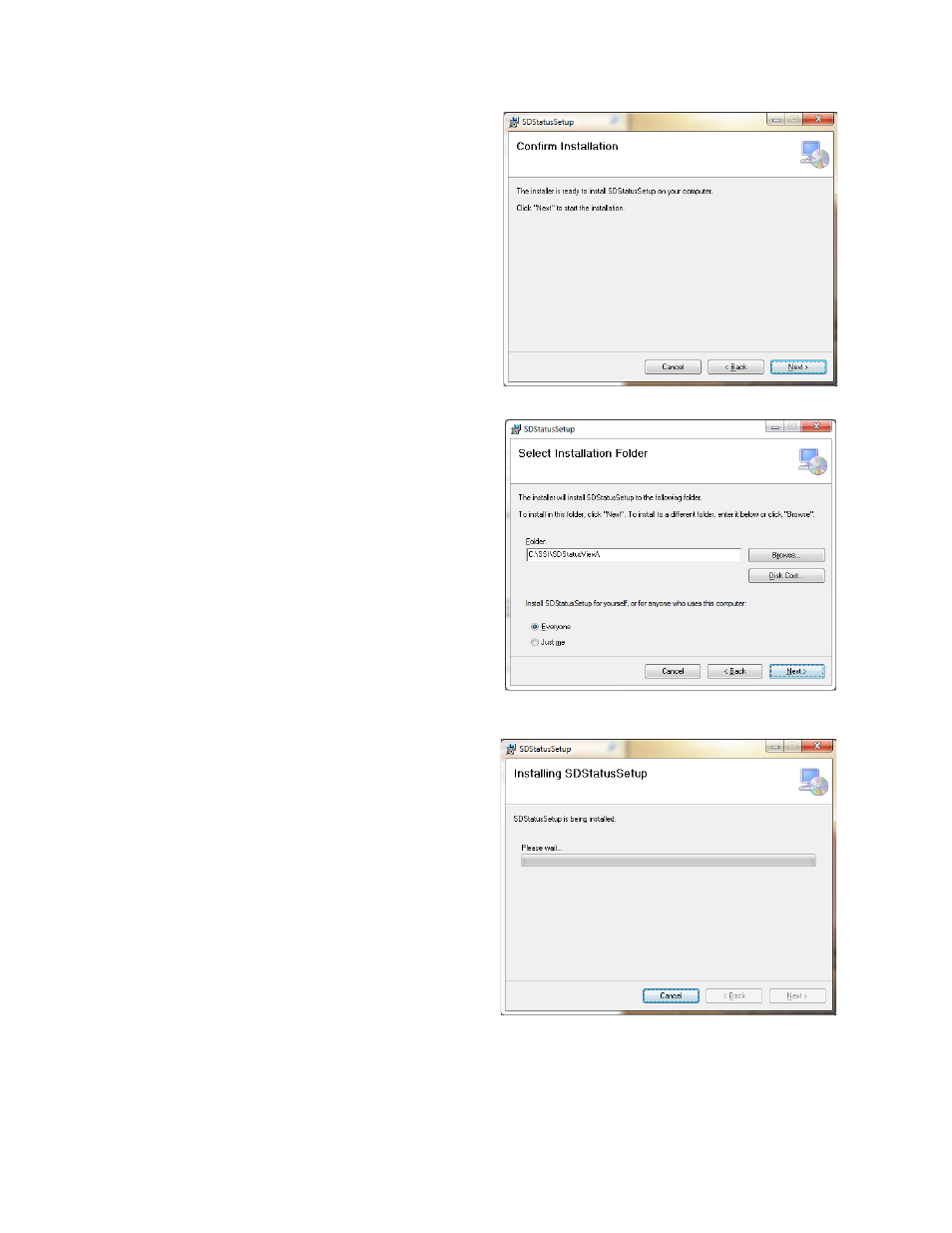
SDStatus View and Workstation Operations Manual
Super Systems Inc.
Page 8 of 83
A Confirm Installation window will appear
(Figure 7). Click “Next” to continue with the
installation.
Figure 7 - Confirm Installation window
A window similar to the one shown in Figure 8
will appear. This window will give you the
options to change the installation folder for
View, to install View for the current user or for
all users of the computer, and to estimate the
amount of disk space that will be used when the
program is installed. Click “Next” to continue.
Figure 8 - Select Installation Folder window (SDStatus
View installation)
An installation status window will appear (Figure
9).
If a window appears on screen asking if you want
to authorize changes being made to your
computer, simply choose “Yes”.
Figure 9 - Installation status window