Alarm sound times – Super Systems SDStatus User Manual
Page 45
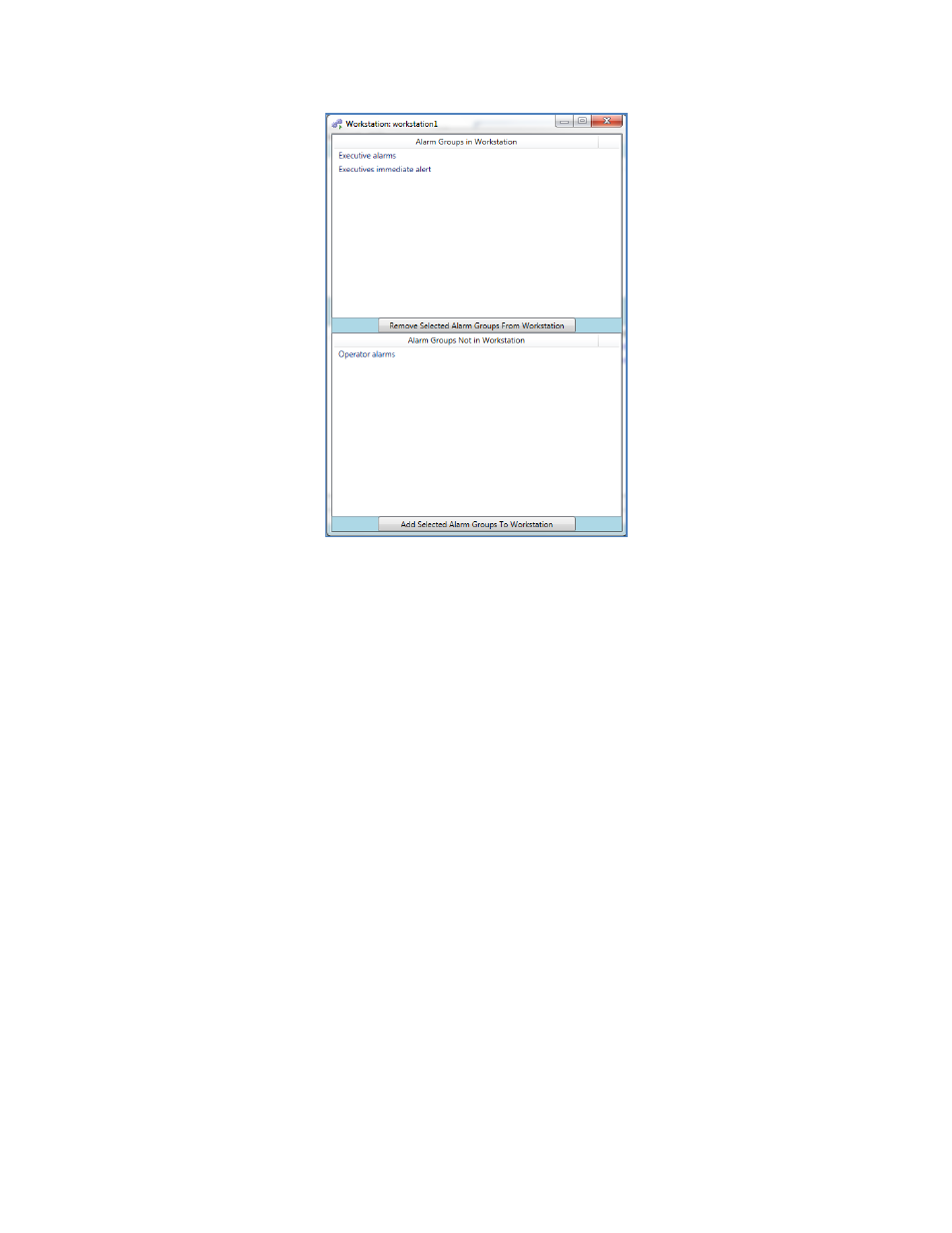
SDStatus View and Workstation Operations Manual
Super Systems Inc.
Page 45 of 83
Figure 62 - Edit Workstation Alarm Groups window
The “Edit Workstation Name” button will allow you to change a selected Workstation profile’s
name. The “Delete Workstation” button will delete a selected Workstation profile from the list.
Alarm Sound Times
The Alarm Sound Times option is used to configure sounds for alarm groups. When an alarm in
a particular alarm group is active, a sound file can be played on a computer where Workstation
is installed after a pre-defined amount of time has passed. After the sound is played the first
time, it can be set up to be played again at pre-defined intervals until the alarm is acknowledged
in Workstation.
When the Alarm Sound Times window is opened (Figure 63), you will see three columns: Alarm
Group, Time Before Sound, and Sound Frequency. These columns are used for the following
purposes:
• Alarm Group: Which alarms will result in a sound for an active alarm
• Time Before Sound: The amount of time that must pass before the sound is generated in
Workstation
• Sound Frequency: The frequency of repeated sounds (NOTE: Once an alarm is
acknowledged in Workstation, the alarm sound will not be repeated).