Super Systems SDStatus User Manual
Page 69
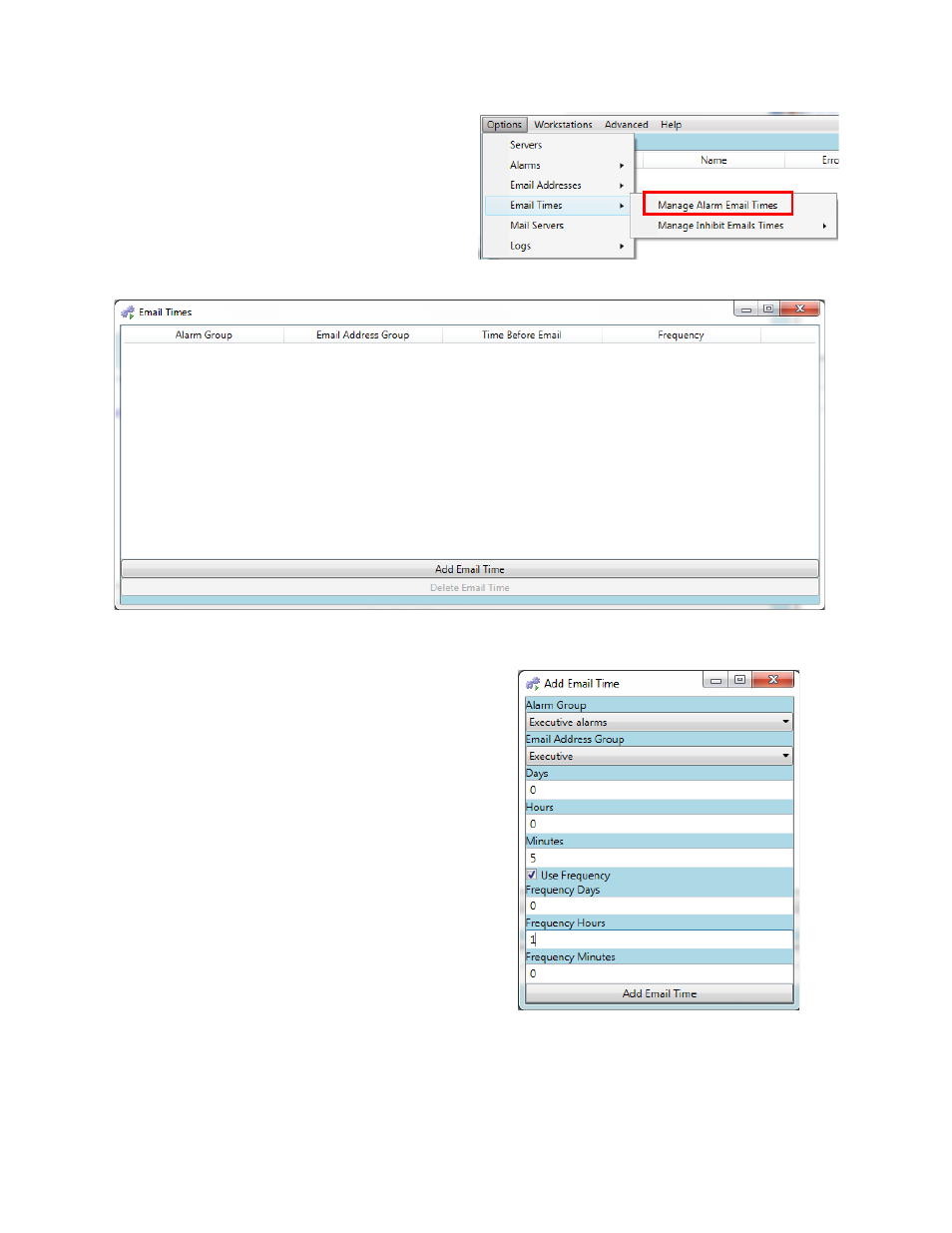
SDStatus View and Workstation Operations Manual
Super Systems Inc.
Page 69 of 83
To set up a notification email, first click on
“Options” ”Email Times” “Manage Alarm
Email Times”.
The Email Times window will appear.
Click on “Add Email Time” to add an email time.
The Add Email Time window will appear.
Select the alarm group in the Alarm Group
drop-down box and the email address group
in the Email Address Group drop-down box.
Then set the amount of time that must pass
before an alarm notification email is sent to
the selected email address group. If you want
to set a frequency for repeating the
notification email (as long as an alarm
condition remains true) after the first
notification is sent, click the “Use Frequency”
box and enter the desired frequency times.
Click “Add Email Time” when finished.
In the example shown, when an alarm
condition is present in the Executive alarms
group for 5 minutes, a notification will be sent
to email addresses in the Executive email
address group. As long as that alarm
condition remains true, a notification will be