Super Systems SDStatus User Manual
Page 27
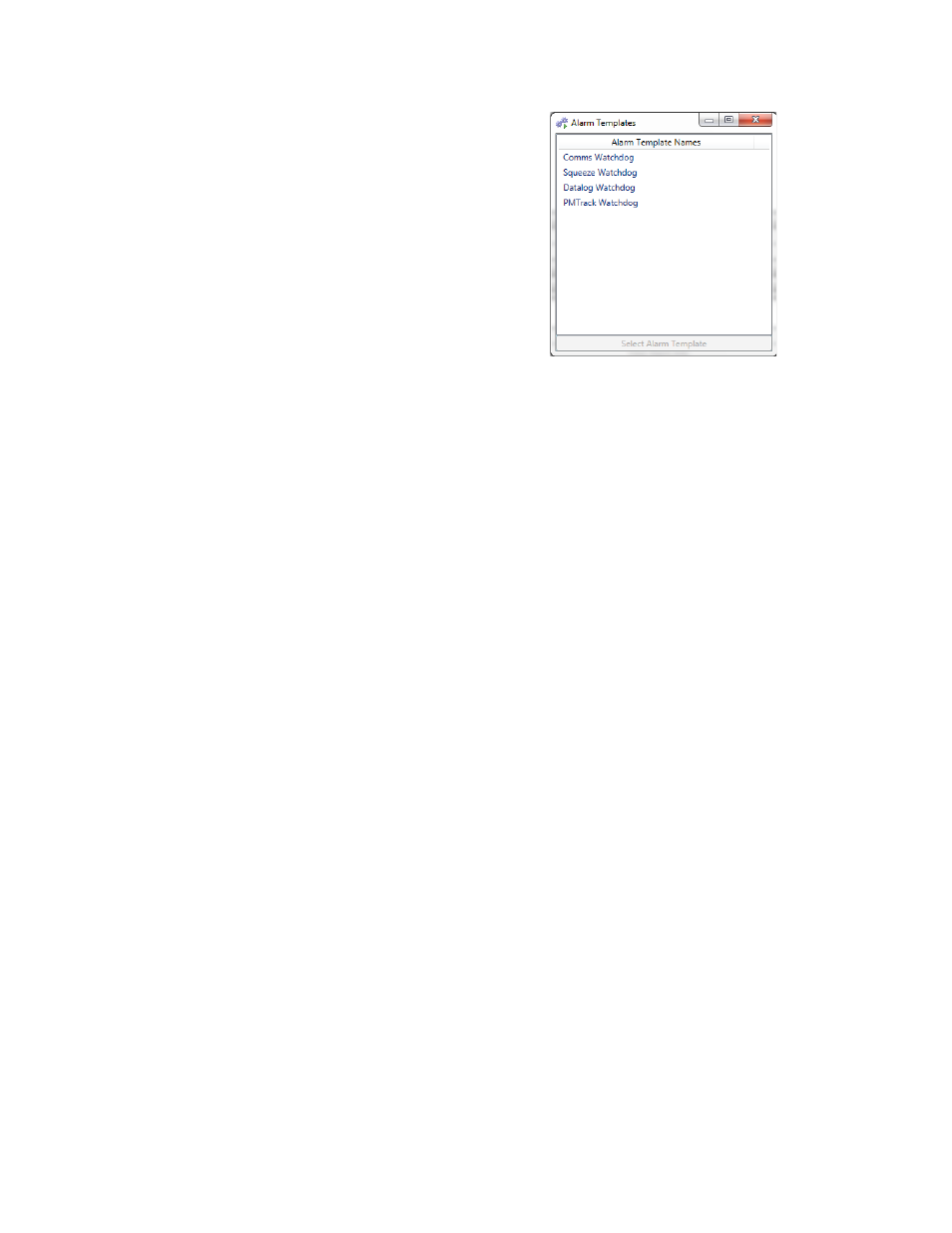
SDStatus View and Workstation Operations Manual
Super Systems Inc.
Page 27 of 83
After clicking on the “Alarm Templates”
button, the Alarm Templates window will
appear (Figure 36) with the following template
options:
• Comms Watchdog:
This template is no
longer used; use the Unable to Contact
Server Alarm instead (see page 23).
• Squeeze Watchdog: This alarm checks
to see whether data log files are being
compressed within the correct
timeframe.
• Datalog Watchdog: This alarm checks
to see whether SuperDATA is writing to
a data log file each minute (as
SuperDATA is designed to do).
• PMTrack Watchdog: This alarm checks
the activity of SSi’s PMTrack program
(if applicable) to determine whether it
is running.
Figure 36 - Alarm Templates from which to select
Highlight the alarm template you want to use. Then click “Select Alarm Template” to open the
template window. The screens below show each of the four template windows.