Setting up alarm groups – Super Systems SDStatus User Manual
Page 64
Advertising
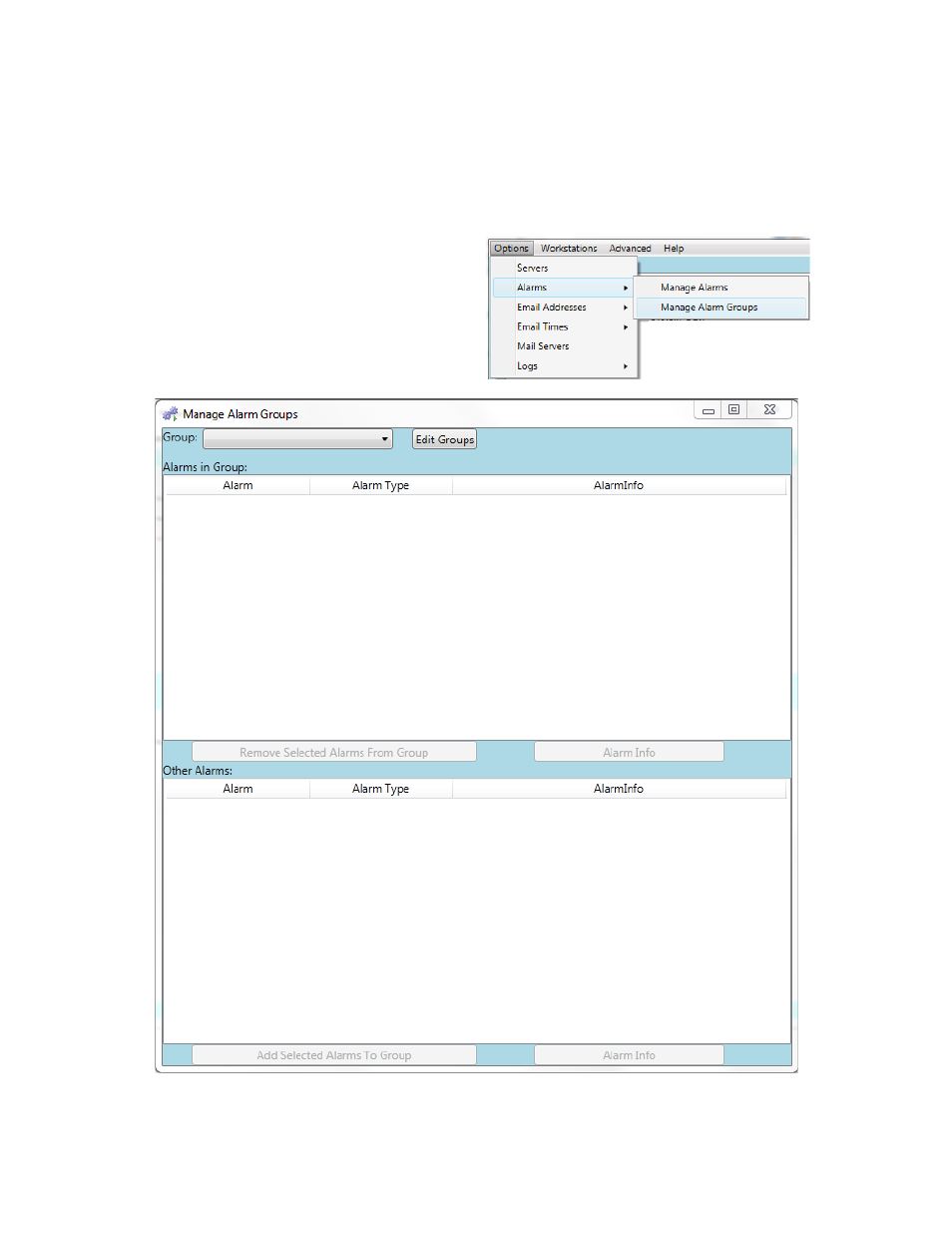
SDStatus View and Workstation Operations Manual
Super Systems Inc.
Page 64 of 83
Setting Up Alarm Groups
Alarm groups, which are specific categories of alarms, are used in conjunction with email
address groups to define groups of people who will receive email notifications of configured
alarms. Email address groups are explained later in this Quick Start Guide (as well as in the
Manage Email Address Groups section).
Select “Options” “Alarms” “Manage
Alarm Groups” from the menu.
The Manage Alarm Groups window will appear.
To add an alarm group, first click on “Edit Groups”. Then click on the “Add Group” button at the
Advertising