Email times, Manage alarm email times – Super Systems SDStatus User Manual
Page 35
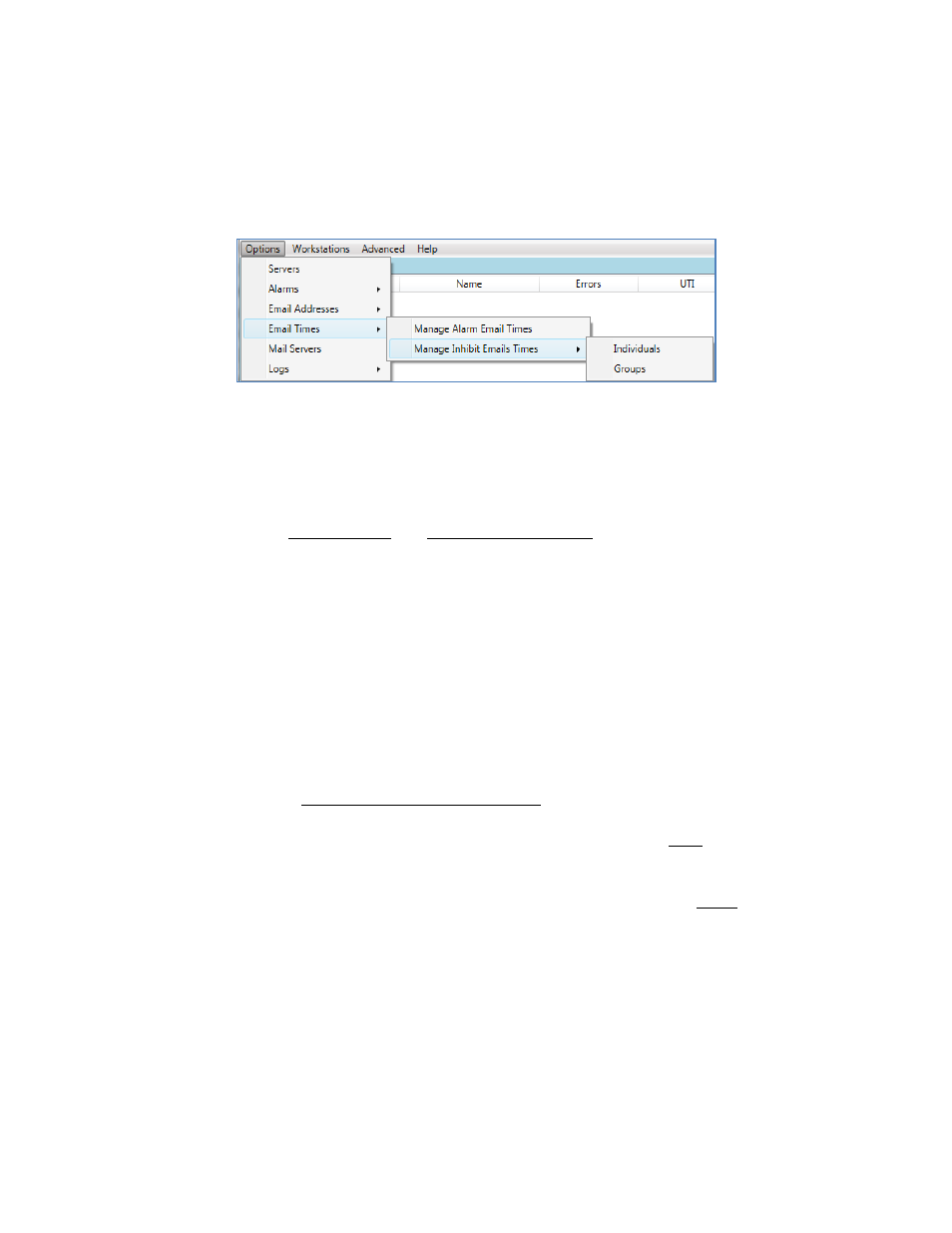
SDStatus View and Workstation Operations Manual
Super Systems Inc.
Page 35 of 83
Email Times
The Email Times menu (shown expanded in Figure 48) contains options essential to scheduling
email notifications for defined conditions. These options are Manage Alarm Email Times and
Manage Inhibit Email Times. (Under Manage Inhibit Email Times are two sub-options:
Individuals and Groups.) All of this functionality is described below.
Figure 48 - Email Times menu options
Manage Alarm Email Times
One of the most important functions of SDStatus, its email notification capability, requires
coordination between the alarm groups and email address groups. The Manage Alarm Email
Times function provides this coordination.
The two key pieces are alarm groups and email address groups. SDStatus Service will send
alarm notifications from a designated alarm group (when an alarm condition is present) to a
designated email group after a set period of time has passed. This will allow operators to try
resolving the alarm first; an “escalation group” can be set up to receive email notifications in
the event that an alarm stays active for a defined period of time.
To set up a notification email, first click on “Options” “Email Times” “Manage Alarm Email
Times”. This will open the Email Times window (Figure 49). This window contains four columns.
The Alarm Group column (“A”) shows what alarm group the notification applies to. The next
column, Email Address Group (“B”), shows what email address group the notification applies to.
The third column (“C”) is called Time Before Email and indicates the amount of time an alarm
condition must be true before an email notification is sent to the email address group the first
time. The fourth column, Frequency (“D”), shows how often an email notification will be sent to
the email address group while an alarm condition is true. The Frequency field is optional; if no
Frequency is set, an email notification will be sent once and will not be sent again until the
alarm is cleared either by the user or by the alarm no longer being active AND then the alarm
condition becomes true again for the time period defined under Time Before Email. NOTE: If an
alarm is acknowledged by a user, no further emails will be sent for that alarm unless the alarm
condition becomes no longer true and later becomes active again. Emails for other alarms in
the group that are active will still be sent.