Help – Super Systems SDStatus User Manual
Page 58
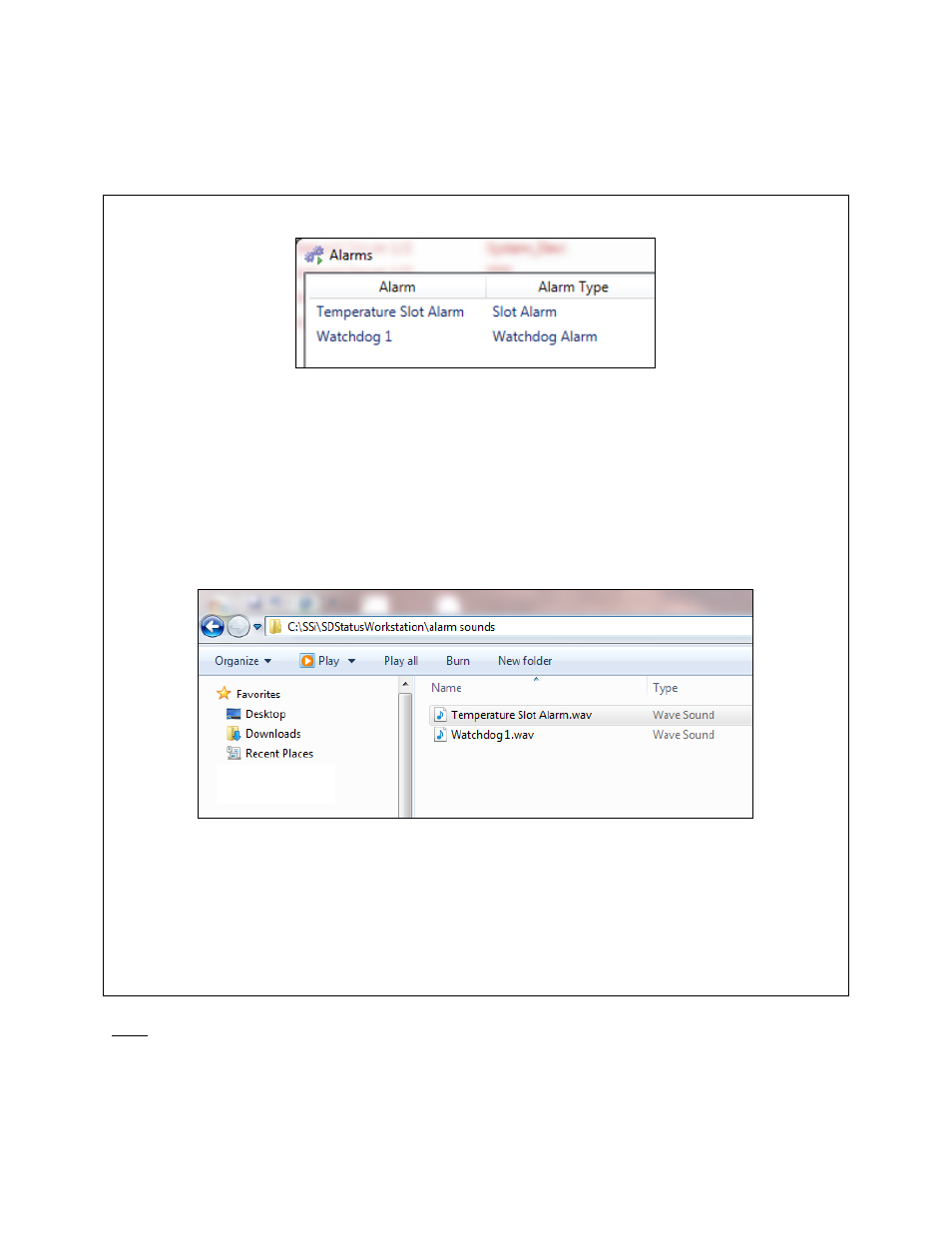
SDStatus View and Workstation Operations Manual
Super Systems Inc.
Page 58 of 83
“C:\SSi\SDStatusWorkstation\alarm sounds” (assuming C: is the local hard drive). Also, the
selected Workstation profile must include the alarms for which you want sounds to be
generated.
Example: Two alarms are set up in SDStatus View named “Temperature Slot Alarm” and
“Watchdog 1”.
Figure 81 - Example alarms
Alarm Sound Times have been set up for both of these alarms in SDStatus View. SDStatus
Workstation is using the Workstation profile “workstation1”, which includes both of the alarms.
The installation folder for SDStatus Workstation is “C:\SSi\SDStatusWorkstation”. In order for
SDStatus Workstation to generate sounds for the two configured alarms, two sound files must
be present in the folder “C:\SSi\SDStatusWorkstation\alarm sounds”:
•
Temperature Slot Alarm.wav
•
Watchdog 1.wav
Figure 82 - Example alarm files on SDWorkstation computer
When the Temperature Slot Alarm is active, SDStatus Workstation will play the
Temperature
Slot Alarm.wav
file as configured in SDStatus View. When the Watchdog 1 alarm is active,
SDStatus Workstation will play the
Watchdog 1.wav
file. If one of the files corresponding to an
alarm cannot be found in the correct folder, or if the file is not named using the correct method,
the sound will not be played.
Help
The Help menu contains two options: Check for Updates and About.