Sdstatus workstation: operation, Options, Target sdstatus server – Super Systems SDStatus User Manual
Page 51: E sdstatus workstation, Operation
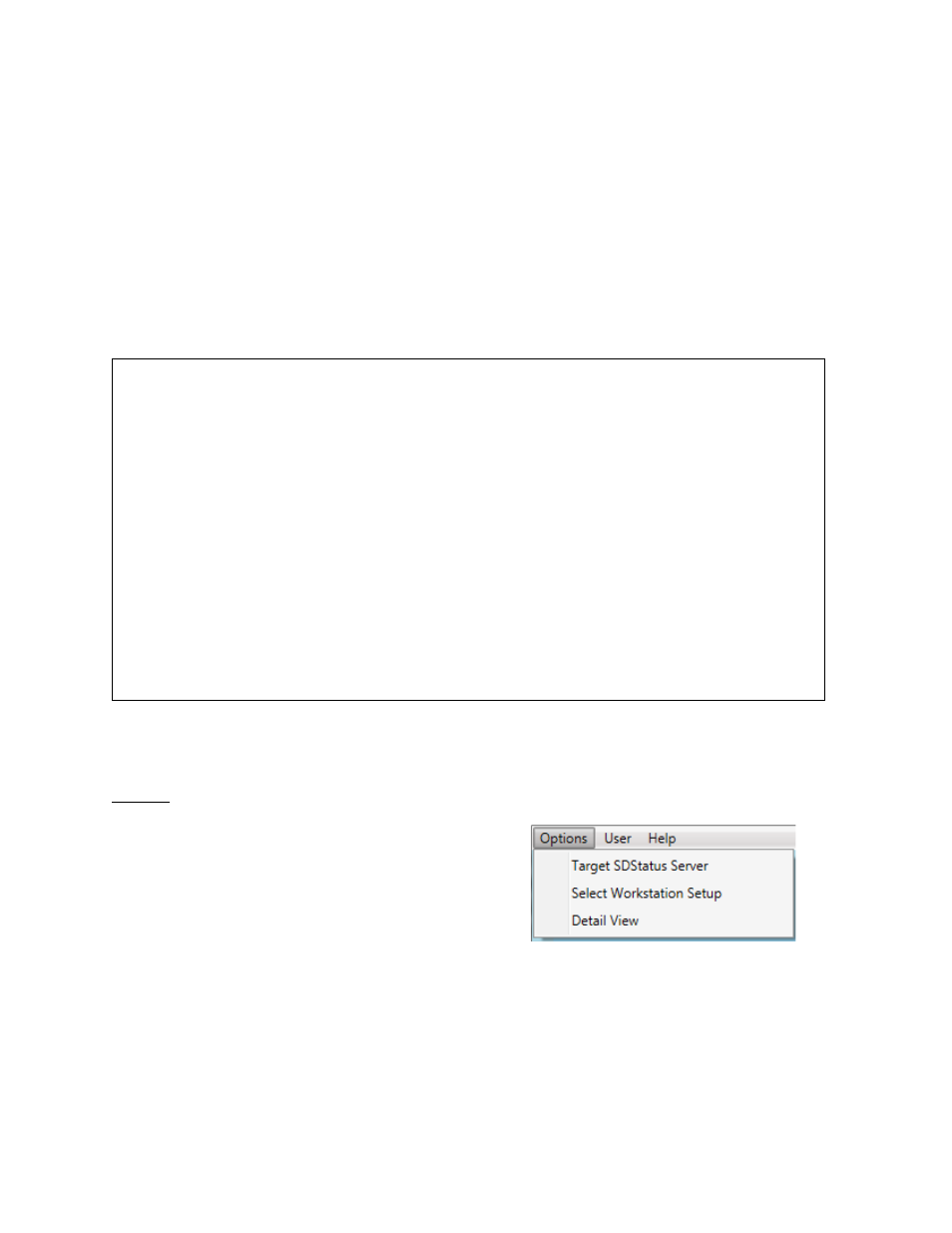
SDStatus View and Workstation Operations Manual
Super Systems Inc.
Page 51 of 83
SDStatus Workstation: Operation
SDStatus Workstation communicates with SDStatus Service over a network. SDStatus Service
provides Workstation with instruction on when to generate alarms and notifications. In order to
work properly, Workstation must be set up correctly to communicate with SDStatus Service.
Several conditions must be satisfied in order for this happen.
NOTE: Alarm notifications in Workstation work in the same way as alarm notifications in View.
This means, in part, that if a condition that had generated an alarm is no longer true, the alarm
will clear whether it has been acknowledged or not.
Workstation includes the Options, User, and Help menus. These menus are covered in detail in
the sections below.
Options
The Options menu (Figure 71) includes three
options: Target SDStatus Server, Select
Workstation Setup, and Detail View. These
options are described in the following
subsections.
Figure 71 - Options Menu
Target SDStatus Server
This option allows you to set two items that are required for Workstation to communicate with
the SDStatus Service computer:
IMPORTANT:
In order for Workstation to obtain alarm data from SDStatus Service running
on a target computer, three basic conditions must be satisfied:
1. The computer running Workstation must be connected to the same Ethernet
network on which the computer running SDStatus Service is connected.
2. View must be configured so that the computer running SDStatus Service will
accept connections from the computer running Workstation. This setup can be
found in the Workstation Server menu of SDStatus View (see page 43).
3. Workstation must be set up to connect to the computer running SDStatus Service.
For alarm notifications to be displayed in Workstation, alarms must be set up properly in
View (see information beginning on page 18). In addition, workstation profiles must be set
up properly in the Setup Workstations option in View (see page 44).
NOTE: It is possible to run Workstation on the same computer that is running SDStatus
View. Doing this may be useful, for example, when you want audible alarms set up on the
same computer that is running View.