Detail view – Super Systems SDStatus User Manual
Page 55
Advertising
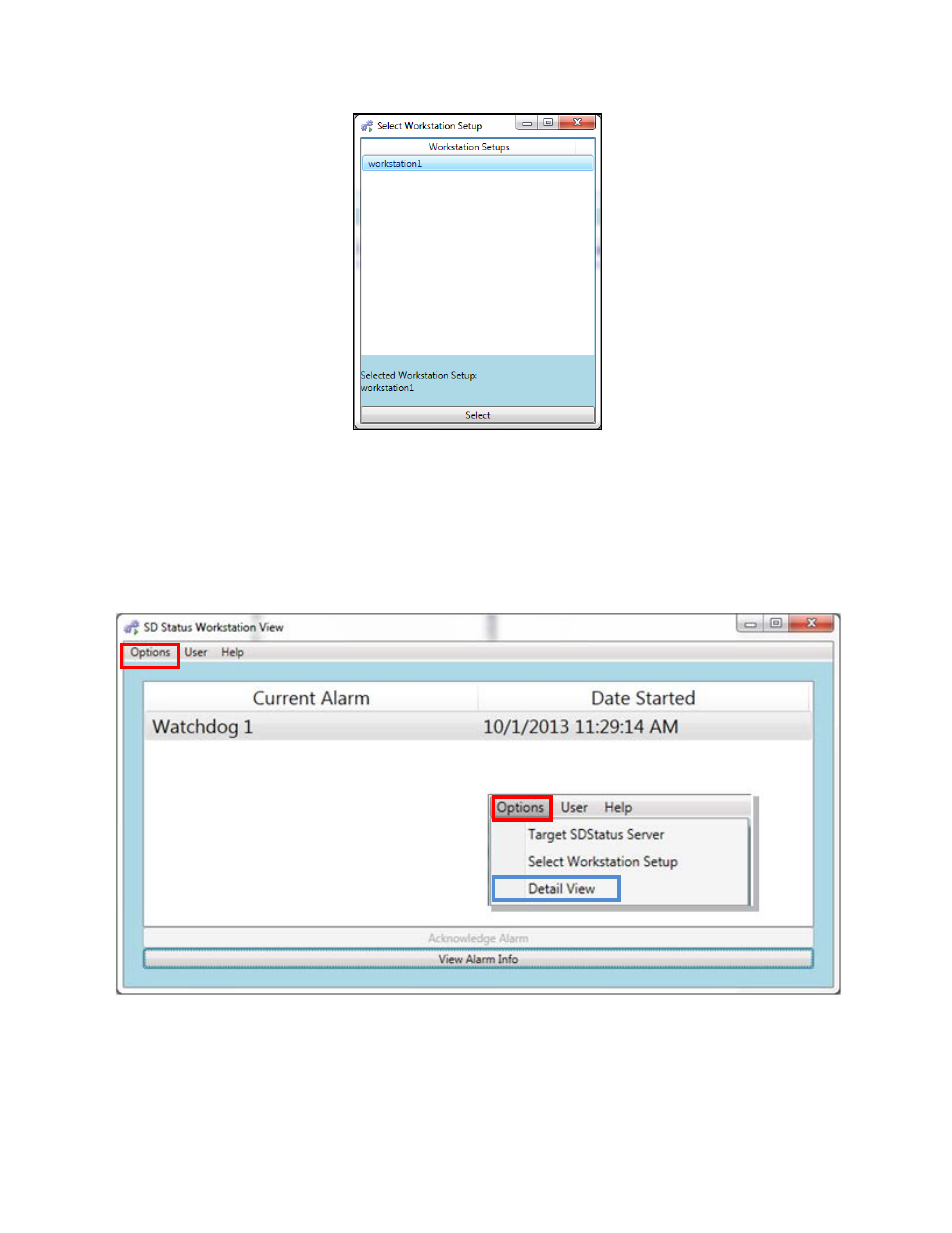
SDStatus View and Workstation Operations Manual
Super Systems Inc.
Page 55 of 83
Figure 76 - Select Workstation Setup window
Detail View
Detail View is an option that can be togged ON or OFF. The default setting is OFF. When ON,
Detail View will appear with a check mark next to it.
If Detail View is OFF, only alarms will be shown. See Figure 77.
Figure 77 - Detail View OFF
If Detail View is ON, detailed server and channel information will be shown, along with device
names, consecutive error counts, update time intervals, and device statuses. Alarm information
Advertising