Super Systems SDStatus User Manual
Page 52
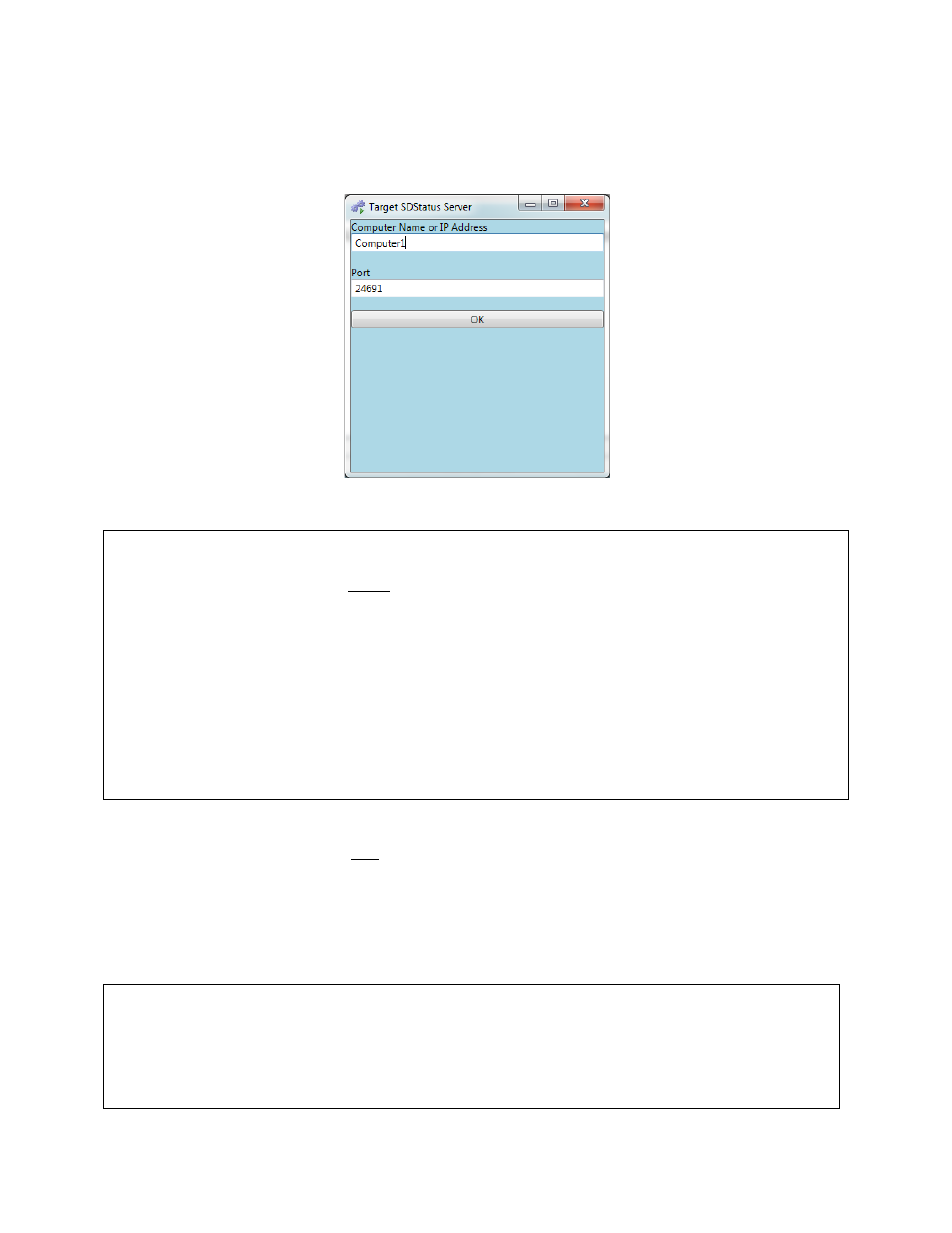
SDStatus View and Workstation Operations Manual
Super Systems Inc.
Page 52 of 83
1. Computer name (as it is known on the local Microsoft network) or IP address of the
SDStatus Service computer; and
2. Port number for the SDStatus Service computer.
Figure 72 - Target SDStatus Server window
IMPORTANT!
The IP address should be used ONLY if the IP address of the SDStatus Service computer is a
static IP address. If the IP address of the SDStatus Service computer changes (which can
happen, particularly if the computer is set to use dynamic IP addressing, or DHCP), then
Workstation will not be able to communicate with the SDStatus Service computer, in which case
alarm notifications and other functions of Workstation will not work. Contact your network
administrator for more information.
If you are not certain of the IP address, ask the Network Administrator or, if needed, refer to the
procedure shown in Determining IP Address of the SDStatus Service Computer below. The port
number is set using the View software (see the Workstation Server section on page 43).
If there is a problem contacting the SDStatus Service computer, the message “Unable to
connect to Service” will appear and remain. If this happens, it is possible that entered name or
IP address and/or port number may not have been entered correctly. It is also possible that the
service was not set up properly in SDStatus View. Verify the Workstation Server setup in
SDStatus View (see the Workstation Server section on page 43) and compare that setup to the
information entered in the Target SDStatus Server window. If the setups match, contact SSi at
(800) 666-4330 for assistance.
IMPORTANT!
Firewall software may interfere with the operation of the Workstation Server. A firewall
warning message may appear, or you may encounter problems when trying to enable a
Workstation connection to the server later in this section. If necessary, consult with your IT or
network administrator, or contact SSi at (800) 666-4330.