Email addresses, Manage email addresses, Email addresses, a – Super Systems SDStatus User Manual
Page 32
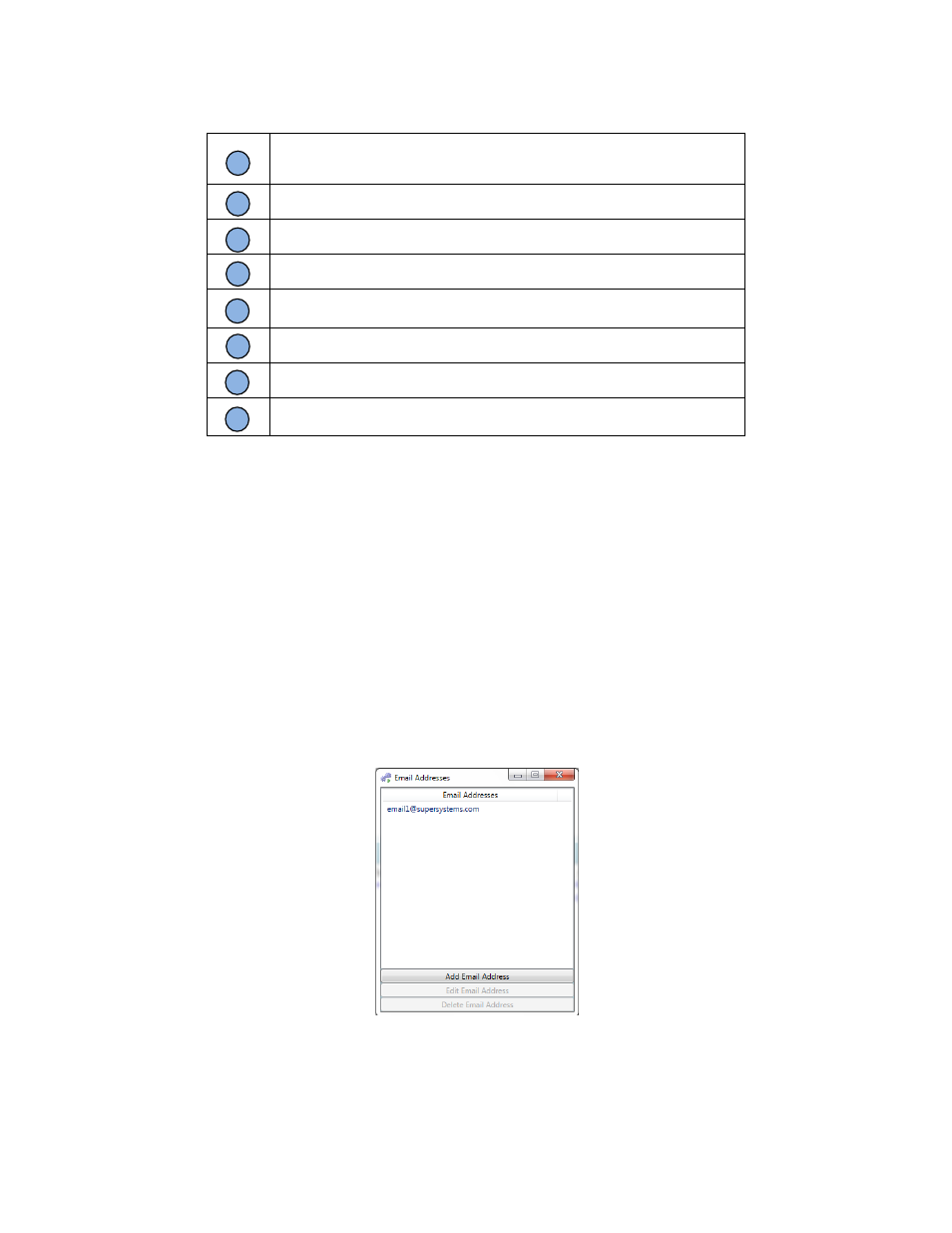
SDStatus View and Workstation Operations Manual
Super Systems Inc.
Page 32 of 83
When clicked, the Group drop-down box displays a list of all of the
currently defined alarm groups. Click on one of the group names to select
it. (If no alarm groups are defined, the drop-down list will be blank.)
The “Edit Groups” button opens the Alarm Groups window.
The Alarms in Group area shows which alarms are a part of the currently
selected alarm group.
The “Remove Selected Alarms From Group” button moves the selected
alarm from the Alarms in Group area to the Other Alarms area.
The “Alarm Info” button shows detailed information for the
currently selected alarm.
The Other Alarms area shows email addresses that have been set up in
SDStatus but are not part of the currently selected group.
The “Add Selected Alarms To Group” button moves the selected alarm
from the Other Alarms area to the Alarms in Group area.
The “Alarm Info” button shows detailed information for the
currently selected alarm.
Table 3 - Manage Alarm Group functions (with alarm groups created)
Alarm groups are used in conjunction with email address groups to define groups of people who
will receive email notifications of specific alarms. Refer to Email Times for more details on how
to use the alarm groups in conjunction with the email address groups.
Email Addresses
SDStatus Service can send alarm notifications to defined email addresses. The Email Addresses
menu allows you to set up these addresses as well as the groups of email addresses to which
emails are sent.
Manage Email Addresses
The Email Addresses window is where you manage email addresses in View. To access this
menu, select “Options” “Email Addresses” “Manage Email Addresses”. The Email
Addresses window will appear (Figure 44).
Figure 44 - Email Addresses window
The Email Addresses window allows you to add a new email address, edit a previously added
address, and delete an address. From this window, you can also set time periods during which
emails are not sent to a particular address. In the above example, a previously defined email
A
B
C
D
E
G
F
H