4 initial connection via network – Thinklogical Secure Console Server Manual User Manual
Page 33
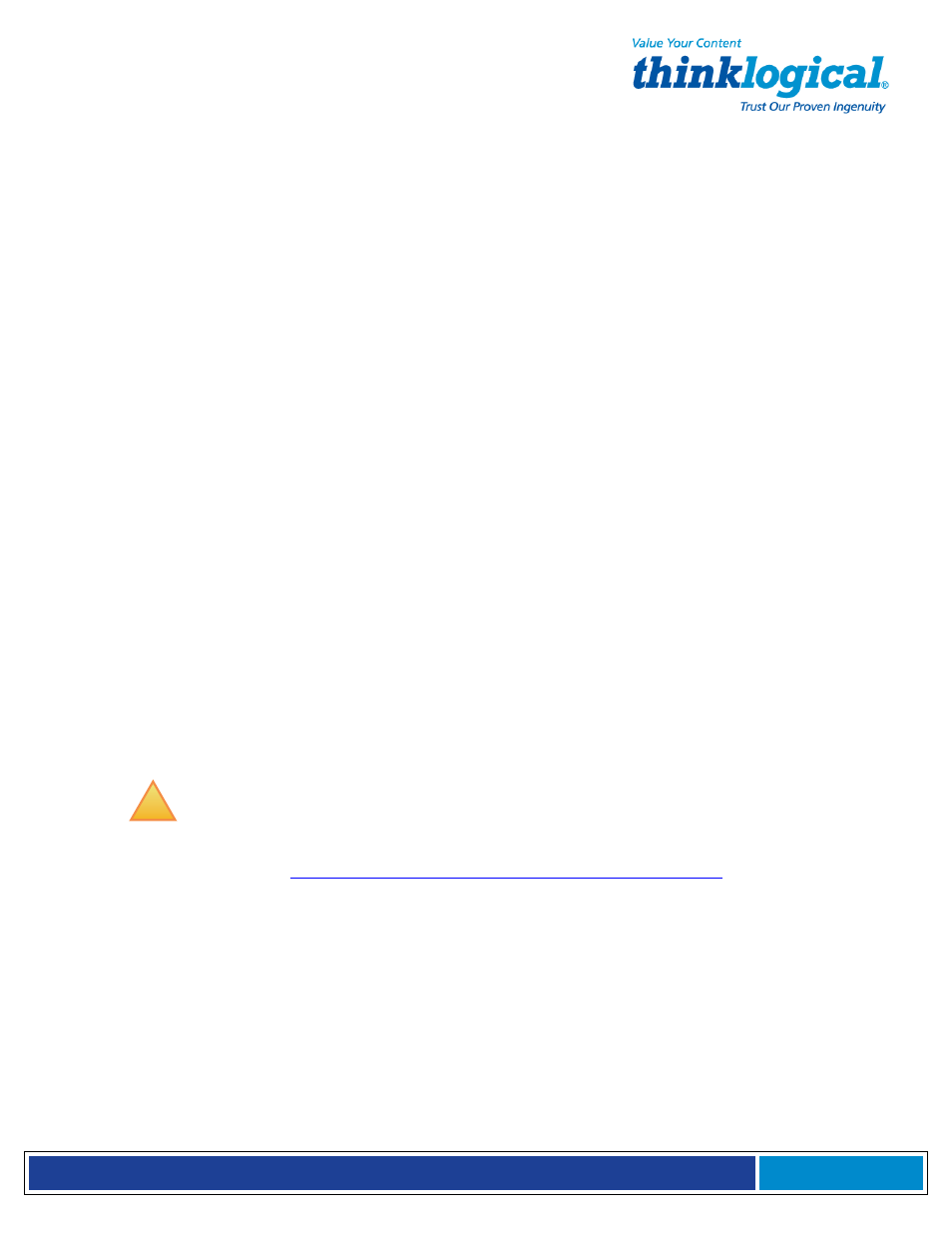
S e c u r e C o n s o l e S e r v e r M a n u a l , R e v . K , J u l y , 2 0 1 3
Page 33
4.4 Initial Connection via Network
You can access the SCS using ssh
(secure shell host)
commands with your existing net-
work. If you add a route to your workstation, you can connect to the SCS via its default
address. For security reasons, a telnet server is not active on the SCS.
4.4.1 Network Connection Requirements
•
Have your SCS system connected to the network before you turn it on.
•
Know your computer’s IP address.
4.4.2 Route via Linux Workstation
If using a Windows workstation, you may go to section 4.4.3.
If you are accessing the network from your Linux / UNIX workstation, enter:
route add -net 10.9.8.7 netmask 255.255.255.255 gw <your
workstation's IP address>.
To access the SCS system using ssh, from your command line, enter:
Default root password is
root.
You should now be at the SCS’s root command prompt.
It is recommended that one of the first changes you make is to your SCS’s network
address. See Section 7.2, Change Network Address, on page 41.
4.4.3 Route via Windows Workstation
If using a Linux workstation, you may skip this section.
If using Windows 9x/2000/XP you can connect to the SCS using your networked
Windows PC and an ssh-capable terminal emulation package.
!
Note: If you don’t have an ssh-capable terminal emulation package, an
available option is PuTTY, a freely-distributed package you can download at the
following address:
http://www.chiark.greenend.org.uk/~sgtatham/putty/.
(PuTTY is a client program for the ssh, Telnet and Rlogin network protocols. These
protocols are all used to run a remote session on a computer over a network.)
If you use a Windows PC to login to the SCS:
1.
Determine your PC’s IP network address. One method: open a DOS prompt window
and type
ipconfig
, then press Enter. Your PC’s IP address is listed, among other
things.
2.
Add the route between the PC and the SCS. From a DOS prompt, enter:
route add 10.9.8.7 mask 255.255.255.255 <workstation's IP address>
then press Enter
3.
“Ping” the SCS to assure that your network connection is now functioning. (The
ping