Appendix a: file system, A.1 read-only vs. read-write – Thinklogical Secure Console Server Manual User Manual
Page 60
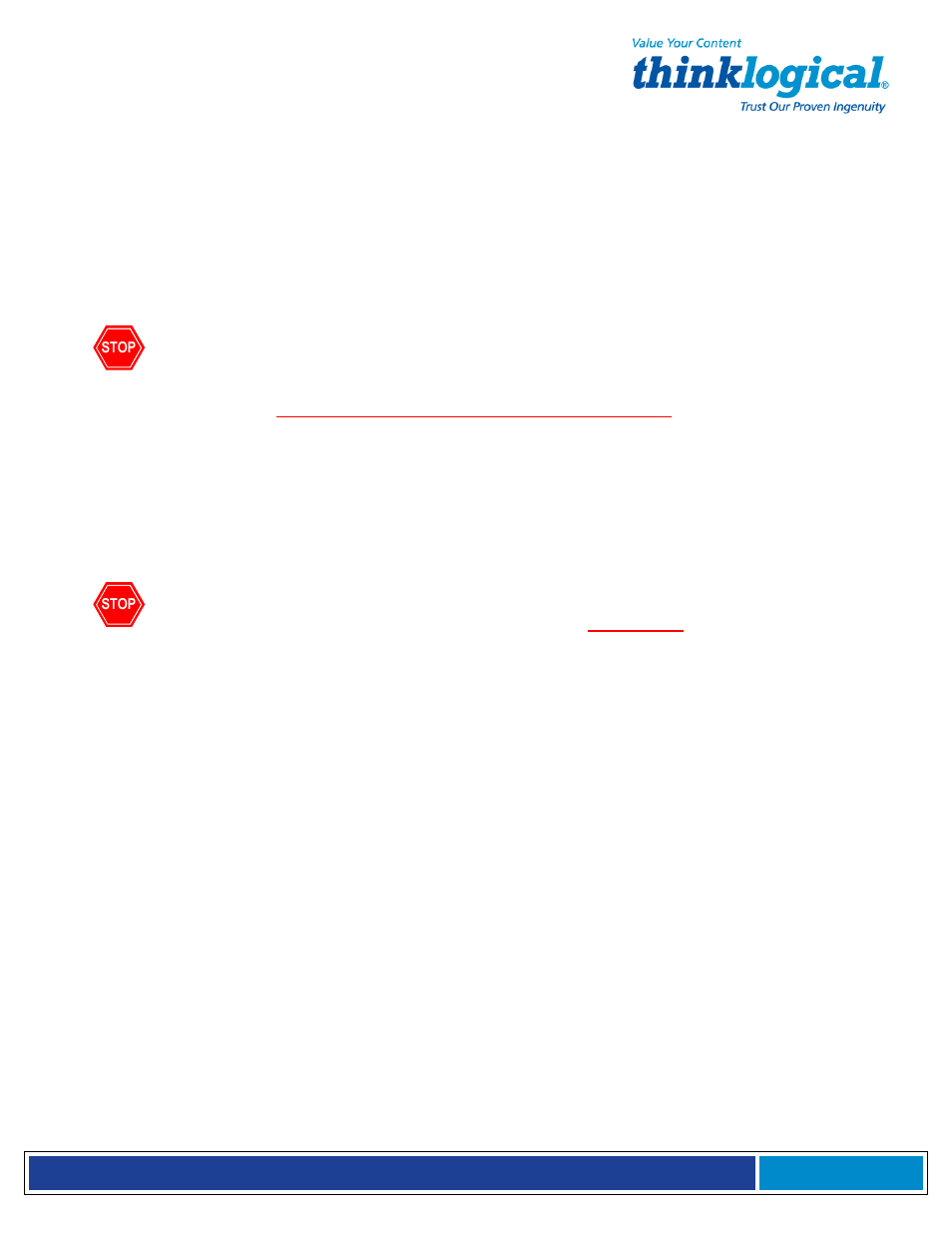
S e c u r e C o n s o l e S e r v e r M a n u a l , R e v . K , J u l y , 2 0 1 3
Page 60
Appendix A: File System
A.1 Read-Only vs. Read-Write
In some instances you may need to interact directly with the SCS’s file system, in which
case you must mount it for read-write (R/W) access before changes can be made to the
system’s Compact Flash.
To mount R/W:
mount -o remount,rw/
Warning!: Regular SCS use does not require changes to the Read-Write
operation. The sysadmin may only need to use this to interact with the SCS’s Linux
file system directly. Do not leave the system in Read-Write mode. Leaving the system
in read-write mode could shorten the life span of the SCS.
The SCS’s file system is normally mounted in a read-only mode and is run from RAM to
prolong the life (read-write cycles) of the system’s Compact Flash memory card.
Leaving
the system in read-write mode could shorten the life span of the SCS.
To mount R/O:
mount -o remount,ro/
A.1.1 Read-Only Mode for Normal Use
Warning!: It is VERY IMPORTANT to remount as Read-Only when you are done
with any changes.
During system startup, the tar file is expanded into RAM. The root file system is then
mounted as Read-Only. It must be remounted as Read-Write in order to make changes
(e.g.
mount –o remount,ro/
A.1.2 LSI Directories
The following LSI directories are those most often used with SCS products:
/etc
/home
/var
/root
/lsi
The
save
command tars these directories and stores the tar file in
/misc
.