Configuring dns server address negotiation, Configure the local end as the client, Configure the local end as the server – H3C Technologies H3C WX3000E Series Wireless Switches User Manual
Page 113
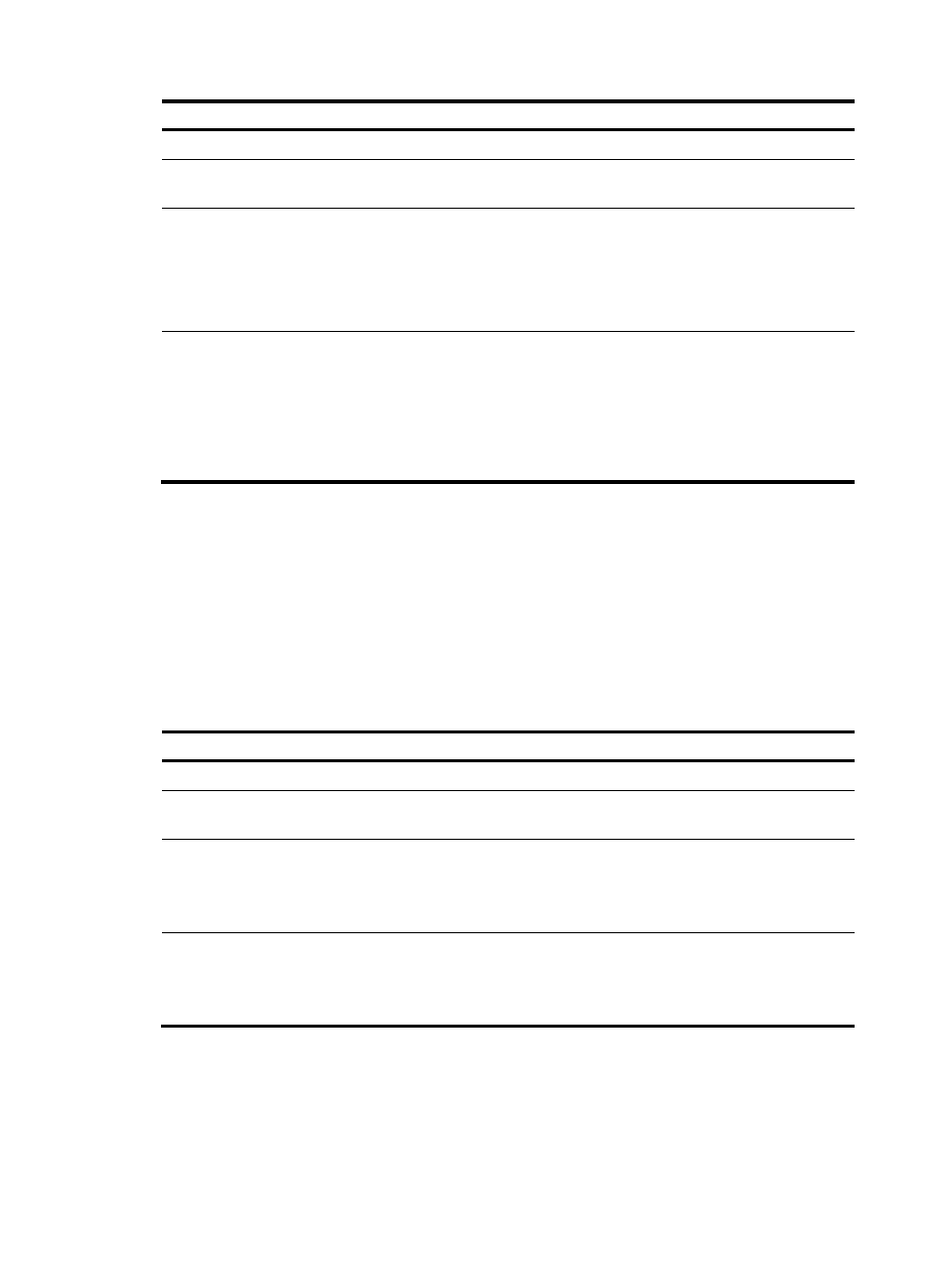
103
Step Command
Remarks
4.
Return to system view.
quit
N/A
5.
Enter interface view.
interface interface-type
interface-number
N/A
6.
Specify the address pool for
IP address allocation.
remote address pool
[ pool-number ]
If you configure the remote address
pool command without providing
the pool-number argument, all the
address pools in the domain are
used in turn for IP address
allocation.
7.
Disable the peer end from
using the locally configured IP
address.
ppp ipcp remote-address forced
Optional.
By default, the peer end is allowed
to use the locally configured IP
address. In this case, the local end
does not allocate an IP address to
the peer end if the latter already
has an IP address.
Note that the domain used in defining the pool address is the domain specified when performing PPP
authentication.
Configuring DNS server address negotiation
Configure DNS server settings based on the role of your device in PPP negotiation.
Configure the local end as the client
To configure settings for DNS server address negotiation when the device is functioning as the client in
PPP negotiation:
Step Command
Remarks
1.
Enter system view.
system-view
N/A
2.
Enter interface view.
interface interface-type
interface-number
N/A
3.
Enable the local end to
request the peer for a DNS
server address.
ppp ipcp dns request
By default, a device does not
request its peer for a DNS server
address.
4.
Enable the local end to
accept the DNS server
address assigned by the peer.
ppp ipcp dns admit-any
Optional.
By default, a device does not
accept the DNS server address
assigned by the peer.
Configure the local end as the server
To configure settings for DNS server address negotiation when the device functions as the server in PPP
negotiation: