H3C Technologies H3C WX3000E Series Wireless Switches User Manual
Page 77
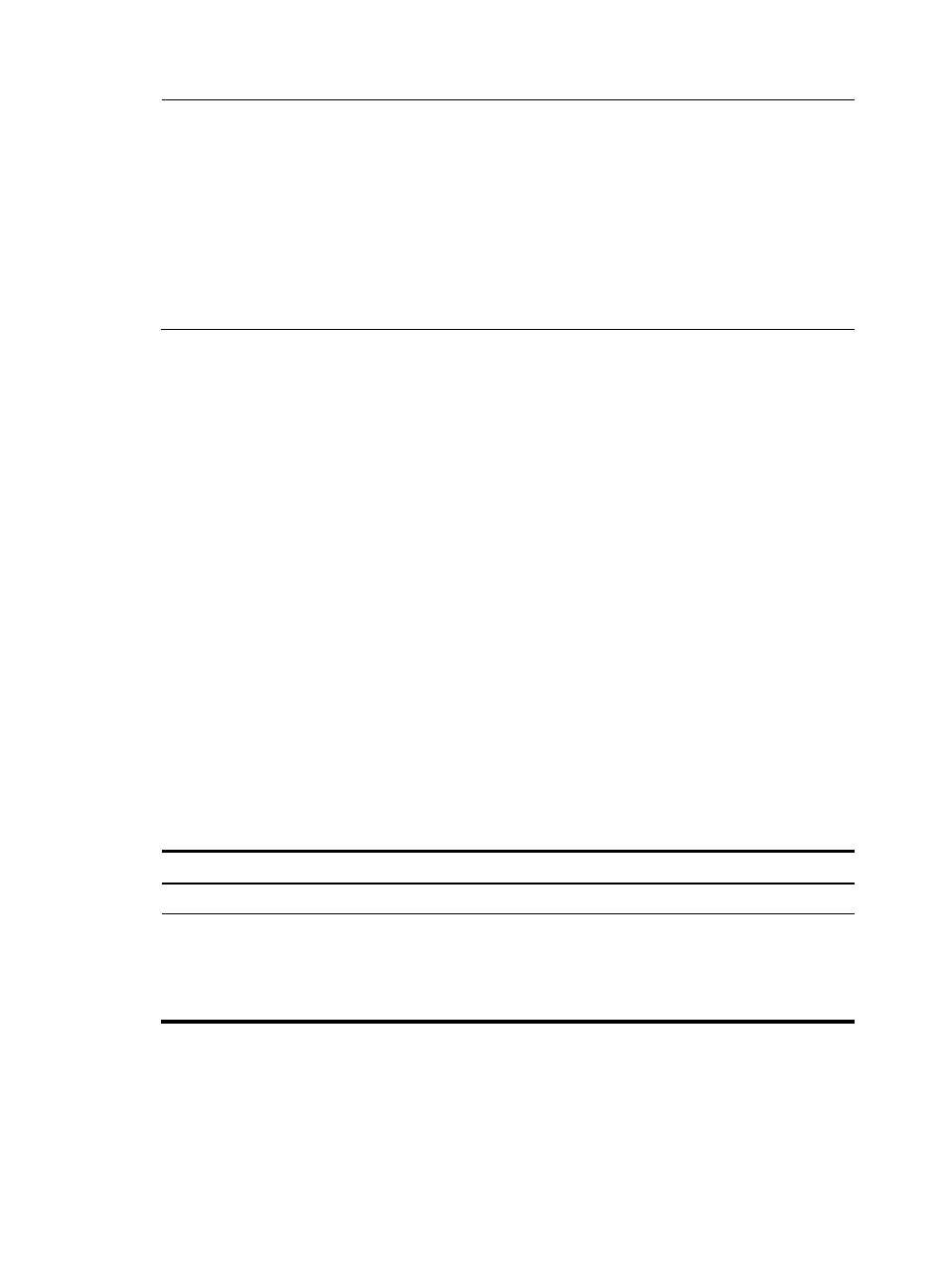
67
NOTE:
•
Two or more spanning tree devices belong to the same MST region only if they are configured to have
the same format selector (0 by default, not configurable), MST region name, MST region revision level,
and VLAN-to-instance mapping entries in the MST region, and they are interconnected via a physical
link.
•
The configuration of MST region–related parameters, especially the VLAN-to-instance mapping table,
result in a new spanning tree calculation. To reduce the possibility of topology instability, the MST region
configuration takes effect only after you activate it by using the active region-configuration command,
or enable a spanning tree protocol by using the stp enable command in the case that the spanning tree
protocol is disabled.
Configuring the root bridge or a secondary root
bridge
The root bridge of a spanning tree is determined through spanning tree calculation. Alternatively, you
can specify the current device as the root bridge or a secondary root bridge.
A device has independent roles in different spanning trees. It can act as the root bridge in one spanning
tree and as a secondary root bridge in another. However, a device cannot be the root bridge and a
secondary root bridge in the same spanning tree.
A spanning tree can have one root bridge only. If two or more devices are selected as the root bridge in
a spanning tree at the same time, the device with the lowest MAC address wins.
When the root bridge of an instance fails or is shut down, the secondary root bridge (if you have
specified one) can take over the role of the primary root bridge. However, if you specify a new primary
root bridge for the instance then, the secondary root bridge does not become the root bridge. If you have
specified multiple secondary root bridges for an instance, when the root bridge fails, the secondary root
bridge with the lowest MAC address is selected as the new root bridge.
Configuring the current device as the root bridge of a specific
spanning tree
Step Command
Remarks
1.
Enter system view.
system-view
N/A
2.
Configure the current device
as the root bridge.
•
In STP/RSTP mode:
stp root primary
•
In MSTP mode:
stp [ instance instance-id ] root
primary
Use either command.
By default, a device does not
function as the root bridge.