Load sharing criteria for link aggregation groups, Ethernet link aggregation configuration task list, Configuring a layer 2 static aggregation group – H3C Technologies H3C WX3000E Series Wireless Switches User Manual
Page 52
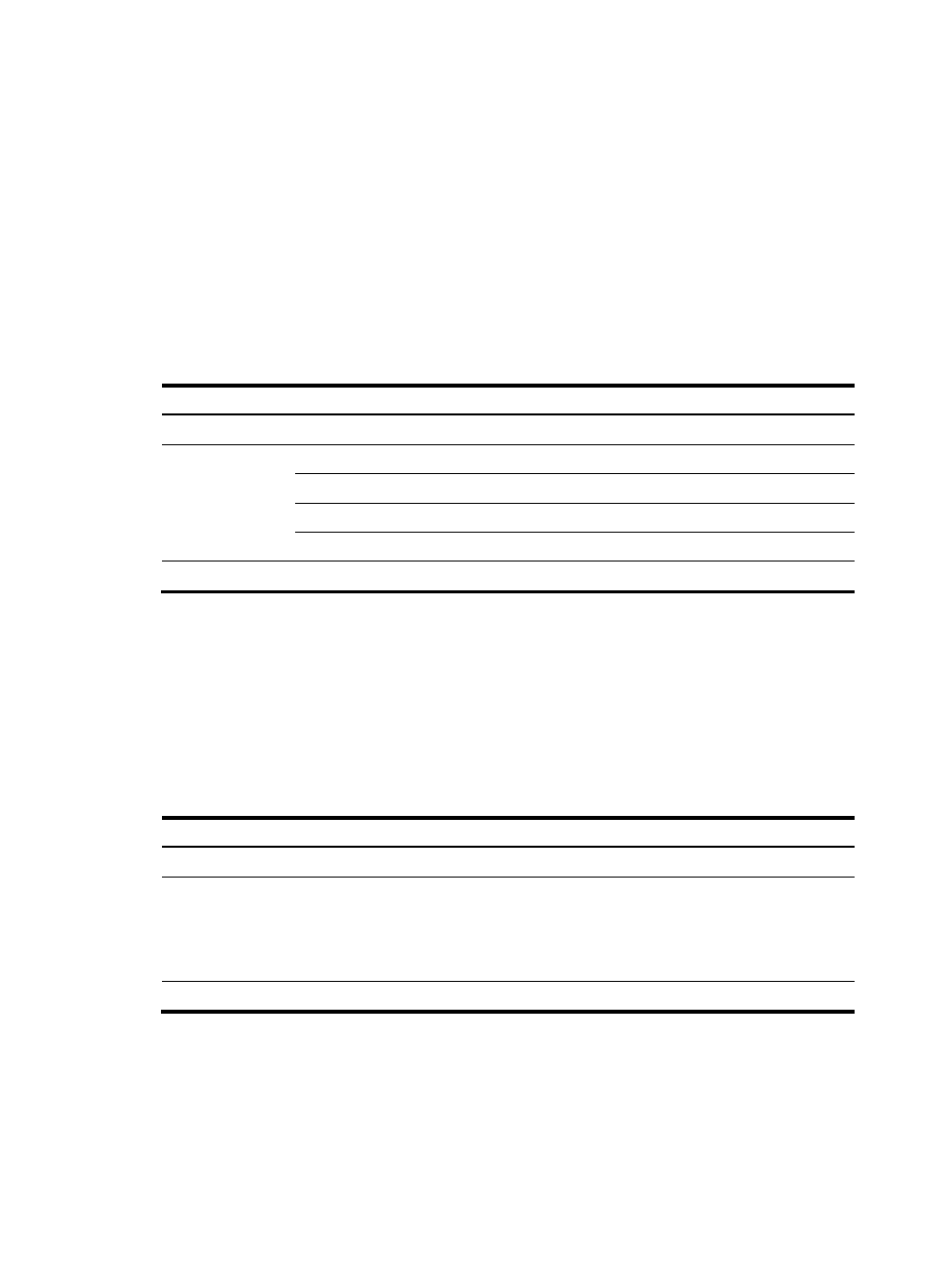
42
Load sharing criteria for link aggregation groups
In a link aggregation group, traffic may be load-shared across the selected member ports based on a set
of criteria, depending on your configuration.
You can choose one of the following criteria or any combination for load sharing:
•
MAC addresses
•
IP addresses
Ethernet link aggregation configuration task list
Complete the following tasks to configure Ethernet link aggregation:
Task Remarks
Configuring a Layer 2 static aggregation group
Required
Configuring the description of an aggregate interface
Optional
Enabling link state traps for an aggregate interface
Optional
Shutting down an aggregate interface
Optional
Restoring the default settings for an aggregate interface
Optional
Configuring load sharing criteria for link aggregation groups
Optional
Configuring a Layer 2 static aggregation group
Deleting an aggregate interface also deletes the corresponding aggregation group. At the same time, all
member ports leave the aggregation group.
To guarantee a successful static aggregation, make sure that the ports at both ends of each link are in the
same aggregation state.
To configure a Layer 2 static aggregation group:
Step Command
Remarks
1.
Enter system view.
system-view
N/A
2.
Create a Layer 2 aggregate
interface and enter Layer 2
aggregate interface view.
interface bridge-aggregation
interface-number
When you create a Layer 2
aggregate interface, the system
automatically creates a Layer 2
static aggregation group
numbered the same.
3.
Exit to system view.
quit
N/A