Configuring flow control on an ethernet interface – H3C Technologies H3C WX3000E Series Wireless Switches User Manual
Page 13
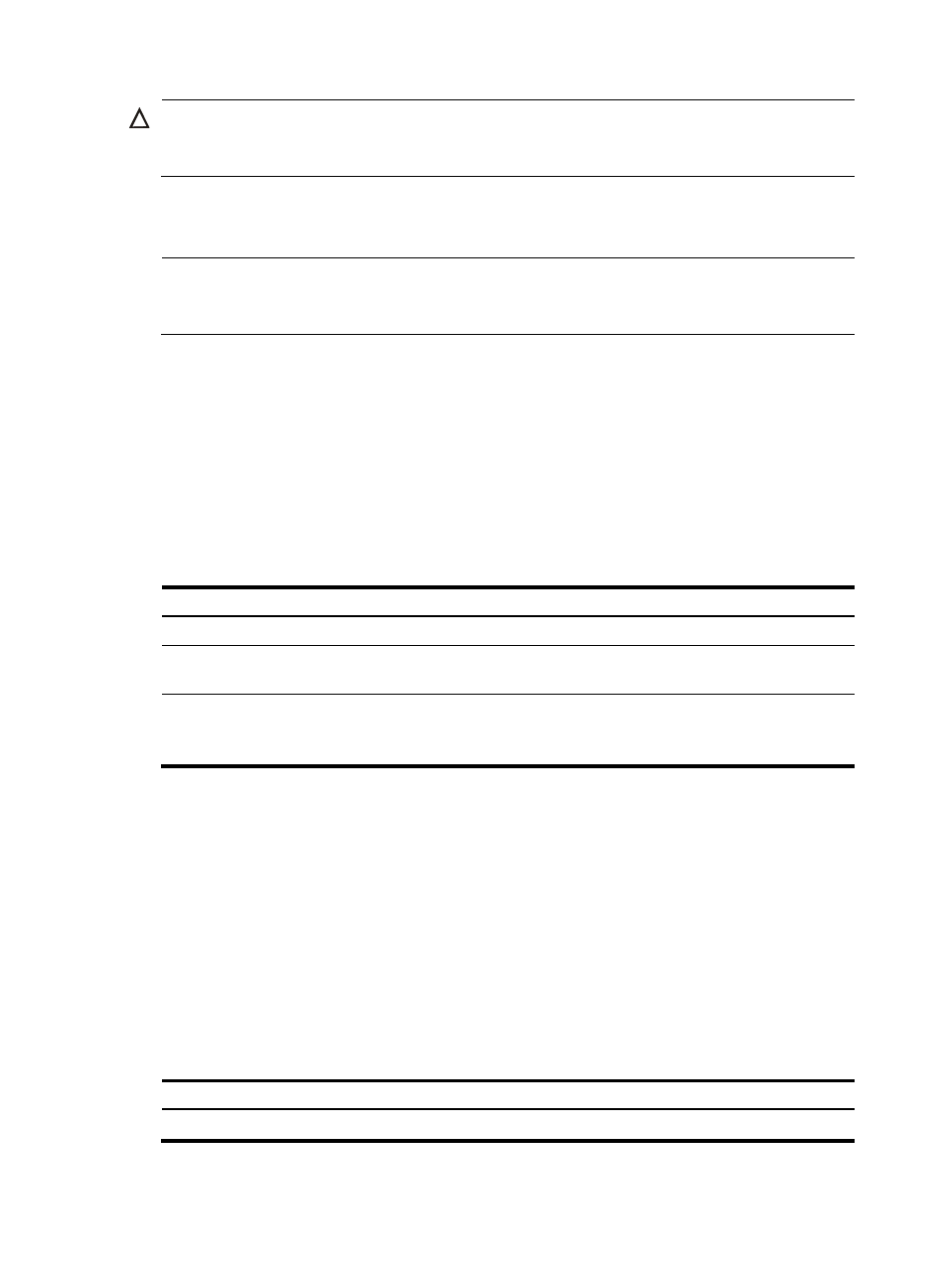
3
CAUTION:
Use this command with caution. After you shut down an Ethernet interface manually, the Ethernet interface
cannot forward packets even if it is physically connected.
Configuring flow control on an Ethernet interface
NOTE:
Support for this feature may vary depending on your device model. For more information, see
About the
WX Series Access Controllers Configuration Guides.
You can avoid packet drops on a link by enabling flow control at both ends of the link. When traffic
congestion occurs at the receiving end, the receiving end sends a flow control (Pause) frame to ask the
sending end to suspend sending packets. In this way, flow control helps avoid packet drops.
With the flow-control command configured, an interface can both send and receive flow control frames:
When congested, the interface sends a flow control frame to its peer. Upon receiving a flow control
frame from the peer, the interface slows down sending packets.
To enable both ends of the link to handle traffic congestion, configure the flow-control command at both
ends.
To enable flow control on an Ethernet interface:
Step Command
Remarks
1.
Enter system view.
system-view
N/A
2.
Enter Ethernet interface view. interface interface-type
interface-number
N/A
3.
Enable TxRx flow control.
flow-control
By default, Rx flow control is
disabled on an Ethernet interface.
Configuring loopback testing on an Ethernet interface
If an Ethernet interface does not work normally, you can enable loopback testing on it to identify the
problem. Loopback testing has the following types:
•
Internal loopback testing—Tests all on-chip functions related to Ethernet interfaces.
•
External loopback testing—Tests hardware of Ethernet interfaces. To perform external loopback
testing on an Ethernet interface, connect a loopback plug to the Ethernet interface. The device sends
test packets out the interface, which are expected to loop over the plug and back to the interface.
If the interface fails to receive any test packet, the hardware of the interface is faulty.
An Ethernet interface in a loopback test does not forward data traffic.
To enable loopback testing on an Ethernet interface:
Step Command
Remarks
1.
Enter system view.
system-view
N/A