Layer 2 static aggregation configuration example – H3C Technologies H3C WX3000E Series Wireless Switches User Manual
Page 56
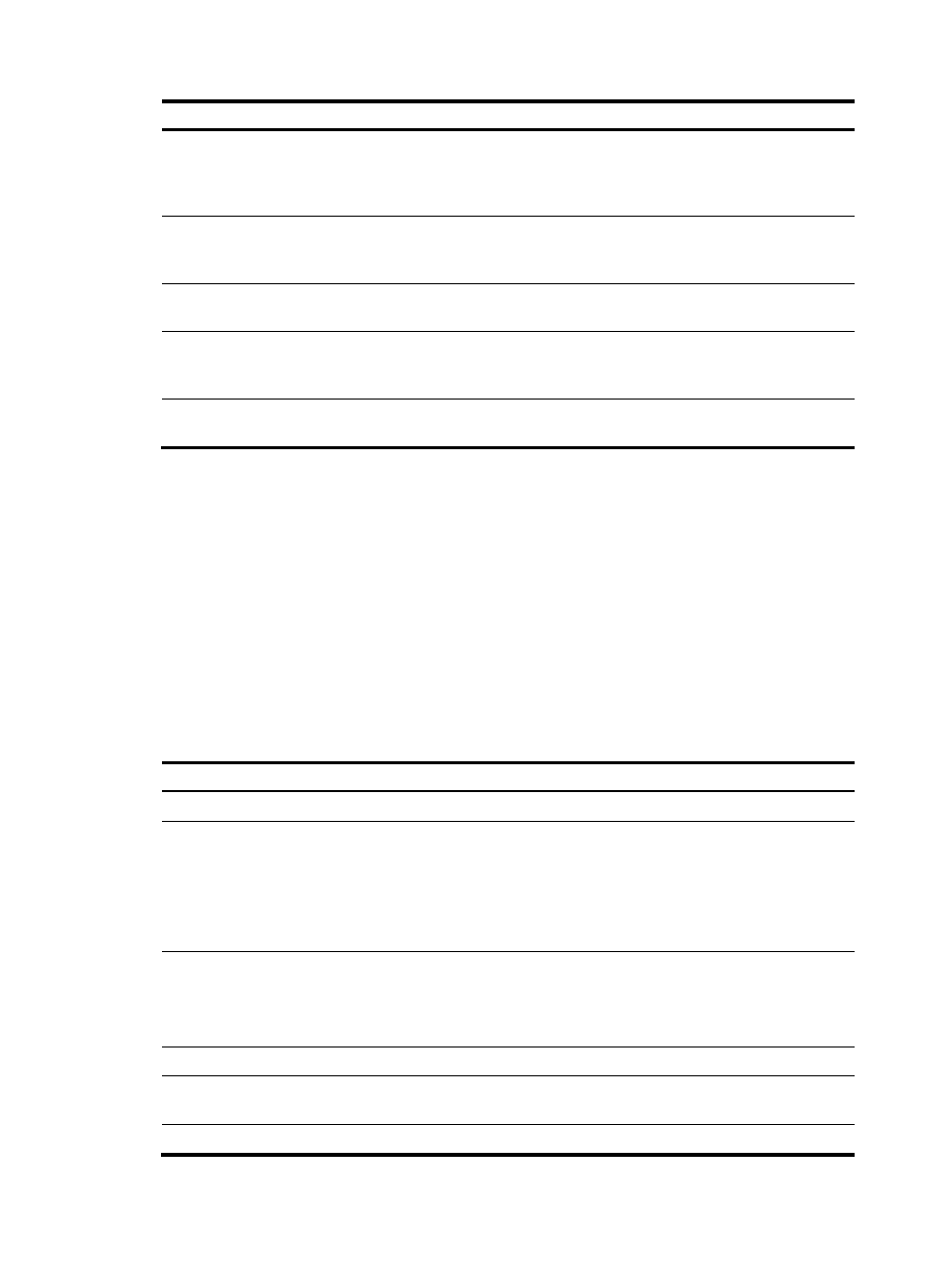
46
Task
Command
Remarks
Display the global or
group-specific link-aggregation
load sharing criteria.
display link-aggregation load-sharing mode
[ interface [ bridge-aggregation
interface-number ] ] [ | { begin | exclude |
include } regular-expression ]
Available in any view
Display detailed link aggregation
information for link aggregation
member ports.
display link-aggregation member-port
[ interface-list ] [ | { begin | exclude | include }
regular-expression ]
Available in any view
Display summary information
about all aggregation groups.
display link-aggregation summary [ | { begin |
exclude | include } regular-expression ]
Available in any view
Display detailed information about
a specific or all aggregation
groups.
display link-aggregation verbose
[ bridge-aggregation [ interface-number ] ] [ |
{ begin | exclude | include } regular-expression ]
Available in any view
Clear statistics for a specific or all
aggregate interfaces.
reset counters interface [ bridge-aggregation
[ interface-number ] ]
Available in user
view
Layer 2 static aggregation configuration example
In an aggregation group, only ports that have the same port attributes and class-two configurations (see
"
") as the reference port (see "
") can operate as Selected ports.
Make sure that all member ports have the same port attributes and class-two configurations as the
reference port. The other settings only need to be configured on the aggregate interface, not on the
member ports.
The configuration examples were created on a WX5004 access controller and may vary with device
to see where you configure Ethernet interfaces.
Table 7 Ethernet interface configuration prerequisites
Hardware
Ethernet interface configuration prerequisites
Access controller modules (installed in a switch)
LSQM1WCMB0
LSQM1WCMD0
LSBM1WCM2A0
LSRM1WCM2A1
LSRM1WCM3A1
You configure Ethernet interfaces on the switch.
NOTE:
To log in to the access controller module from the switch, use the oap connect
slot
slot-number
command.
LSWM1WCM10
LSWM1WCM20
You configure Ethernet interfaces on the switch.
NOTE:
To log in to the access controller module from the switch, use the oap connect
slot 1
slot-number
system
system-name
command.
Wireless switches
WX3024E
Use the oap connect slot 0 command on the access controller engine to log
in to the switching engine.
Access controllers