Vlan interface configuration example – H3C Technologies H3C WX3000E Series Wireless Switches User Manual
Page 26
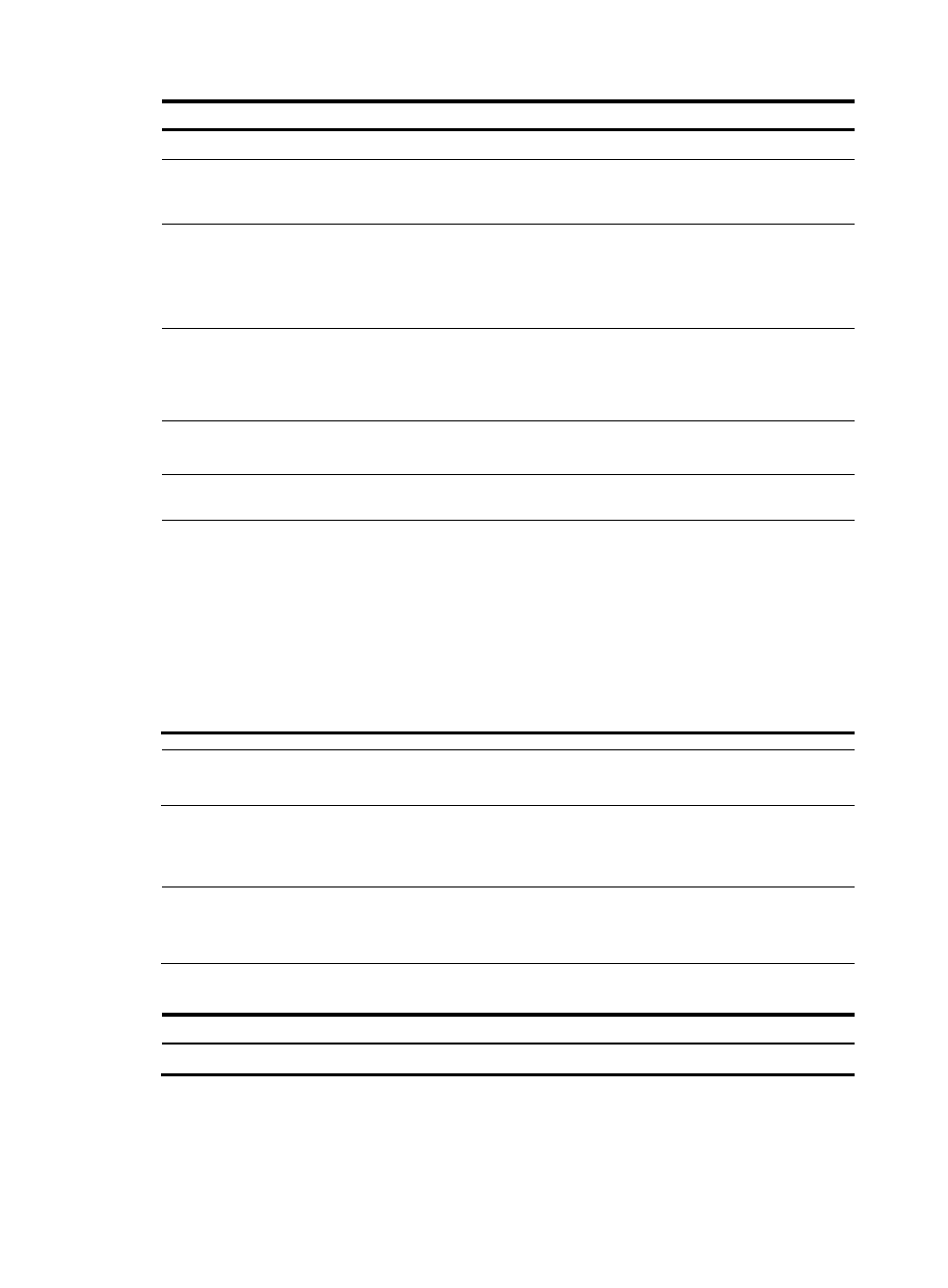
16
Step Command
Remarks
1.
Enter system view.
system-view
N/A
2.
Create a VLAN interface
and enter VLAN interface
view.
interface vlan-interface
vlan-interface-id
If the VLAN interface already exists, you
enter its view directly.
3.
Assign an IP address to the
VLAN interface.
ip address { ip-address { mask |
mask-length } | dhcp-alloc
[ client-identifier mac
interface-type interface number ]
| bootp-alloc } [ sub ]
Optional.
By default, no IP address is assigned to
any VLAN interface.
4.
Configure the description
of the VLAN interface.
description text
Optional.
By default, the description of a VLAN is
the VLAN interface name. For example,
Vlan-interface1 Interface.
5.
Set the MTU for the VLAN
interface.
mtu size
Optional.
By default, the MTU is 1500 bytes.
6.
Restore the default settings
for the VLAN interface.
default
Optional.
7.
Shut down the VLAN
interface.
shutdown
Optional.
By default, a VLAN interface is in up
state. The VLAN interface is up if one or
more ports in the VLAN is up, and goes
down if all ports in the VLAN go down.
A VLAN interface shut down with the
shutdown command, however, will be in
the DOWN (Administratively) state until
you bring it up, regardless of how the
state of the ports in the VLAN changes.
NOTE:
Before creating a VLAN interface for a VLAN, create the VLAN first.
VLAN interface configuration example
NOTE:
•
The configuration examples were created on a WX5004 access controller and may vary with device
models.Check
to see where you configure Ethernet interfaces.
Table 2 Ethernet interface configuration prerequisites
Hardware
Ethernet interface configuration prerequisites
Access controller modules (installed in a switch)