Configuration consideration, Configuration procedure, N in – H3C Technologies H3C WX3000E Series Wireless Switches User Manual
Page 39: Figure 8
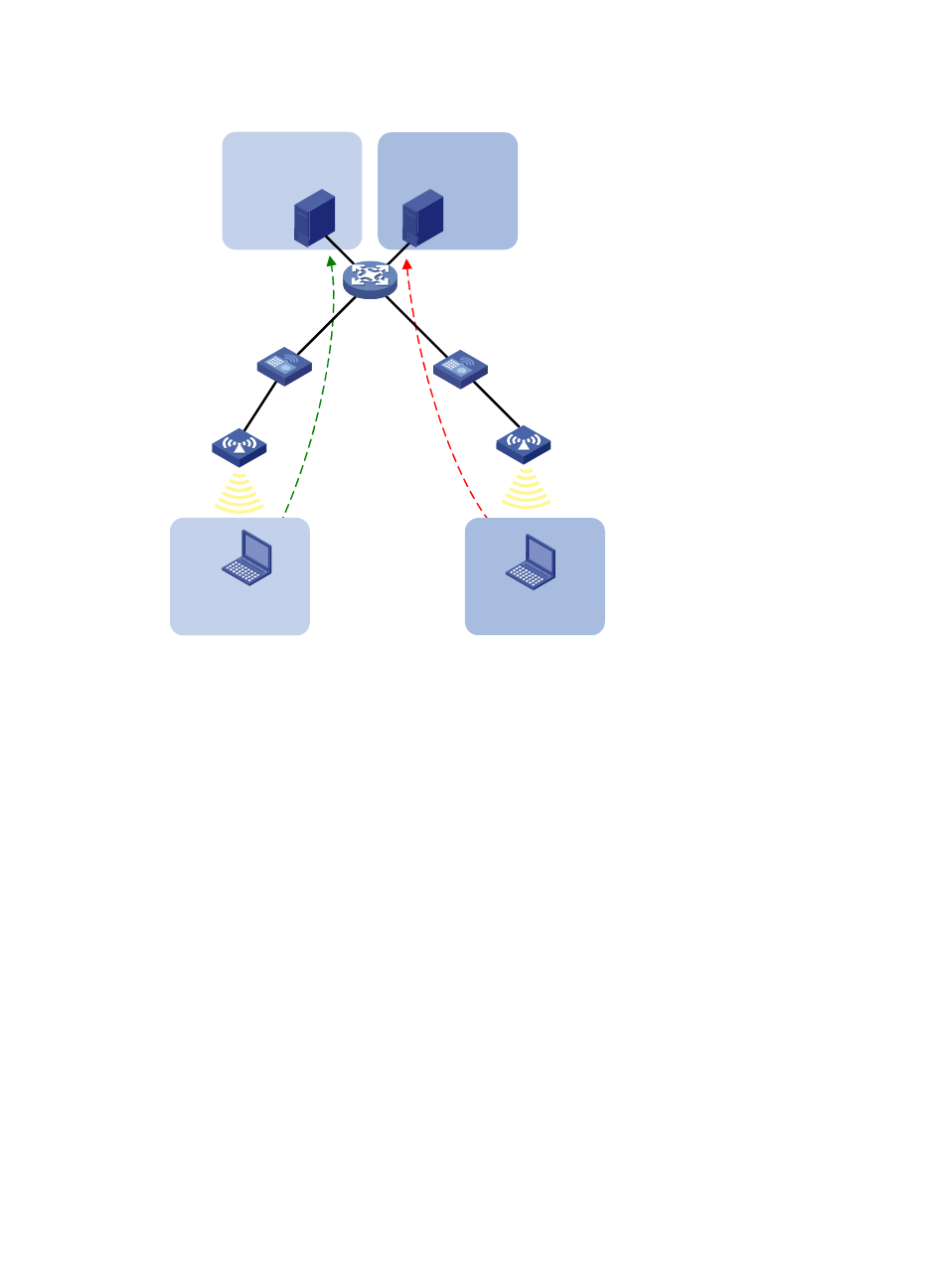
29
Figure 8 Network diagram
Configuration consideration
•
Create VLANs 100 and 200.
•
Configure the uplink ports of AC 1 and AC 2 as trunk ports, and assign them to VLANs 100 and
200.
•
Configure the downlink ports of Device as trunk ports, and assign them to VLANs 100 and 200.
Assign the uplink ports of Device to VLANs 100 and 200.
•
Associate the MAC address of Client 1 with VLAN 100, and the MAC address of Client 2 with
VLAN 200.
Configuration procedure
1.
Configure AC 1:
# Create VLANs 100 and 200.
<AC1> system-view
[AC1] vlan 100
[AC1-vlan100] quit
[AC1] vlan 200
[AC1-vlan200] quit
# Associate the MAC address of Client 1 with VLAN 100, and the MAC address of Client 2 with
VLAN 200.
[AC1] mac-vlan mac-address 000d-88f8-4e71 vlan 100
[AC1] mac-vlan mac-address 0014-222c-aa69 vlan 200
AC 1
AC 2
Device
Server1
IP: 1.1.1.1/24
Server2
IP: 1.1.2.1/24
WLAN-ESS 1
Client1
IP: 1.1.1.2/24
MAC: 000d-88f8-4e71
Client2
IP: 1.1.2.2/24
MAC: 0014-222c-aa69
VLAN 100
VLAN 200
GE1/0/2
GE1/0/2
Eth1/3
Eth1/4
Eth1/14
Eth1/13
VLAN 100
VLAN 200
AP 1
AP 2
WLAN-BSS1
WLAN-ESS 1
WLAN-BSS1