Mac address table-based frame forwarding, Configuring the mac address table – H3C Technologies H3C WX3000E Series Wireless Switches User Manual
Page 43
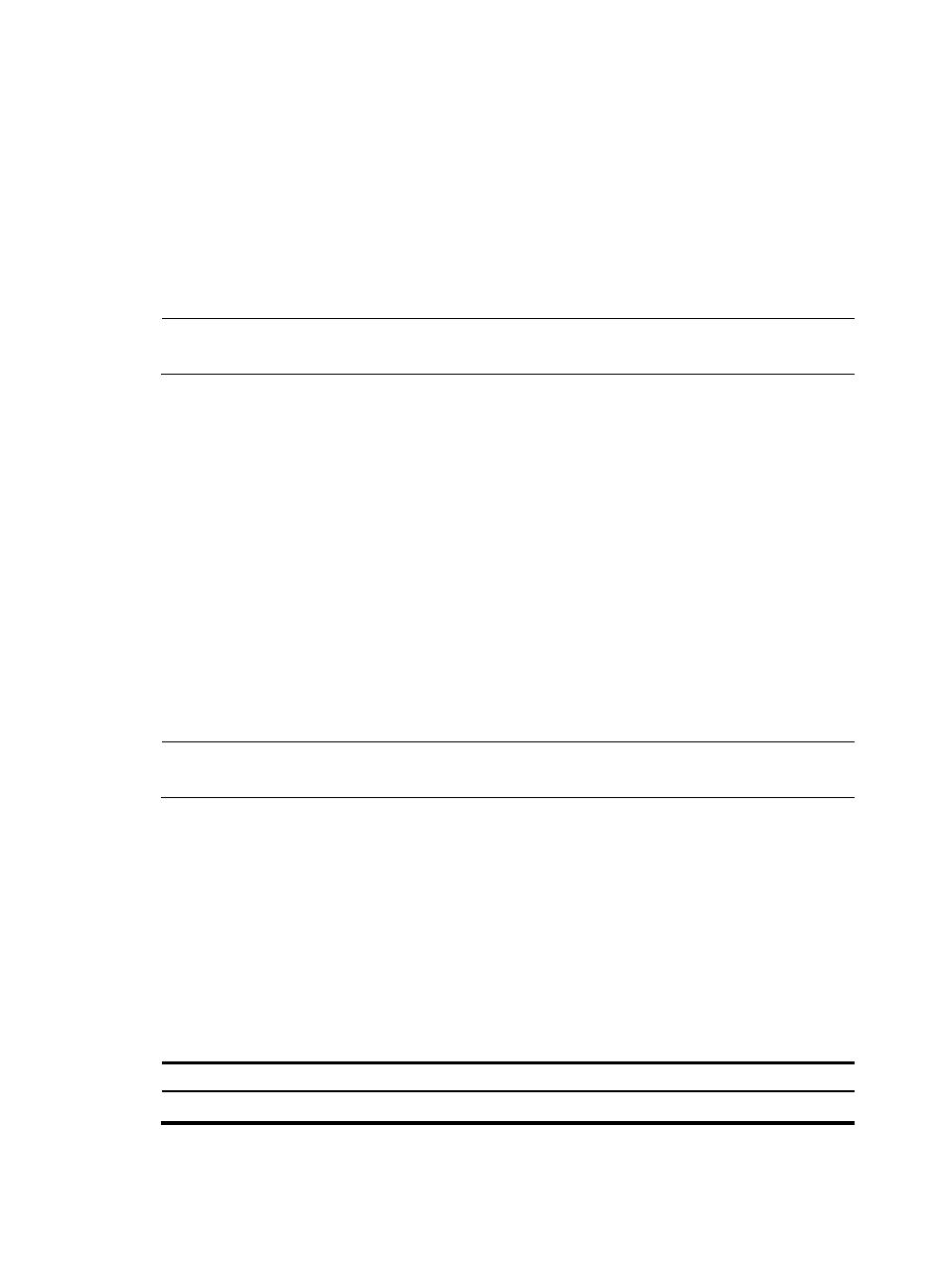
33
•
Dynamic entries—Manually added or dynamically learned and may age out.
•
Blackhole entries—Manually configured and never age out. Blackhole entries are configured for
filtering out frames with specific destination MAC addresses. For example, to block all packets
destined for a specific user for security concerns, you can configure the MAC address of this user
as a blackhole destination MAC address entry.
To adapt to network changes and prevent inactive entries from occupying table space, an aging
mechanism is adopted for dynamic MAC address entries. Each time a dynamic MAC address entry is
learned or created, an aging time starts. If the entry has not updated when the aging timer expires, the
device deletes the entry. If the entry has updated before the aging timer expires, the aging timer restarts.
NOTE:
A static or blackhole MAC address entry can overwrite a dynamic MAC address entry, but not vice versa.
MAC address table-based frame forwarding
When forwarding a frame, the device adopts the following forwarding modes based on the MAC
address table:
•
Unicast mode—If an entry is available for the destination MAC address, the device forwards the
frame out the outgoing interface indicated by the MAC address table entry.
•
Broadcast mode—If the device receives a frame with the destination address being all ones, or no
entry is available for the destination MAC address, the device broadcasts the frame to all the
interfaces except the receiving interface.
Configuring the MAC address table
The configuration tasks discussed in the following sections are all optional and can be performed in any
order.
NOTE:
The MAC address table can contain only Layer 2 Ethernet ports and Layer 2 aggregate interfaces.
Configuring static, dynamic, and blackhole MAC address
table entries
To fence off MAC address spoofing attacks and improve port security, you can manually add MAC
address table entries to bind ports with MAC addresses.
You can also configure blackhole MAC address entries to filter out packets with certain destination MAC
addresses.
Add or modify a static, dynamic, or blackhole MAC address table entry globally
Step Command
Remarks
1.
Enter system view.
system-view
N/A