Displaying and maintaining an ethernet interface – H3C Technologies H3C WX3000E Series Wireless Switches User Manual
Page 18
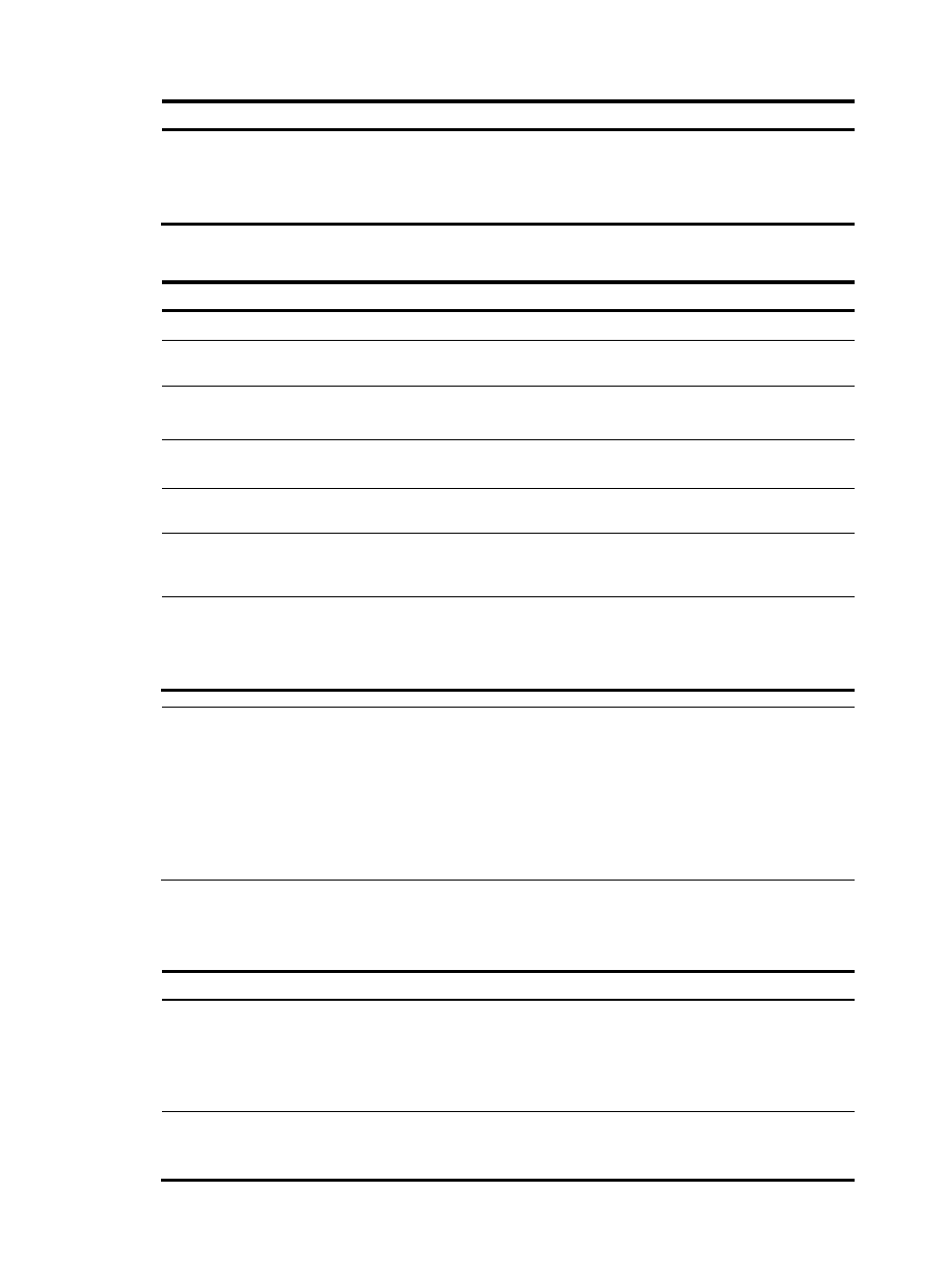
8
Port type Actions
Hybrid or trunk
port
•
Generate traps.
•
If loopback detection control is enabled, place the receiving interface in block mode to
disable it from forwarding packets.
•
Delete all MAC address entries of the interface.
To configure loopback detection:
Step Command
Remarks
1.
Enter system view.
system-view
N/A
2.
Enable global loopback
detection.
loopback-detection enable
Disabled by default.
3.
Set the loopback detection
interval.
loopback-detection interval-time
time
Optional.
30 seconds by default.
4.
Enter Ethernet interface view. interface interface-type
interface-number
N/A
5.
Enable loopback detection on
the interface.
loopback-detection enable
Disabled by default.
6.
Enable loopback detection
control on a trunk port or a
hybrid port.
loopback-detection control enable
Optional.
Disabled by default.
7.
Enable loopback detection in
all the VLANs on the trunk or
hybrid port.
loopback-detection per-vlan
enable
Optional.
By default, a trunk or hybrid port
performs loopback detection only
in its PVID.
NOTE:
•
To use loopback detection on an Ethernet interface, you must enable the function both globally and on
the interface.
•
To disable loopback detection on all interfaces, run the undo loopback-detection enable command in
system view.
•
To enable a hybrid or trunk port to take the administratively specified protective action, you must perform
the loopback-detection control enable command on the port.
Displaying and maintaining an Ethernet interface
Task Command
Remarks
Display Ethernet interface
information.
display interface [ interface-type ] brief [ down ] [ |
{ begin | exclude | include } regular-expression ]
display interface interface-type interface-number
[ brief ] [ | { begin | exclude | include }
regular-expression ]
Available in any view
Display information about a
manual port group or all manual
port groups.
display port-group manual [ all | name
port-group-name ] [ | { begin | exclude | include }
regular-expression ]
Available in any view