H3C Technologies H3C WX3000E Series Wireless Switches User Manual
Page 117
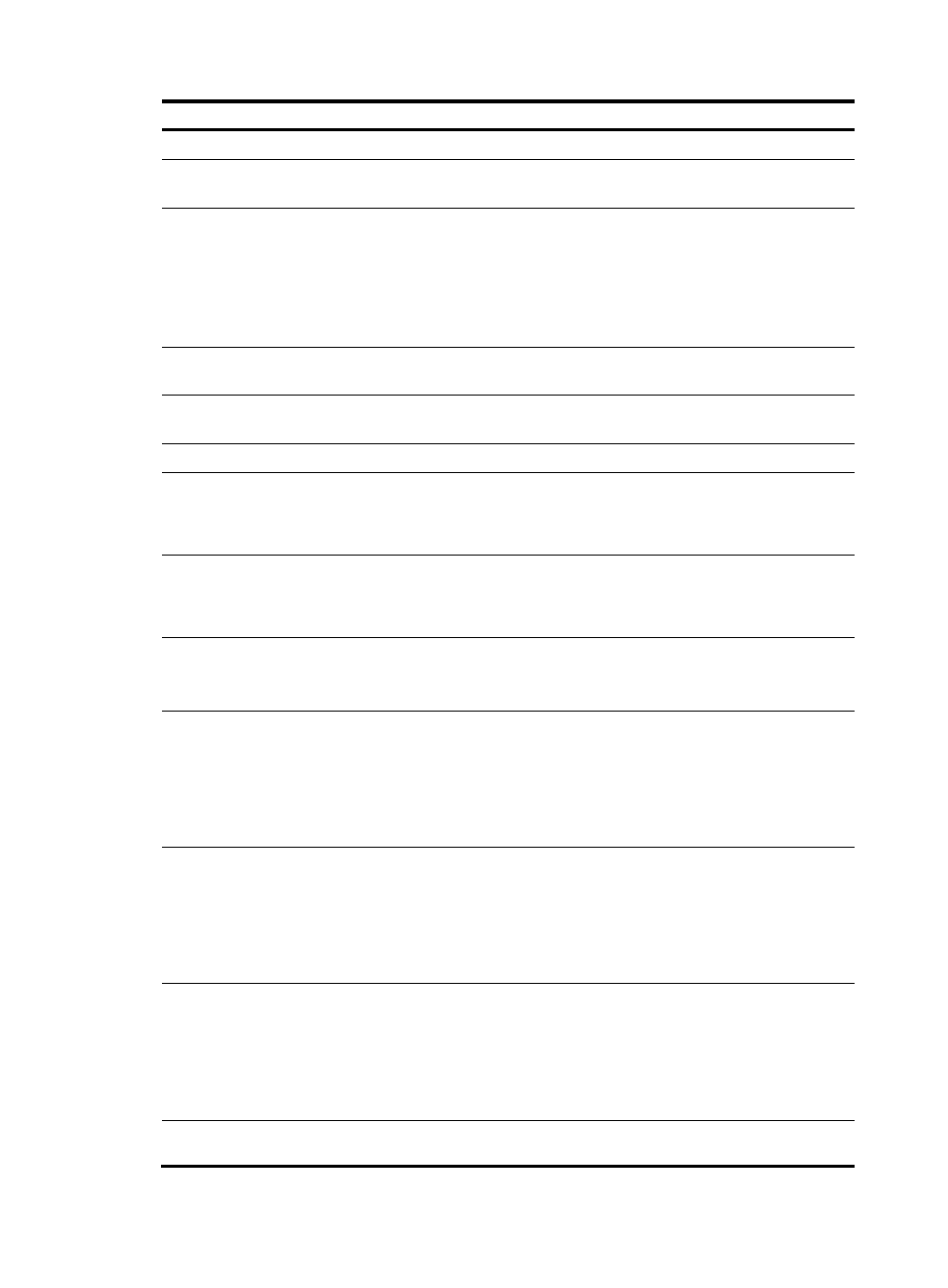
107
Step Command
Remarks
1.
Enter system view.
system-view
N/A
2.
Create a VT interface.
interface virtual-template number
This operation also leads you to VT
interface view.
3.
Set PPP parameters (including
authentication type, IP
address negotiation, and so
on); specify the IP address to
be allocated to the peer or
define an IP address pool
(optional).
See "
." Optional.
4.
Enter VLAN interface view.
interface vlan-interface
vlan-interface-id
N/A
5.
Enable PPPoE on the VLAN
interface.
pppoe-server bind virtual-template
number
Disabled by default.
6.
Return to system view.
quit
N/A
7.
Set the maximum number of
PPPoE sessions allowed with
regard to a peer MAC
address.
pppoe-server max-sessions
remote-mac number
Optional.
100 by default.
8.
Set the maximum number of
PPPoE sessions allowed with
regard to the local MAC
address.
pppoe-server max-sessions
local-mac number
Optional.
100 by default.
9.
Set the maximum number of
PPPoE sessions allowed.
pppoe-server max-sessions total
number
Optional.
The maximum number of PPPoE
sessions allowed varies by device.
10.
Set the upper threshold for the
PPPoE abnormal offline event
count.
pppoe-server
abnormal-offline-count threshold
number
Optional.
65535 by default.
If the PPPoE abnormal offline event
count in the last five minutes
exceeds this threshold, the system
outputs a trap message.
11.
Set the upper threshold for the
PPPoE abnormal offline event
percentage.
pppoe-server
abnormal-offline-percent threshold
number
Optional.
100 by default.
If the PPPoE abnormal offline event
percentage in the last five minutes
exceeds this threshold, the system
outputs a trap message.
12.
Set the lower threshold for the
PPPoE normal offline event
percentage.
pppoe-server
normal-offline-percent threshold
number
Optional.
0 by default.
If the PPPoE normal offline event
percentage in the last five minutes
is lower than this threshold, the
system outputs a trap message.
13.
Configure authentication and
accounting on PPP users.
See Security Configuration Guide. Optional.