Network requirements, Configuration procedure – H3C Technologies H3C WX3000E Series Wireless Switches User Manual
Page 57
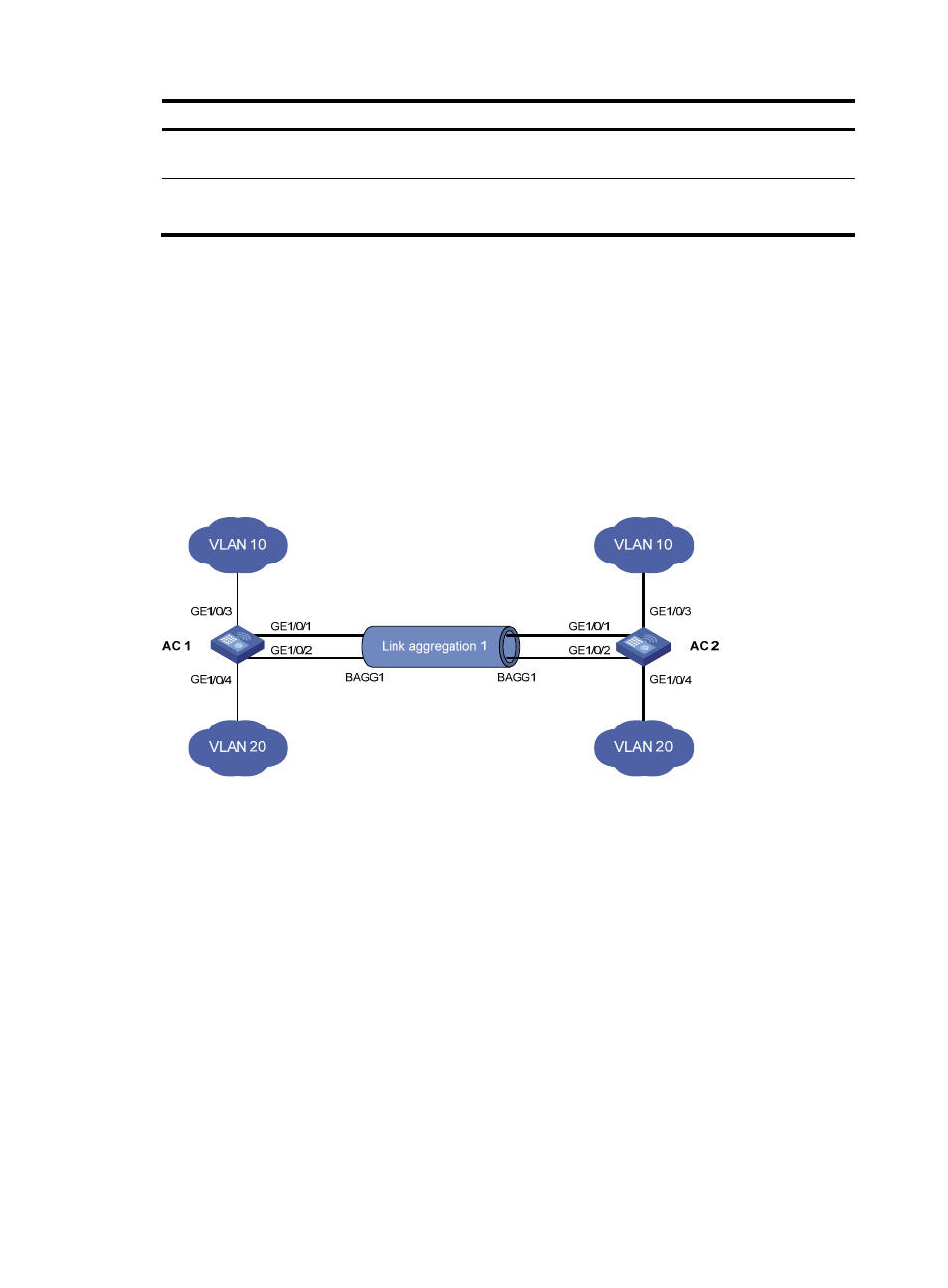
47
Hardware
Ethernet interface configuration prerequisites
WX6103
Use the oap connect slot 0 command on the active main control board to log
in to the switch interface board.
WX5002
WX5004
You configure GE interfaces on the access controller.
Network requirements
As shown in
•
AC 1 and AC 2 are connected through their respective Layer 2 Ethernet interfaces GigabitEthernet
1/0/1 through GigabitEthernet 1/0/2.
•
Configure a Layer 2 static aggregation group on AC 1 and AC 2 respectively, enable VLAN 10 at
one end of the aggregate link to communicate with VLAN 10 at the other end, and VLAN 20 at one
end to communicate with VLAN 20 at the other end.
•
Enable traffic to be load-shared across aggregation group member ports based on the source and
destination MAC addresses.
Figure 12 Network diagram
Configuration procedure
1.
Configure AC 1:
# Create VLAN 10, and assign port GigabitEthernet 1/0/3 to VLAN 10.
<AC1> system-view
[AC1] vlan 10
[AC1-vlan10] port gigabitethernet 1/0/3
[AC1-vlan10] quit
# Create VLAN 20, and assign port GigabitEthernet 1/0/4 to VLAN 20.
[AC1] vlan 20
[AC1-vlan20] port gigabitethernet 1/0/4
[AC1-vlan20] quit
# Create Layer 2 aggregate interface Bridge-Aggregation 1.
[AC1] interface bridge-aggregation 1
[AC1-Bridge-Aggregation1] quit