Configuring unambiguous qinq termination, Vlan termination configuration example – H3C Technologies H3C WX3000E Series Wireless Switches User Manual
Page 131
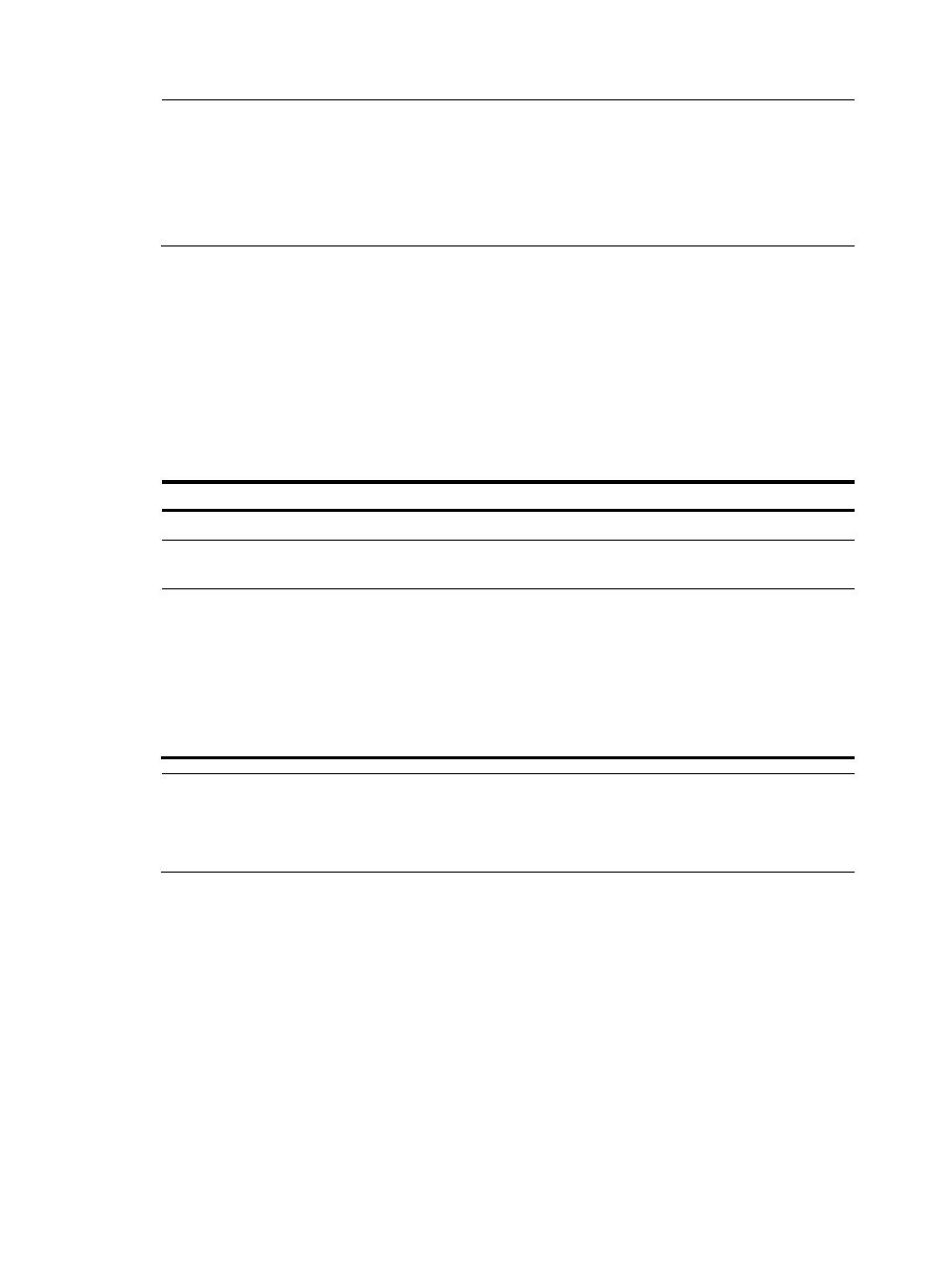
121
NOTE:
•
VLAN interfaces can terminate packets whose outermost VLAN IDs match the configured values or the
outermost two layers of VLAN IDs match the configured values.
•
A VLAN interface can terminate only the packets carrying the VLAN tag numbered the same as the
VLAN interface, and cannot be configured to terminate any other VLAN ID. For example,
VLAN-interface 10 can terminate only the packets carrying the outer VLAN tag 10.
Configuring unambiguous QinQ termination
Unambiguous QinQ termination terminates QinQ packets whose outermost two layers of VLAN IDs
match the specified values and does not allow any other VLAN-tagged packet to pass through this
VLAN-interface. When the VLAN-interface receives a packet, it removes the two layers of VLAN tags of
the packet. When the VLAN-interface sends out the packet, it tags the packet with two layers of VLAN
tags as specified.
To configure unambiguous QinQ termination:
Step Command
Remarks
1.
Enter system view.
system-view
N/A
2.
Enter VLAN-interface view.
interface vlan-interface
interface-number
N/A
3.
Enable QinQ termination on
the VLAN-interface, and
configure the VLAN-interface
to terminate the VLAN-tagged
packets whose Layer 2 VLAN
IDs match the specified VLAN
ID.
second-dot1q vlan-id
By default, QinQ termination is
disabled.
The Layer 1 VLAN ID of the
VLAN-tagged packets that can
be terminated by the
VLAN-interface is the number
of the VLAN-interface, and is
not configurable.
NOTE:
After you enable unambiguous QinQ termination on a VLAN interface, Layer 2 Ethernet interfaces bound
to the VLAN interface process only packets that match the VLAN interface, and drop any other packets
sent to the VLAN interface.
VLAN termination configuration example
For a VLAN termination configuration example, see "Configuring QinQ."