Grass Valley EDIUS Pro v.7.4 Reference Manual User Manual
Page 19
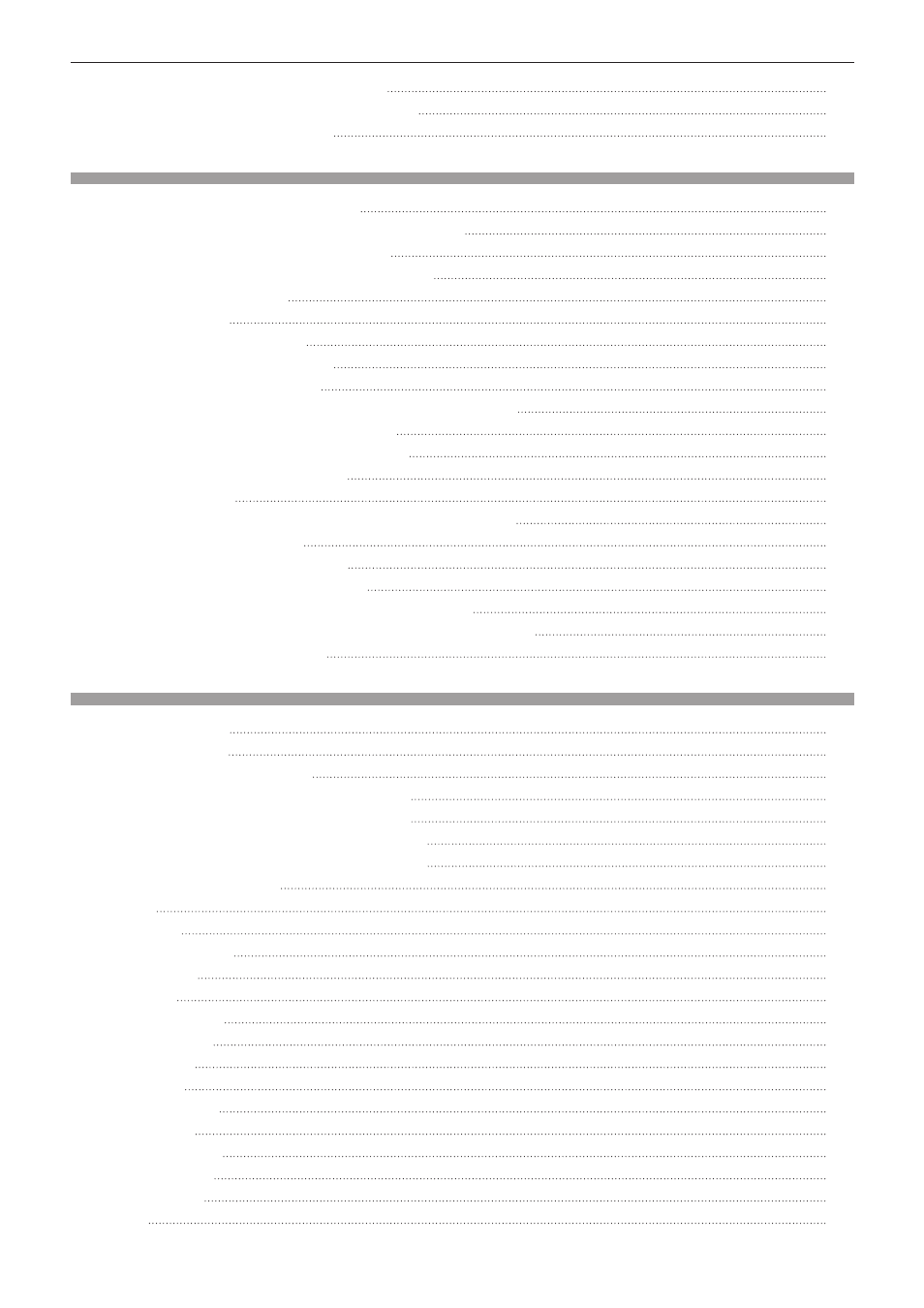
19
Contents
Exporting Stereoscopic Projects to Tape
Exporting to Devices Not Controlled by Deck
Chapter 11 Interaction with GV STRATUS
Interaction Function with GV STRATUS
Linking Assignment List Placeholder to EDIUS Project
Linking Placeholder to an EDIUS Project
Settings for Importing and Exporting K2 Clip Files
K2 Asset Registration Settings
Loading K2 Clip Files to Be Managed by the K2 Media Server
Loading K2 Clip Files from GV STRATUS
Loading K2 Clip Files from Source Browser
Capturing Sources in K2 Clip Format
Detailed Codec Settings when Capturing in K2 Clip Format
Batch Capturing in K2 Clip Format
Exporting a Clip to the K2 Media Server
Exporting a Clip from the Bin to the K2 Media Server
Exporting a Clip from Source Browser to the K2 Media Server
Exporting a File in K2 Clip Format
Chapter 12 Appendix
Moving Licenses in the Online Environment
Moving Licenses in the Offline Environment
Repairing Licenses in the Online Environment