Exporting to xdcam device or in xavc format, Exporting in k2 (cmf) or k2 (gxf) format – Grass Valley EDIUS Pro v.7.4 Reference Manual User Manual
Page 410
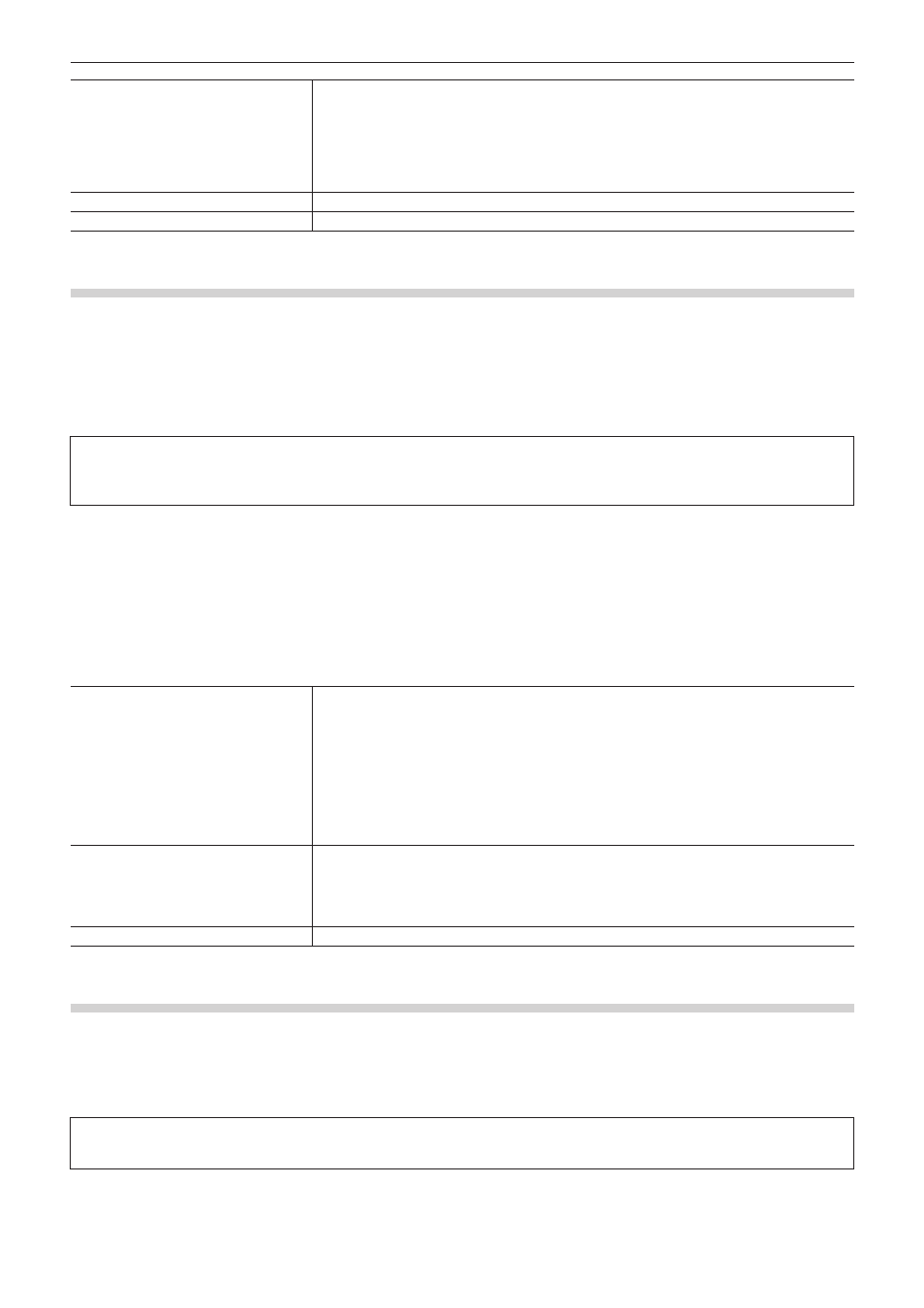
Chapter 10 Export of Edited Contents — Exporting in File Formats
410
[Video settings]
[Bit Rate]
Select a bitrate from the list.
[Quality]
Select an image quality.
[Use Hardware Encoder]
Check this item to output video using hardware encoding such as Quick Sync Video. It is not be
displayed when hardware encoding cannot be used.
[Audio settings]
Select the audio format of the video to be exported.
Metadata
Add metadata such as title and comments to clips to be exported.
Exporting to XDCAM Device or in XAVC Format
With the XAVC exporter, you can export a project, and upload it to an XDCAM device or FTP server.
Files can also be exported to the PC hard disk.
2
f
Files can also be exported to the XDCAM Memory drive (SxS memory card formatted with an XDCAM device).
f
To export to an FTP server, configure the setting of the connection destination in advance in system settings.
“XDCAM Connection Settings” (w page 88)
3
Note
f
Be sure to format the SxS memory card with an XDCAM device in advance.
f
Files cannot be exported to an SxS memory card formatted in the XDCAM EX format.
1)
Click [XAVC] in the [Print to File] dialog box category tree.
f
“Exporting Files with an Exporter” (w page 392)
2)
Click [XAVC], and click [Export].
3)
Set the export destination, clip name, etc., and click [OK].
[Destination]
Select whether to export to an XDCAM drive, to an FTP server, or to the desired folder on the
PC.
If [XDCAM Drive] was selected, select a drive from the list.
If [FTP] was selected, check the server to be exported to and, as necessary, check the item
described below.
If [Folder] was selected, click [Select] and specify a save destination.
[Upload to FTP after exporting file.]
Check this item to export a temporary file to the project folder, and then upload the actual data
to an FTP server. After exporting the temporary file, if an error occurs during transfer to the
FTP server or if the upload is aborted, the temporary file will not be deleted.
[Clip Name]
Set the file name to be exported.
[Auto (C****)]
If it is checked, a file name will be set automatically. To set a preferred file name, remove the
check from [Auto (C****)] and enter a name in [Clip Name]. (“Clip Naming” must be set as
“Free” on the XDCAM drive.)
[Gop Type]
Select the format to export.
Exporting in K2 (CMF) or K2 (GXF) Format
You can export a project in the CMF or GXF format employed by K2.
2
f
To export to an FTP server, have the connection destination set in advance in system settings.
3
Note
f
Audio will be exported in 16-bit format audio, even if the project preset is set to 24-bit format audio.