Restrictions on copying, Transporting the printer – Epson Expression Home XP-342 User Manual
Page 157
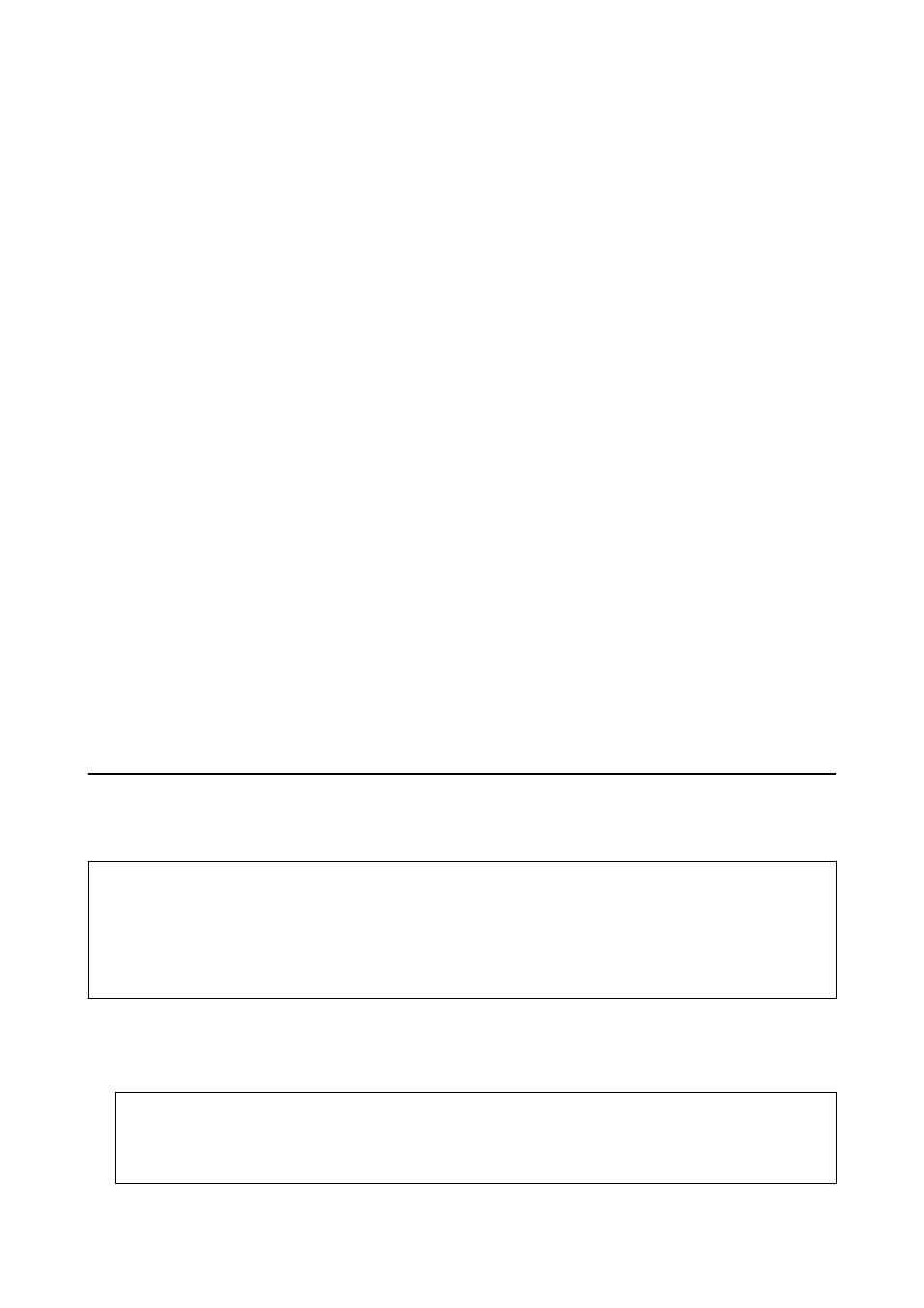
Epson hereby declares that the following equipment Models are in compliance with the essential requirements and
other relevant provisions of AS/NZS4268:
C462T
Epson cannot accept responsibility for any failure to satisfy the protection requirements resulting from a non-
recommended modification of the products.
Restrictions on Copying
Observe the following restrictions to ensure the responsible and legal use of the printer.
Copying of the following items is prohibited by law:
❏ Bank bills, coins, government-issued marketable securities, government bond securities, and municipal
securities
❏ Unused postage stamps, pre-stamped postcards, and other official postal items bearing valid postage
❏ Government-issued revenue stamps, and securities issued according to legal procedure
Exercise caution when copying the following items:
❏ Private marketable securities (stock certificates, negotiable notes, checks, etc.), monthly passes, concession
tickets, etc.
❏ Passports, driver’s licenses, warrants of fitness, road passes, food stamps, tickets, etc.
Note:
Copying these items may also be prohibited by law.
Responsible use of copyrighted materials:
Printers can be misused by improperly copying copyrighted materials. Unless acting on the advice of a
knowledgeable attorney, be responsible and respectful by obtaining the permission of the copyright holder before
copying published material.
Transporting the Printer
When you need to transport the printer to move or for repairs, follow the steps below to pack the printer.
c
Important:
❏ When storing or transporting the printer, avoid tilting it, placing it vertically, or turning it upside down;
otherwise ink may leak.
❏ Leave the ink cartridges installed. Removing the cartridges can dry out the print head and may prevent the
printer from printing.
1.
Turn off the printer by pressing the
P
button.
2.
Make sure the power light turns off, and then unplug the power cord.
c
Important:
Unplug the power cord when the power light is off. Otherwise, the print head does not return to the home
position causing the ink to dry, and printing may become impossible.
User's Guide
Appendix
157