Messages, Messages -4 – RIGOL DSA875 User Manual
Page 196
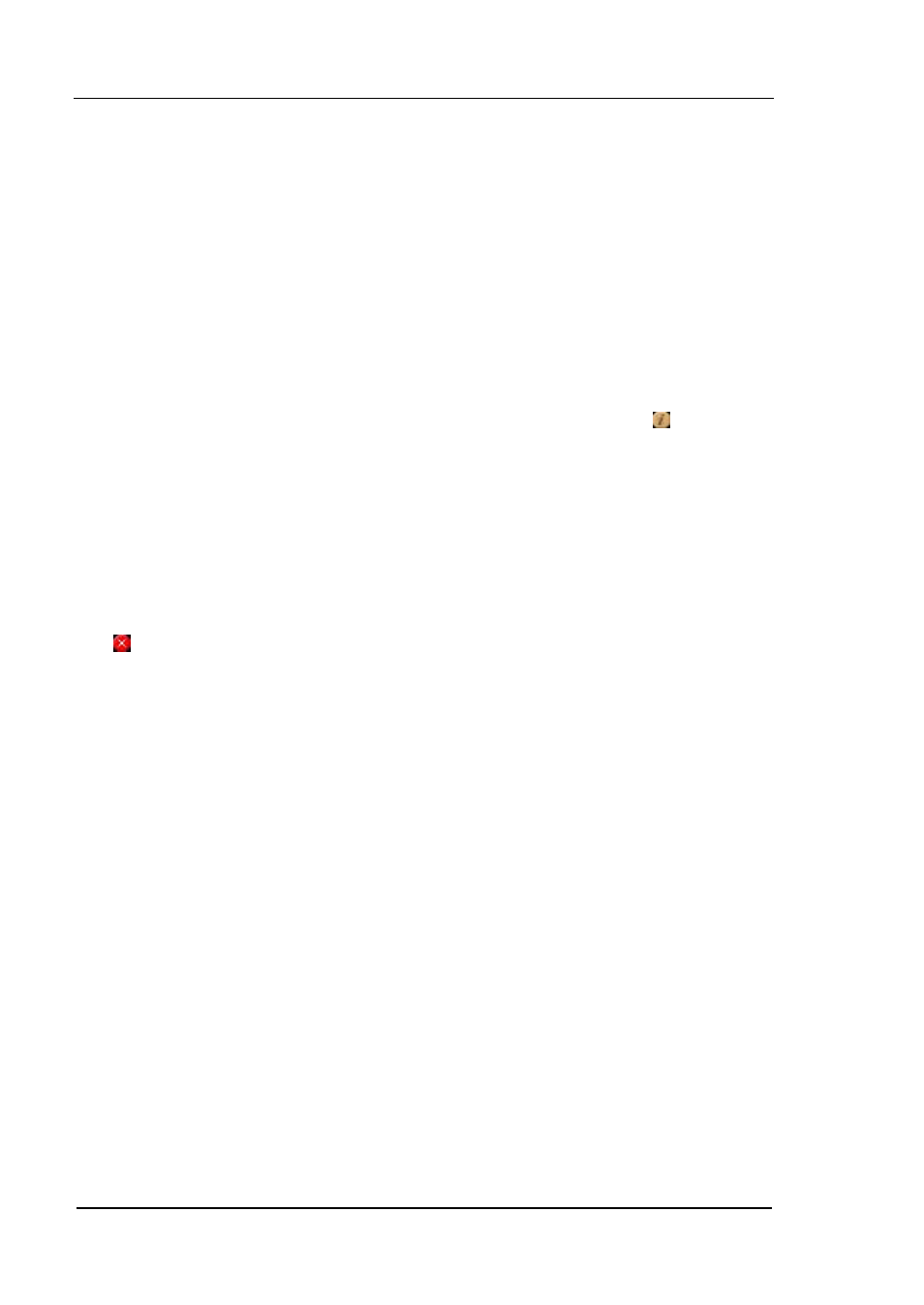
RIGOL
Chapter 4 Troubleshooting&Message
User’s Guide for DSA800 Series
4-4
Messages
Messages fall into three types on the basis of their purpose and severity:
Information Message, Error Message and Status Message. These messages can
help you to get accurate measurements and know the working status of the
analyzer.
1. Information Message
Inform you that the current task has been finished or the analyzer has entered
a specified state. Information messages are always marked with . They are
displayed on the screen in message box for several seconds and then
disappear automatically. You can also press any key to clear the message.
Message number: 1 - 199.
2. Error Message
Warn you that the current operation cannot be executed and has been
ignored or paused for some reason. Error messages are always marked with
. They are displayed on the screen in message box for several seconds and
then disappear automatically. You can also press any key to clear the error
massage.
On the basis of the cause of the error, error messages are divided into
Command Error, Execution Error, Device Specific Error and Query Error. Each
kind of error corresponds to a specific bit in the Standard Event Status
Register (see IEEE 488.2,11.5.1). In remote mode, if you observe an error in
the standard event status register, send the :SYSTem:ERRor? command to
get the specific error message and locate the cause of the error.
(1) Command Error:
Indicate a command error is detected by the parser while in remote control
(see IEEE488.2,6.1.6). Possible reasons are:
The parser detects a syntax error (see IEEE488.2,7.1.2.2) ;
An unrecognized header causes semantic error (see IEEE488.2,10) .
Message number: -199 to -100.