Measurement settings, Meas, Vswr – RIGOL DSA875 User Manual
Page 98: Measurement function, Measurement settings -46, Meas -46
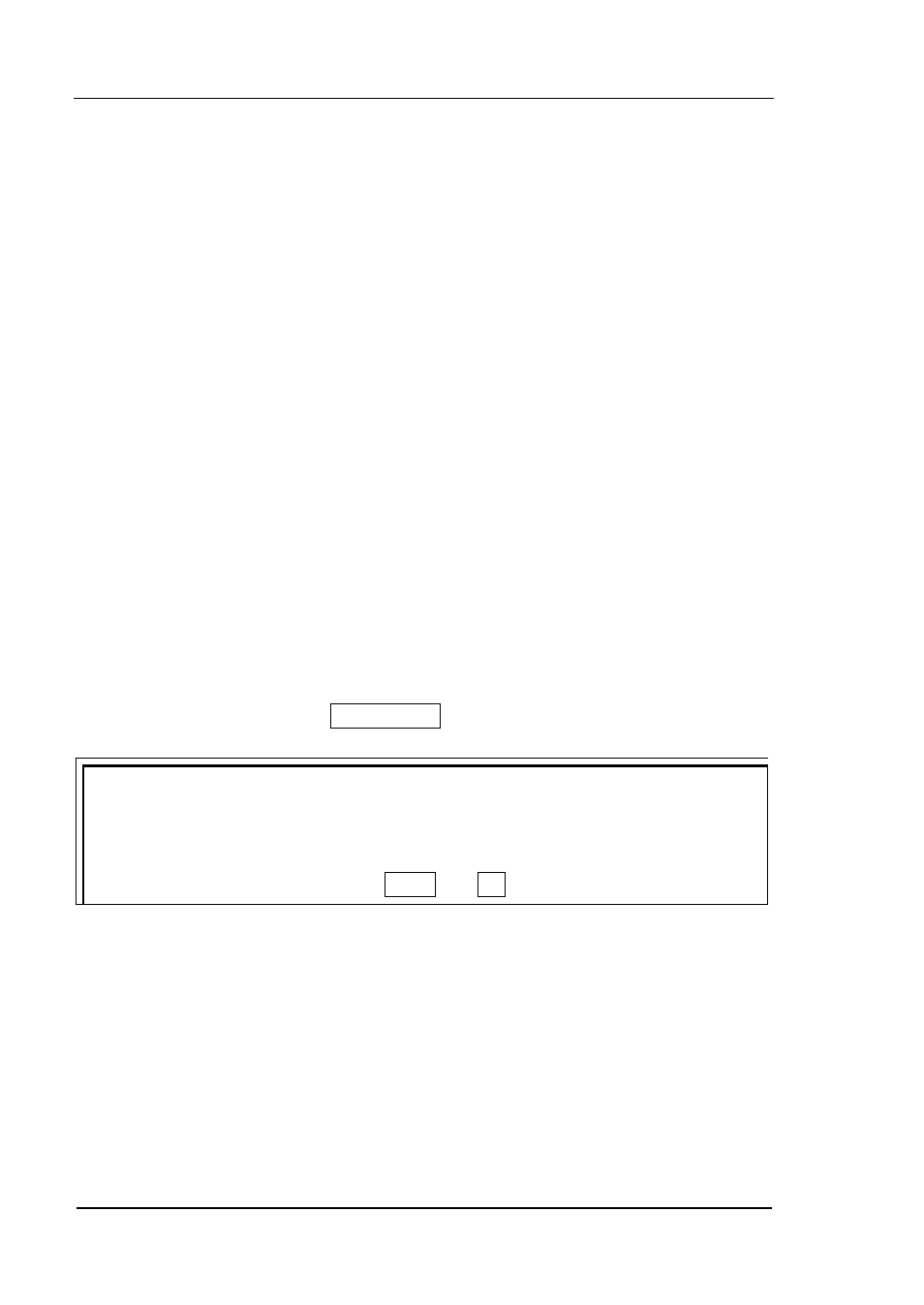
RIGOL
Chapter 2 Front Panel Operation
User’s Guide for DSA800 Series
2-46
Measurement Settings
Meas
Provide VSWR and various advanced measurement functions, including T-Power,
ACP (Adjacent Channel Power), Chan Pwr (Channel Power), OBW (Occupied
Bandwidth), EBW (Emission Bandwidth), C/N Ratio, Harmo Dist (Harmonic
Distortion) and TOI (Third Order Intermodulation). For advanced measurement
functions, the measurement mode can be single or continuous; you can restart,
pause and resume the measurement.
VSWR
Turn on or off the VSWR measurement function. This function is an option for
DSA800. When the VSWR measurement function is turned on, the screen is
divided into two windows automatically (the lower window provides the
measurement wizard). At this point, you can perform the VSWR measurement
according to the wizard. Press Meas Setup to set the corresponding parameters.
Tip:
VSWR bridge and TG are required in VSWR measurement. Therefore, this
function is only available when the VSWR measurement kit, VSWR bridge and TG
are installed. When the VSWR measurement is enabled, the TG is enabled
automatically and the backlights of Meas and TG at the front panel turns on.
Measurement Function
This function is an option for DSA800 and is only available when the advanced
measurement kit is installed. When a measurement function is selected, the screen
is divided into two windows with the upper window (the basic measurement
window) displaying the sweep trace and the lower window displaying the
measurement results.