RIGOL DSA875 User Manual
Page 39
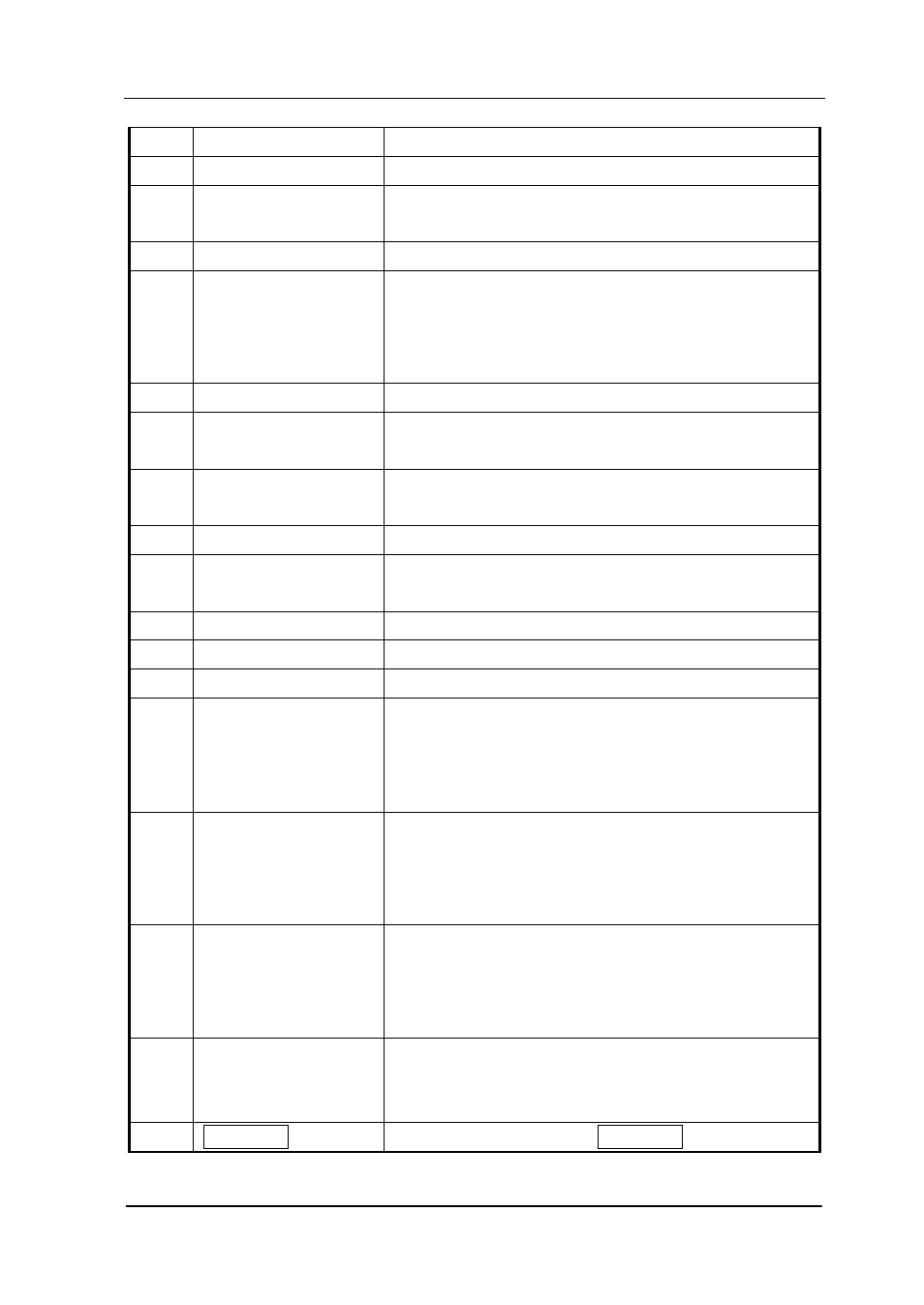
RIGOL
User’s Guide for DSA800 Series
1-19
symbol
mode.
26
VBW
Video bandwidth.
27
Spectrum line
display area
Display the spectrum line.
28
RBW
Resolution bandwidth.
29
Center or start
frequency
The frequency range of the current sweep channel
can be expressed by the combination of center
frequency and span or the combination of start
frequency and stop frequency.
30
Y scale
Label of Y scale.
31
Parameter status
Icons on the left side of the screen indicate the
status of system parameters.
32
Detector type
Pos peak, Neg peak, Sample, Normal, RMS Avg,
Voltage Avg and Quasi-Peak.
33
Trigger type
Free, video and external.
34
Sweep mode
Continuous or Single sweep (with the current
number of sweeps)
35
Correction switch
Turn amplitude correction on or off.
36
Signal tracking
Enable or disable the signal tracking function.
37
Preamplifier status
Enable or disable the preamplifier.
38
Trace 1 type and
status
Trace types: Clear Write, Max Hold, Min Hold,
Video Avg, Power Avg and Freeze.
Trace status: yellow denotes On and gray denotes
Off.
39
Trace 2 type and
status
Trace types: Clear Write, Max Hold, Min Hold,
Video Avg, Power Avg and Freeze.
Trace status: purple denotes On and gray denotes
Off.
40
Trace 3 type and
status
Trace types: Clear Write, Max Hold, Min Hold,
Video Avg, Power Avg and Freeze.
Trace status: light blue denotes On and gray
denotes Off.
41
MATH trace type and
status
Trace types: A-B, A+Const, A-Const.
Trace status: green denotes On and gray denotes
Off.
42
User Key definition Display the definition of User Key.