Trig type, Trig setup – RIGOL DSA875 User Manual
Page 84
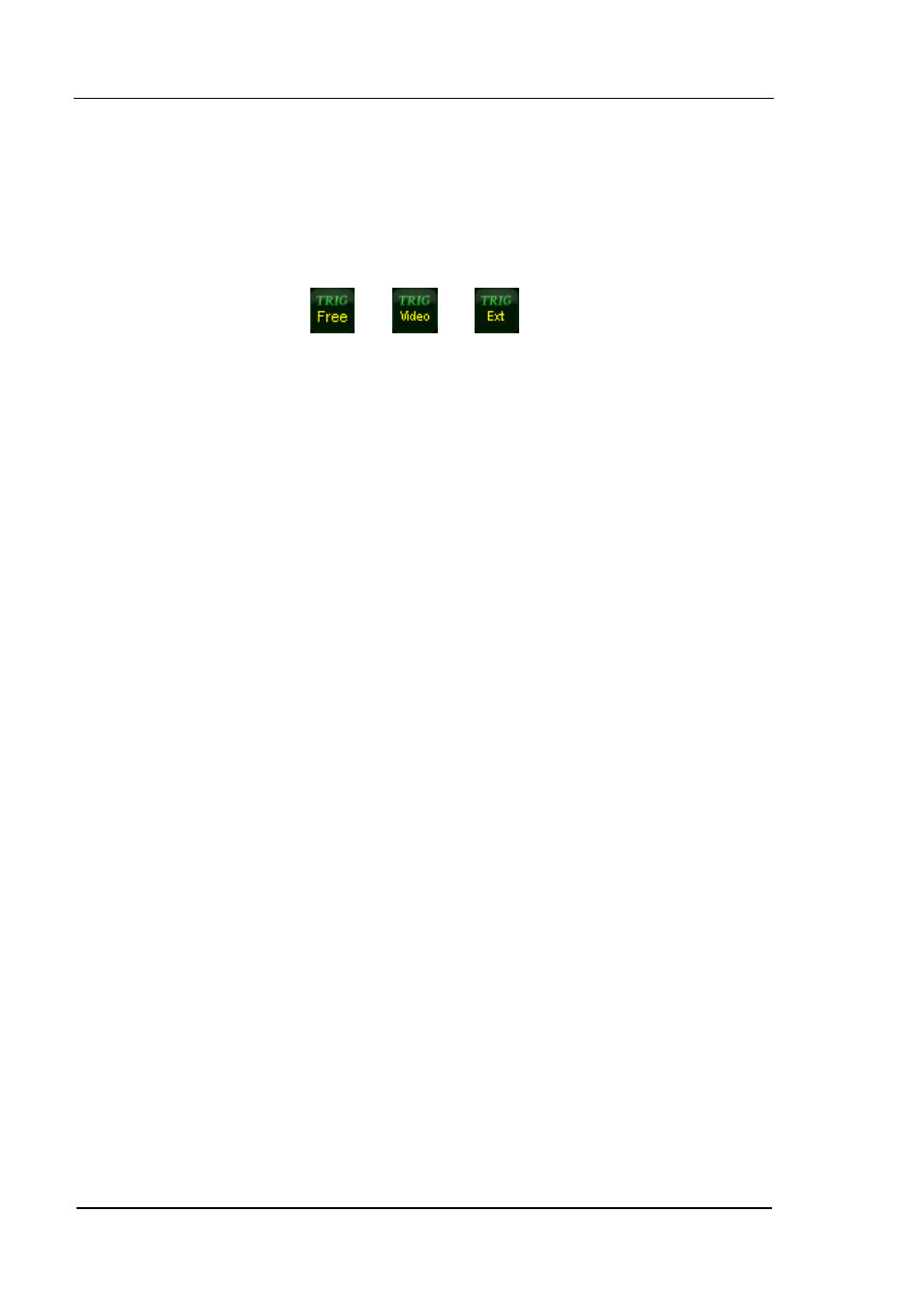
RIGOL
Chapter 2 Front Panel Operation
User’s Guide for DSA800 Series
2-32
Trig Type
The trigger type can be Free Run, Video or External. The corresponding icon of the
trigger type will be displayed in the status bar at the left of the screen.
1. Free Run
The trigger conditions are satisfied at any time and the analyzer generates
trigger signals continuously.
2. Video
A trigger signal will be generated when the system detects a video signal of
which the voltage exceeds the specified video trigger level.
Note: This function is invalid in non-zero span mode or RMS Avg detection or
Voltage Avg detection in zero span mode.
3. External
In this mode, an external signal (TTL signal) is input from the [TRIGGER IN]
connector at the rear panel and trigger signals are generated when this signal
fulfills the specified trigger edge condition.
Trig Setup
1. Trigger Level
Set the trigger level in video trigger. At this point, the trigger level line (TL)
and value are displayed on the screen. You can use the numeric keys, knob or
direction keys to modify this parameter. Please refer to “Parameter
Setting” for more details.