Normalize – RIGOL DSA875 User Manual
Page 96
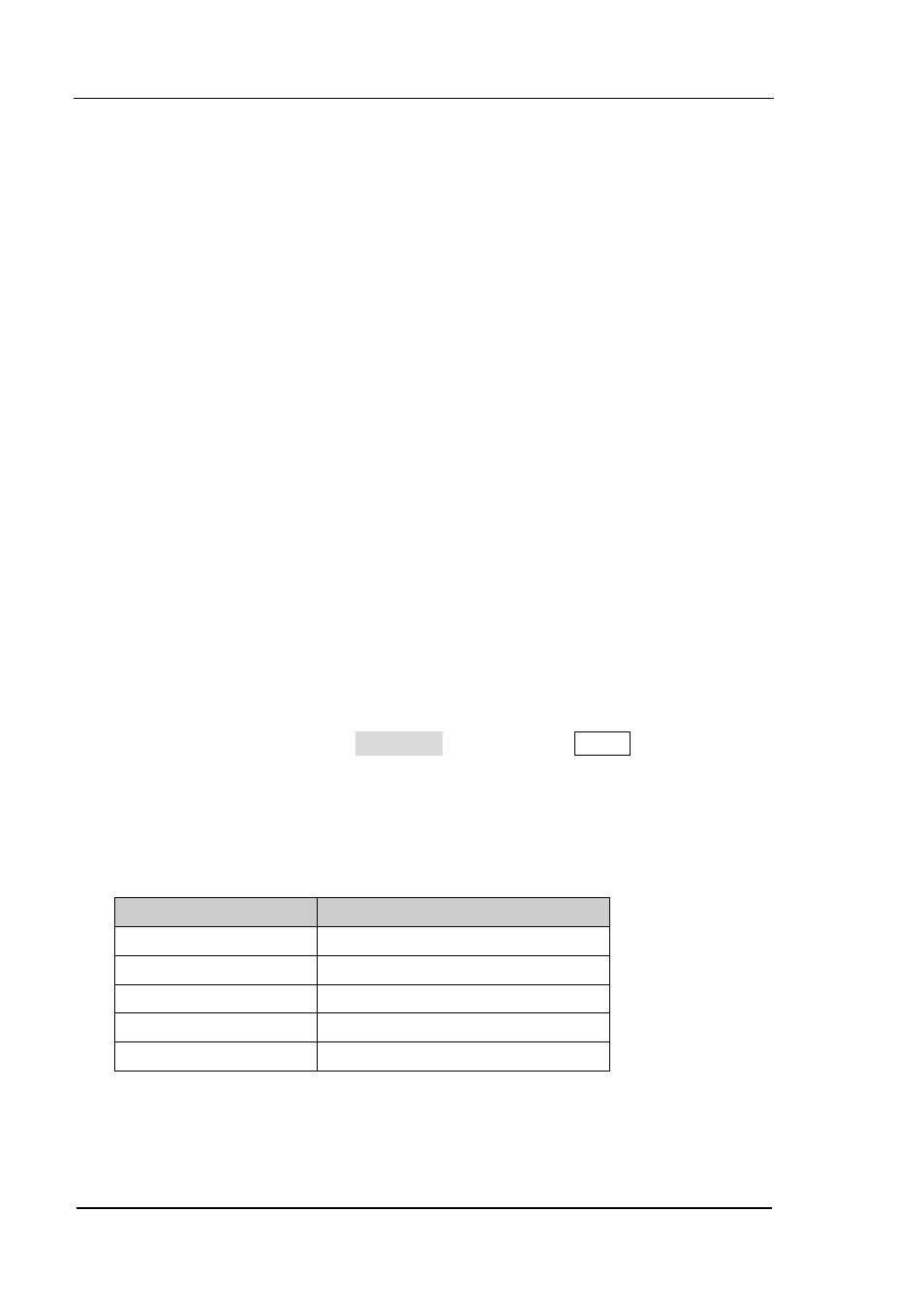
RIGOL
Chapter 2 Front Panel Operation
User’s Guide for DSA800 Series
2-44
Normalize
Nomalization can eliminate the error of TG Level. Before using this function,
connect the [GEN OUTPUT 50Ω] output terminal of the TG with the [RF INPUT
50Ω] input terminal of the analyzer.
1. Stor Ref
Save the data of Trace 1 to Trace 3 as the reference value for normalization.
This operation should be done before you enable the normalization.
2. Normalize
Enable or disable the normalization. When enabled, the reference trace will be
stored automatically after the current sweep finishes if no reference trace is
stored before. During the reference trace storage, the corresponding prompt
message is displayed. When normalization is enabled, the corresponding
value of the reference trace will be substracted from the trace data after every
sweep.
3. Norm Ref Lvl
Adjust the vertical position of the trace on the screen by adjusting the
reference level when normalization is enabled.
Being different from the Ref Level function in the AMPT menu, this
parameter has no influence on the reference level of the analyzer.
You can use the numeric keys, knob or direction keys to modify this
parameter. For more details, please refer to “Parameter Setting”.
Table 2-25 Reference level under normalization
Parameter
Explanation
Default
0 dB
Range
-200 dB to 200 dB
Unit
dB
Knob Step
1 dB
Direction Key Step 10 dB
4. Norm Ref Pos
Adjust the vertical position of the normalization reference level on the screen