RIGOL DSA875 User Manual
Page 29
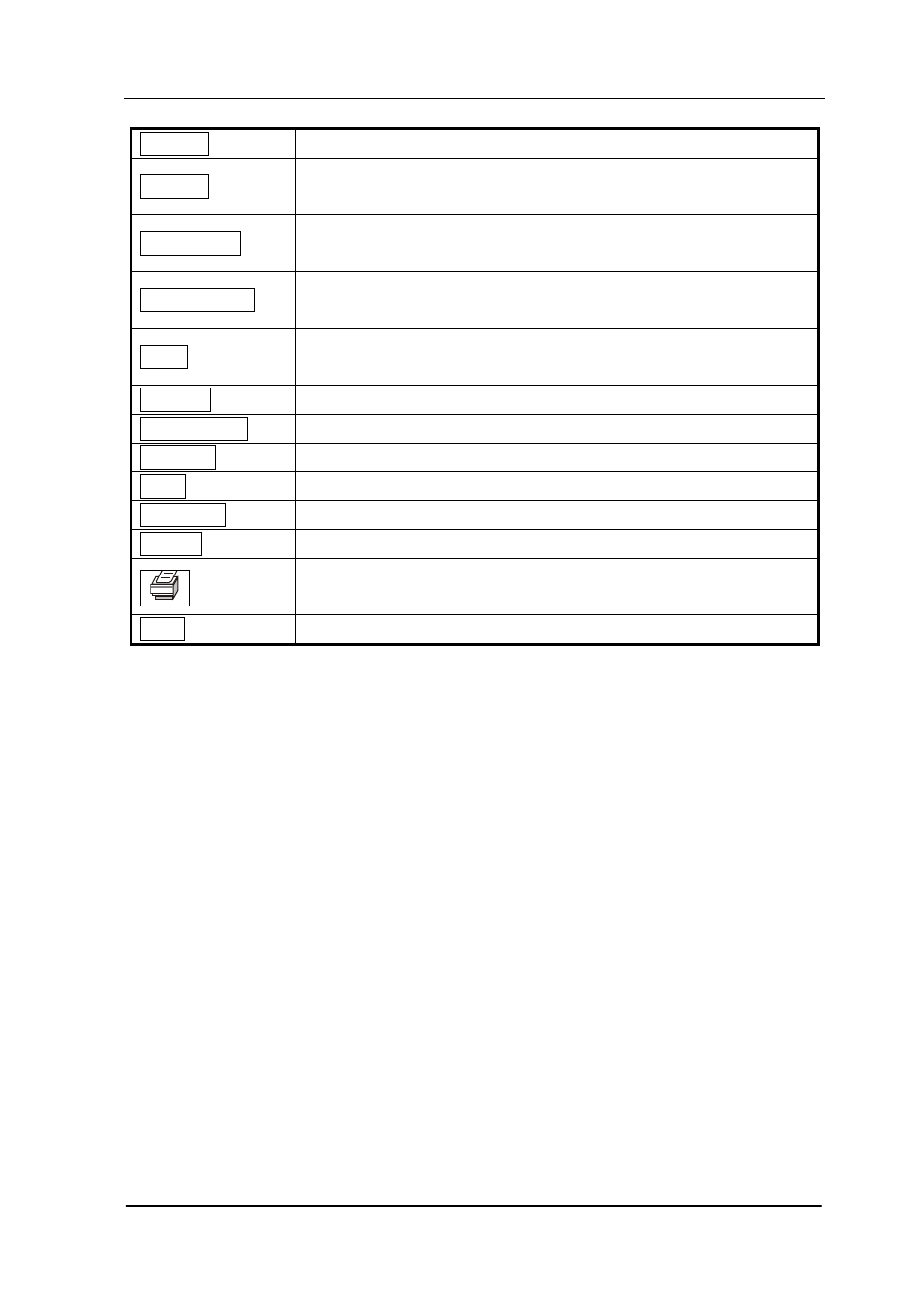
RIGOL
User’s Guide for DSA800 Series
1-9
Demod
Set the demodulation function.
Marker
Read the amplitude, frequency and sweep time of a certain
point on the trace via marker.
Marker—>
Set other system parameters on the basis of the current
marker value.
Marker Fctn
Special functions of the marker such as noise marker, N dB
bandwidth measurement and frequency counter.
Peak
Open the peak search menu and search for peaks
immediately.
System
Set the system parameters.
Print Setup
Set the print parameters.
Storage
Provide file storage and recall functions.
Auto
Search for signals automatically within full frequency range.
User Key
User-defined shortcut key.
Preset
Restore the system to factory settings or user-defined state.
Print or save the current screen.
Help
Turn on the built-in help.
Note:
*This function is only available for DSA815-TG/DSA832-TG/DSA875-TG.
**This function is only available for DSA800 with the corresponding option.