Front panel connectors, Front panel connectors -11 – RIGOL DSA875 User Manual
Page 31
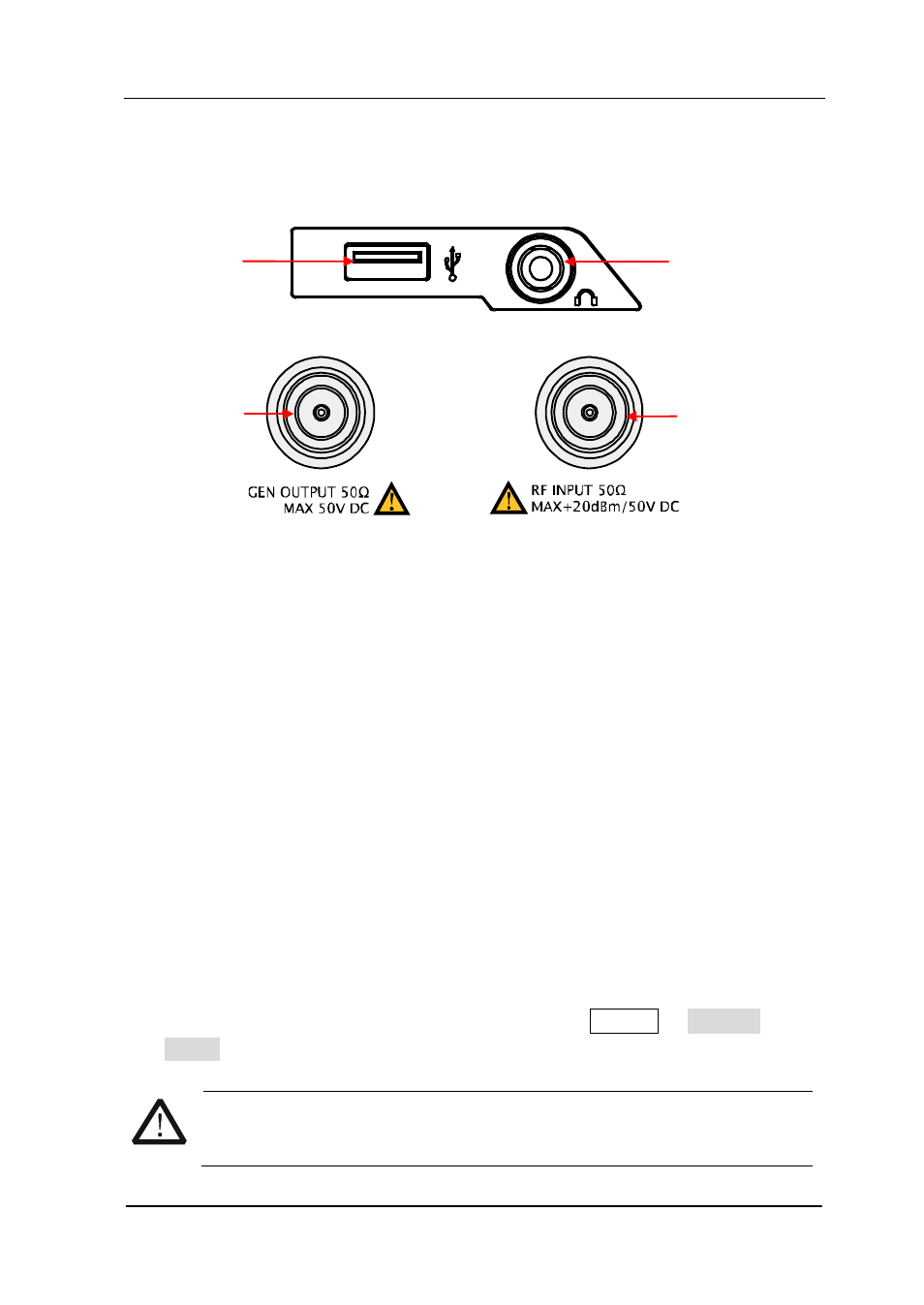
RIGOL
User’s Guide for DSA800 Series
1-11
Front Panel Connectors
Figure 1-7 Front Panel Connectors
1. USB Host
The analyzer can serve as a “host” device to connect external USB devices.
This interface is available for USB storage devices and USB-GPIB interface
converter.
USB Storage Device
Read the trace or state file stored in the USB storage device, store the
current instrument state or trace in the USB storage device or store the
contents currently displayed on the screen in the USB storage device in
“.bmp” format.
USB-GPIB Interface Converter
Extend a GPIB interface for the analyzer.
2. Earphone Jack
The analyzer provides AM and FM demodulations. Insert the earphone to the
jack to aquire the audio output of the demodulated signal. You can turn on or
off the earphone output and adjust the volume via Demod Demod
Setup.
CAUTION
For fear of damaging your hearing, please turn the volume down to zero
and gradually turn the volume up after putting on the earphone.
USB Host
RF input
Earphone jack
Tracking
generator
output