TA Triumph-Adler CX 8682 User Manual
Page 20
Advertising
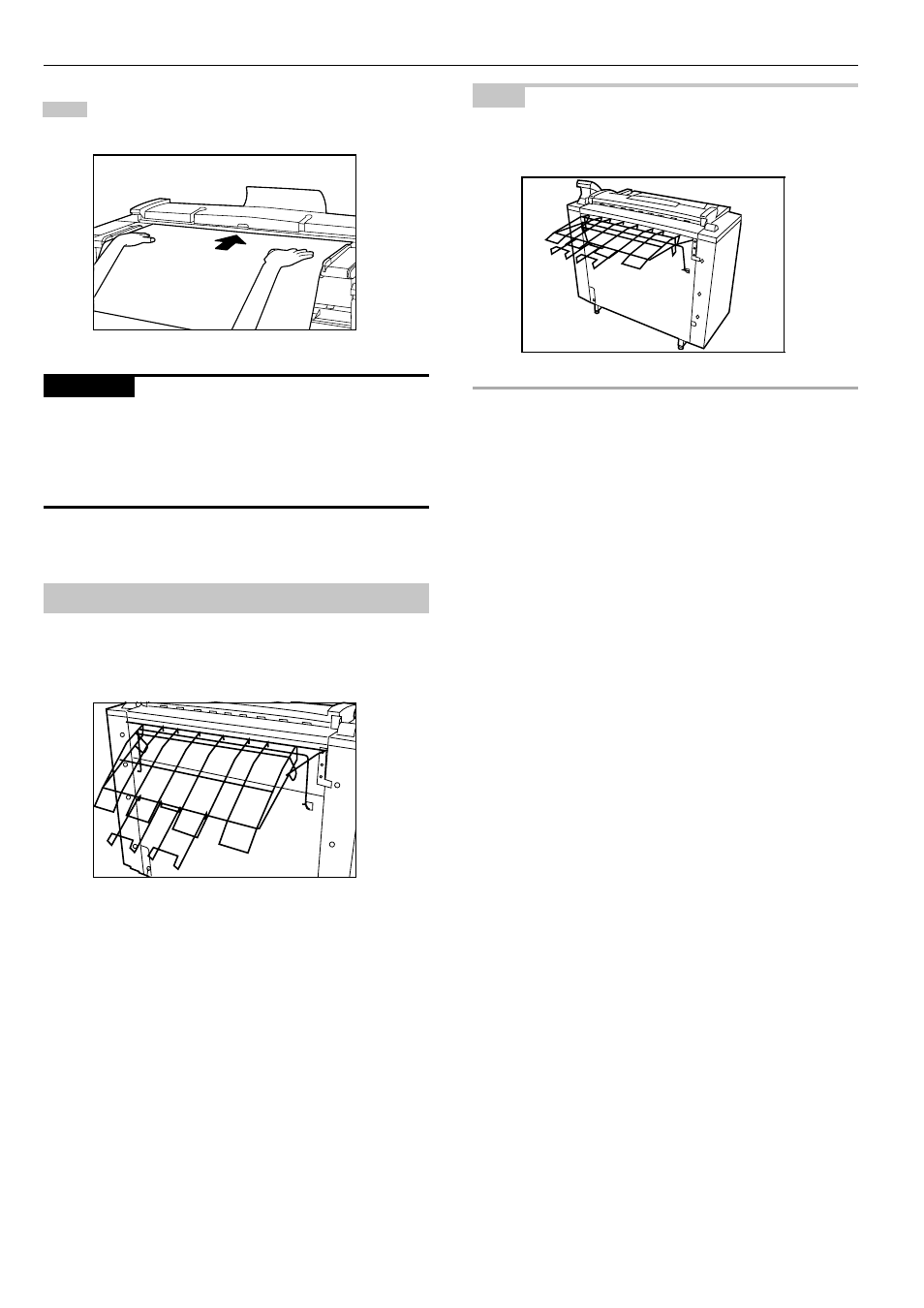
CHAPTER 3 PREPARATIONS
3-4
2
Set the original face down by placing the folding portion of
the carrier sheet first.
IMPORTANT
• When using the carrier sheet, set the “Select orig. eject direction” of
the default setting (page 7-1) to “Discharge to back” [“Output to
back”]. If “Discharge to front” [“Output to front”] is set, the original
may be damaged.
• If synchronized cut is used in 100% copying, paper will be cut in length
of the carrier sheet.
(6) How to Use the Original Tray (option)
This tray will store up to 20 originals of 36" x 48" [A1] size.
NOTE
• When using the carrier sheet, set the original tray horizontally.
If the original tray is set horizontally, only one original can be stored.
Advertising