Chapter 5 functional copying, Zoom mode – TA Triumph-Adler CX 8682 User Manual
Page 34
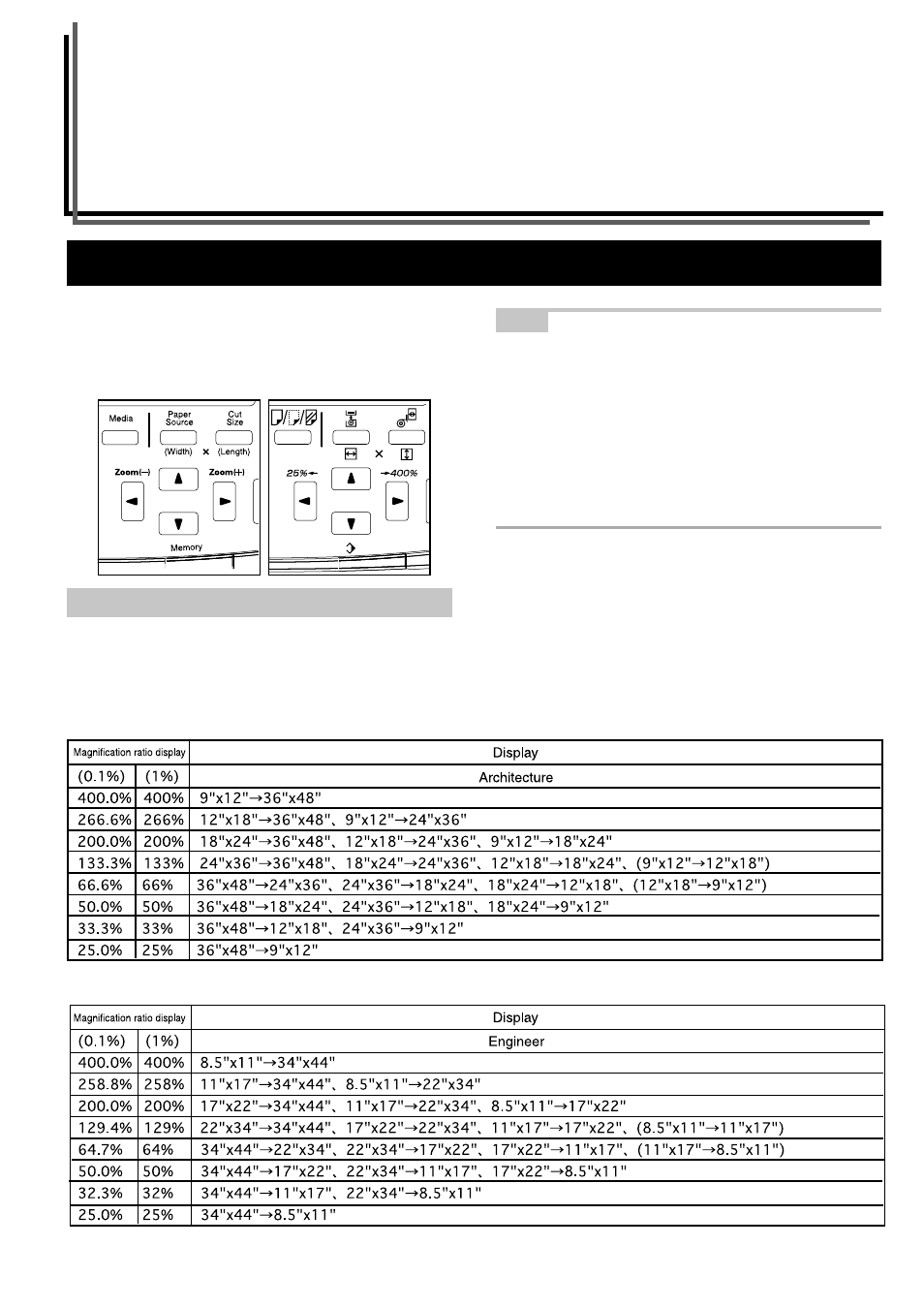
5-1
CHAPTER 5 FUNCTIONAL COPYING
(Metric)
(Inch)
1. Zoom mode
The magnification ratio can be set by pressing the
O
or
P
key. The
magnification ratio can be set to from 25% to 400% in 1% or 0.1%
increments. The method for setting the magnification ratio is de-
scribed below.
NOTE
• To switch the increment of the magnification ratio between 1% and
0.1%, see “
2
Zoom step” [“Zoom steps”] of the default setting.
(Page 7-4)
• If “APS” has been set, when the magnification ratio is changed, the
paper size will be automatically changed.
• If the magnification ratio increment is set to 1%, the fractional portion
of the number will be dropped.
• The minimum cut length of paper is 11" [279 mm]. If reduction and
synchronized cut are set and the calculated paper length is less than
11" [279 mm], paper will be cut in length of 11" [279 mm] and a blank
area will be added in the trailing edge of the paper.
(1) Standard zoom
The magnification ratio to be used is directly selected for reduction or
enlargement.
For the magnification ratios that can be selected, see “
●
List of
magnification ratios”.
●
List of magnification ratios (inch machine)
Sizes in () will not be displayed.