Replenishing the toner – TA Triumph-Adler CX 8682 User Manual
Page 85
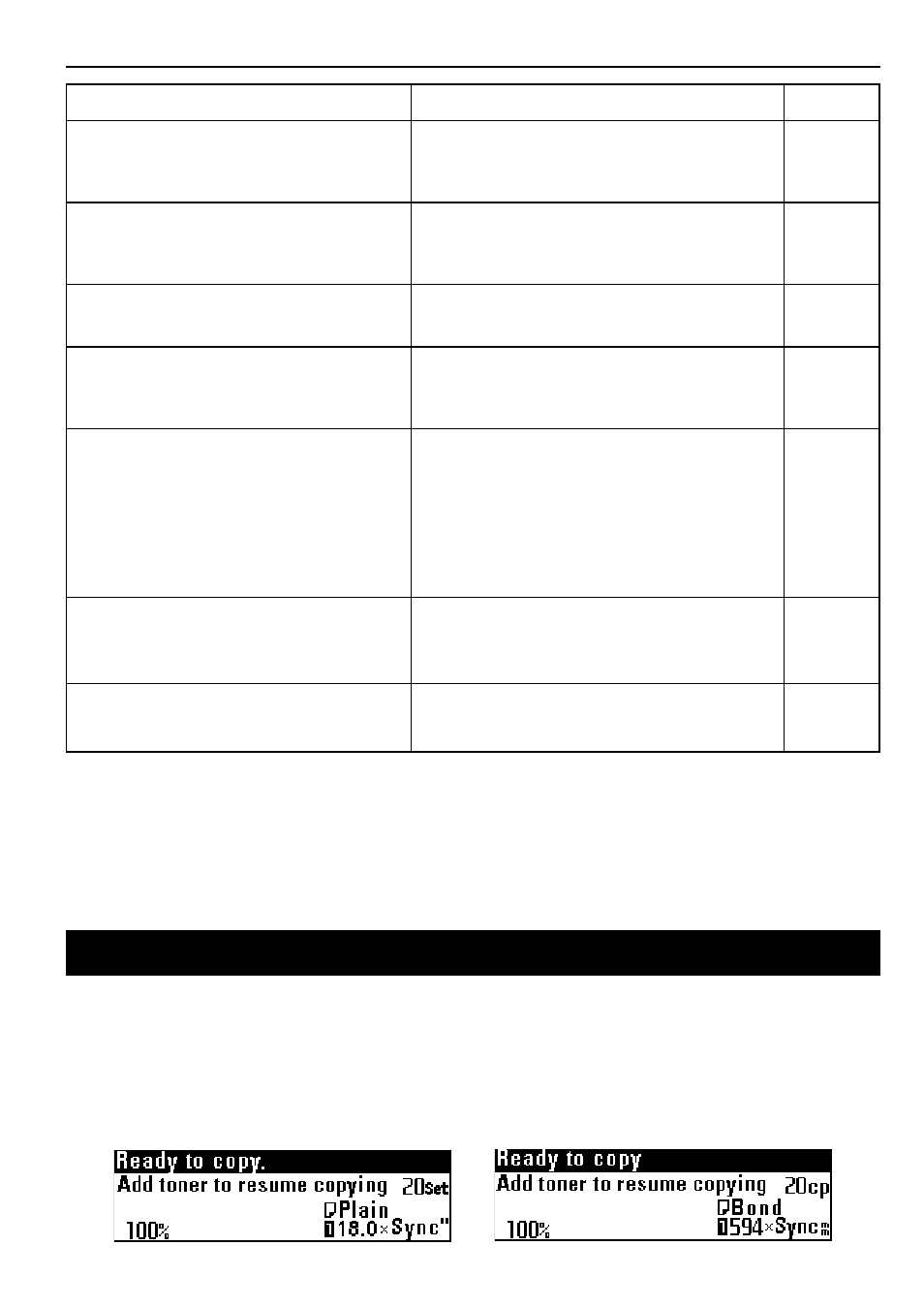
CHAPTER 8 TROUBLESHOOTING
8-3
(Inch)
(Metric)
2. Replenishing the Toner
When there is insufficient toner, the message “Add toner to resume copying.” appears. If this message is displayed with “Ready to copy.”, continu-
ous copying is not possible. Although copying is possible for some time, if only the message “Add toner to resume copying.” is displayed, copying is
not possible. Replenish toner promptly.
When dark originals are copied continuously, since much toner is consumed at a time, the message “Replenish toner promptly.” may appear even if
toner is left in the machine. At this time, open and close the toner replenishing slot. Toner replenishment will be performed.
Message
Countermeasures
Page
“Cannot change mirror in repeat copy mode.” [“Cannot
change mirror image in repeat copy.”]
The mirror mode setting cannot be changed in repeat copying.
If the mirror mode setting is changed, perform copying again
from the beginning.
“Shortage of memory to image rotate.”
A memory overflow has occurred. The image rotation and auto
rotation functions consume much memory. Change the
orientation of the original and copy it again.
“Exceeded zoom range. Cannot modify copy.”
The maximum enlargement ratio for repeat copying is ex-
ceeded. Perform copying operation again to continue copying.
“Cannot repeat copy this zoom#”
A memory overflow has occurred. Reduction in repeat copying
may consume much memory. Perform copying operation again
to continue copying.
“Cannot repeat copy for this paper size”
Repeat copying cannot be performed for one of the following
reasons.
• Any page that exceeds the maximum enlargement is
included.
• A memory overflow due to reduction occurs.
• Any page for which auto rotation cannot be performed is
included.
Perform copying operation again to continue copying.
“Cannot job reserve during reduce modify copy.”
While repeat copying with reduction is being performed, the job
reserve function may not be used. Wait until the current copy
job is complete.
“Reposition original or change drawer.” [“Reset original or
select another paper drawer.”]
6-4
–
6-4
–
6-4
6-4
–
Auto rotation cannot be performed. Change the orientation of
the original.