Program function – TA Triumph-Adler CX 8682 User Manual
Page 55
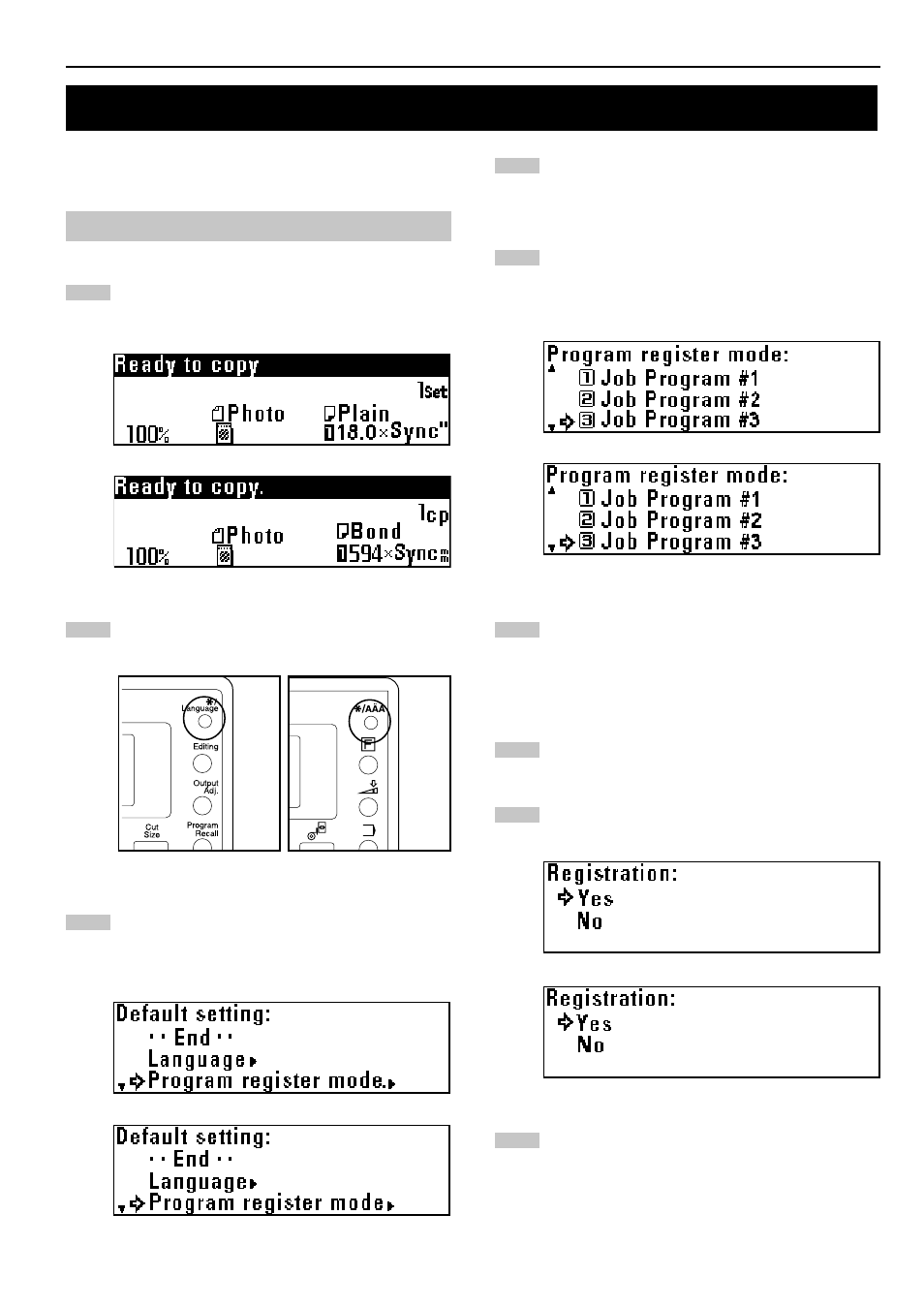
CHAPTER 6 CONVENIENT FUNCTIONS
6-9
1
2
4
6
5
3
(Inch)
(Metric)
(Inch)
(Metric)
(Inch)
(Metric)
7
8
9
(Inch)
(Metric)
(Metric)
(Inch)
5. Program Function
Frequently used settings can be registered for setting copy conditions
effectively. Up to 10 programs can be registered.
(1) Registering a program
Set the copy conditions to be registered using the operation
panel.
Press the */Language key.
Press the
▼
or
▲
key to select “Program register mode.”
[“Program mode.”].
Press the OK key.
Press the
▼
or
▲
key to select a program number to which
the copy conditions selected in step 1 are to be registered
from “Job Program #1” to “Job Program #10”
Press the OK key.
Copy conditions that have been registered will be displayed.
The copy conditions can be checked by pressing the
O
and
P
keys to switch the screen.
Press the OK key.
A confirmation for overwriting will appear. Press the
▼
or
▲
key to select “Yes”.
Press the OK key.
The machine will return to the basic screen.