TA Triumph-Adler CX 8682 User Manual
Page 79
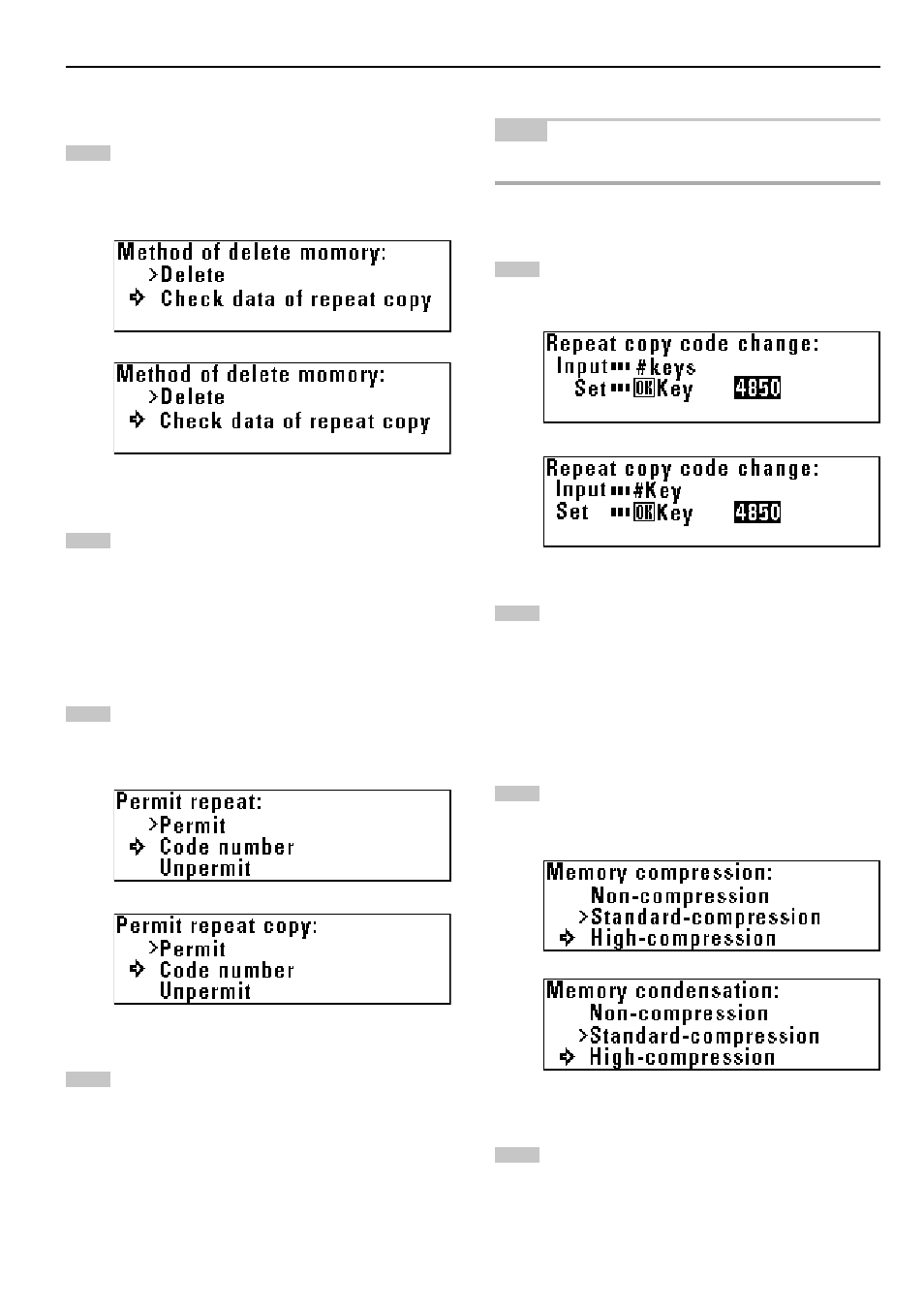
CHAPTER 7 MANAGEMENT AND SETTING
7-21
1
2
(Inch)
(Metric)
1
2
(Inch)
(Metric)
1
2
(Inch)
(Metric)
1
2
(Inch)
(Metric)
^
^
^
^
^
Delete memory
To delete the image, press the
▼
or
▲
key to select “Delete”.
To display a confirmation screen, select “Check data of
repeat copy”.
Press the OK key. The machine will return to the copy default
setting screen.
&
&
&
&
&
Permit repeat
Press the
▼
or
▲
key to select “Permit”, “Code number” [“Id-
code”] or “Unpermit”.
Press the OK key. The machine will return to the copy default
setting screen.
*
*
*
*
*
Change repeat # [Repeat code change]
NOTE
• If “
&
Permit repeat” is set to “Permit” or “Unpermit”, this item cannot
be set.
Use the numeric keys to enter the repeat copy code (four
digits).
Press the OK key. The machine will return to the copy default
setting screen.
(
(
(
(
(
Memory compress
Press the
▼
or
▲
key to select the desired image compres-
sion ratio.
Press the OK key. The machine will return to the copy default
setting screen.