Replacing the waste toner tank – TA Triumph-Adler CX 8682 User Manual
Page 87
Advertising
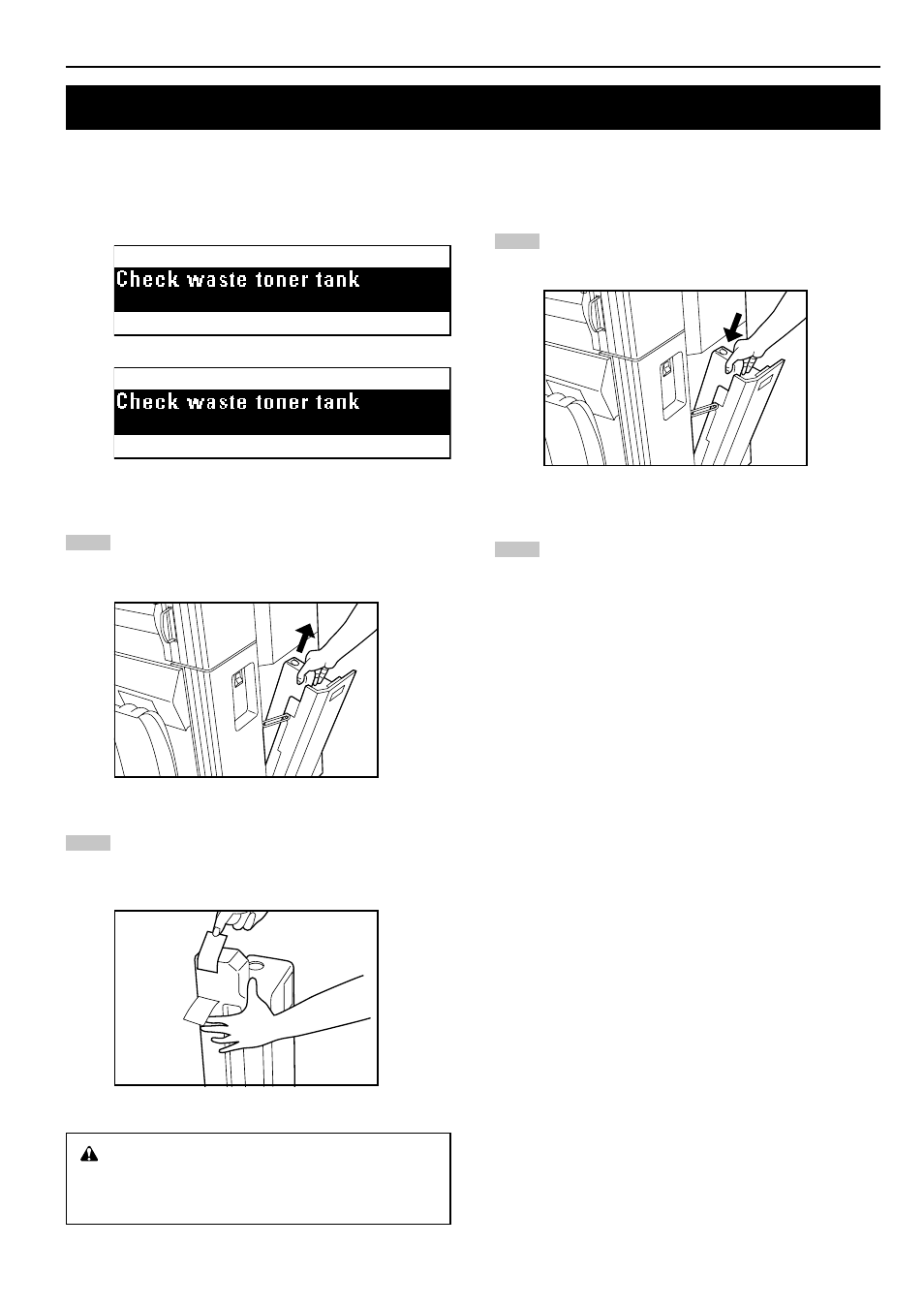
CHAPTER 8 TROUBLESHOOTING
8-5
1
2
3
4
(Inch)
(Metric)
3. Replacing the Waste Toner Tank
When the waste toner tank is full, the message “Check waste toner tank.” appears and copying is not possible. Replace the tank with a new waste
toner tank.
Open the right cover and remove the waste toner tank by
pulling it out toward you.
Seal the waste toner tank opening with the seal located on it.
Set a new waste toner tank into the machine.
Close the right cover.
CAUTION
Do not incinerate toner and toner containers. Dangerous
sparks may cause burn.
* Toner in the waste toner tank cannot be reused.
Advertising