TA Triumph-Adler CX 8682 User Manual
Page 74
Advertising
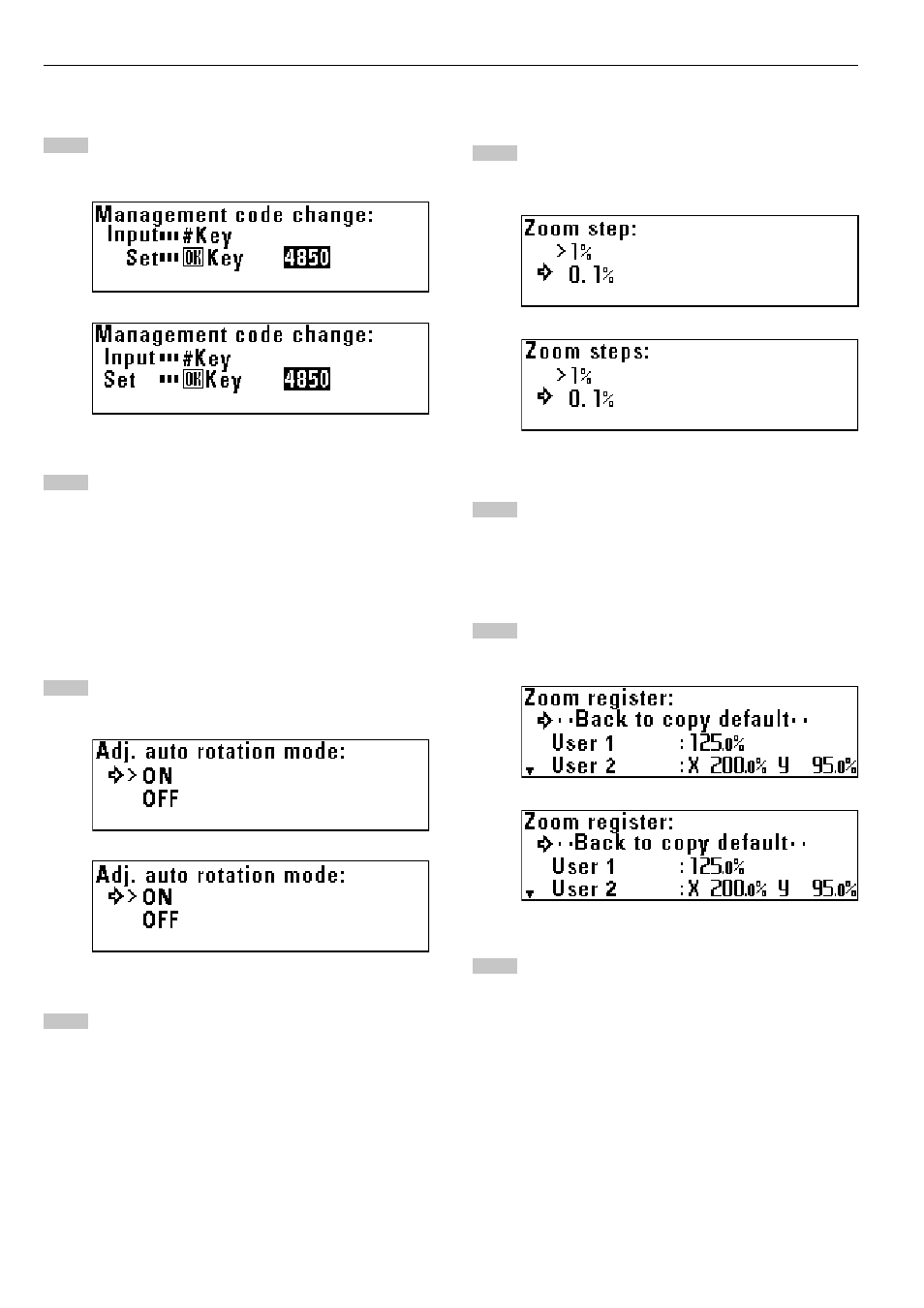
CHAPTER 7 MANAGEMENT AND SETTING
7-16
1
2
(Inch)
(Metric)
2
1
2
(Inch)
(Metric)
1
1
2
(Inch)
(Metric)
(Inch)
(Metric)
%
%
%
%
%
Management # [Management code change]
Use the numeric keys to enter a four digit password.
Press the OK key. The machine will return to the machine
default setting screen.
●
Items that can be selected from copy default
1
1
1
1
1
Auto rotation mode
To enable auto ration copy, press the
▼
or
▲
key to select
“ON”.
Press the OK key. The machine will return to the copy default
setting screen.
2
2
2
2
2
Zoom step
Press the
▼
or
▲
key to select a zoom step: 1% or 0.1%.
Press the OK key. The machine will return to the copy default
setting screen.
3
3
3
3
3
Zoom register
Press the
▼
or
▲
key to select a user No.
Press the OK key.
Advertising