Chapter 8 troubleshooting – TA Triumph-Adler CX 8682 User Manual
Page 97
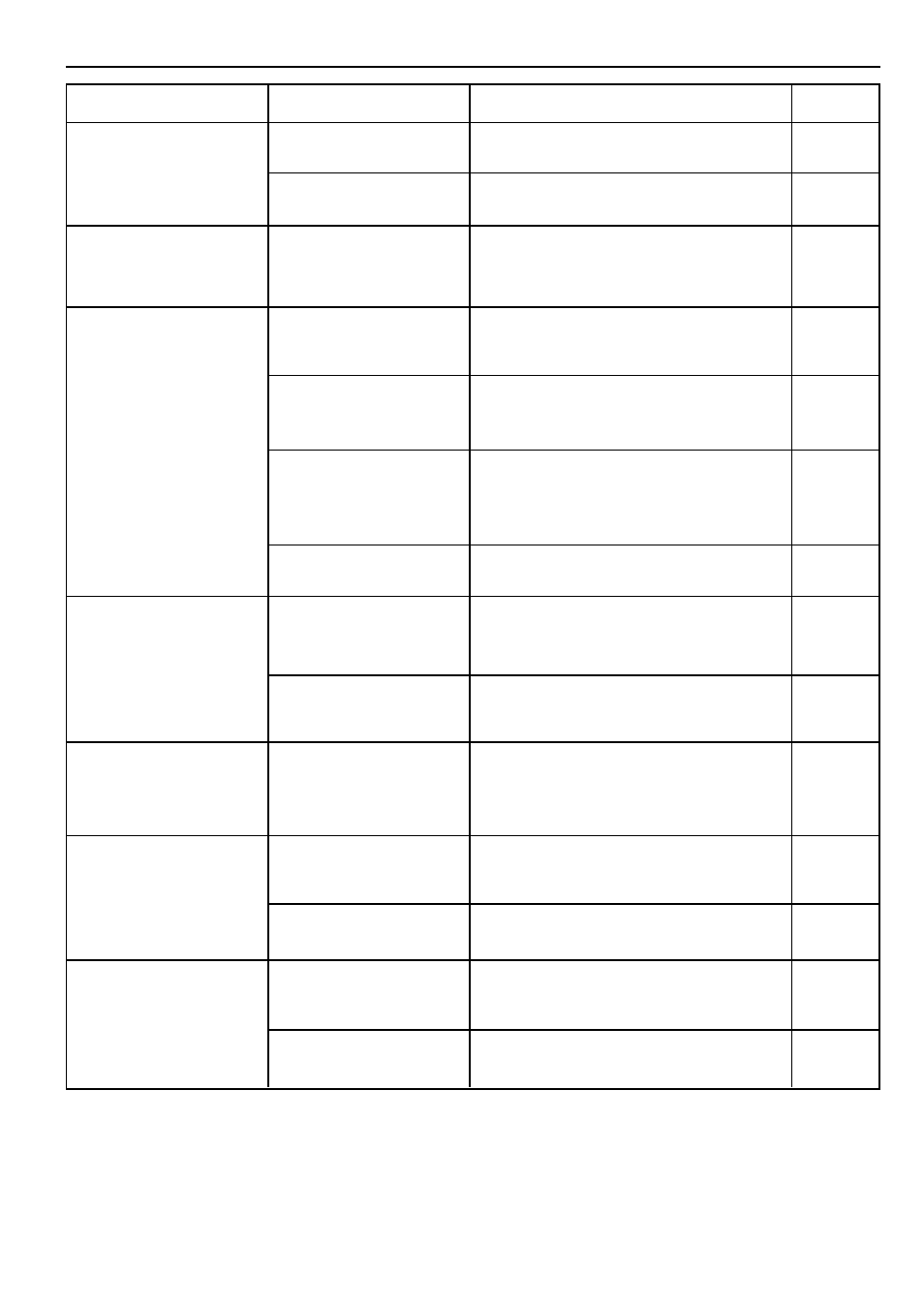
CHAPTER 8 TROUBLESHOOTING
8-15
TROUBLE
CHECK POINT
PROCEDURE
Copy image is shifted to the
original insertion side or the
opposite side.
Was the margin copy set?
Cancel the margin copy.
Was the image shift function
set?
Cancel the image shift function.
PAGE
Copy paper length is different
from the specified length.
Was the margin copy set?
Cancel the margin copy.
Copies are wrinkled or curled.
Is the paper material setting
correct?
Press the Media key to select the correct paper
material.
Is the paper wet?
Replace the paper roll with a new one. Depending
on the operating environment, turn the dew
prevention heater switch on.
Is the roll unit flange set
properly?
Set the roll unit flange properly.
Is the fixing temperature
proper?
Adjust the fixing temperature to a lower temperature.
Toner does not adhere well to
the copy paper.
Is the paper material setting
correct?
Press the Media key to select the correct paper
material.
Was thick paper used?
Adjust the fixing temperature to a higher tempera-
ture.
Copy film is sticky.
Is film selected as a paper
material?
Press the Media key to select film.
Copy film is wavy.
Is film selected as a paper
material?
Press the Media key to select film.
Is the fixing temperature
proper?
Adjust the fixing temperature to a lower temperature.
The dimensions of the copy
image do not fit the dimensions
of the original.
Is the paper material setting
correct?
Press the Media key to select the proper paper
material.
Was the copy size adjusted?
Adjust the copy size.
5-7
5-5
5-7
4-5
3-7
7-2
4-5
7-2
4-5
4-5
7-2
4-5
3-6
7-2