Editing functions – TA Triumph-Adler CX 8682 User Manual
Page 38
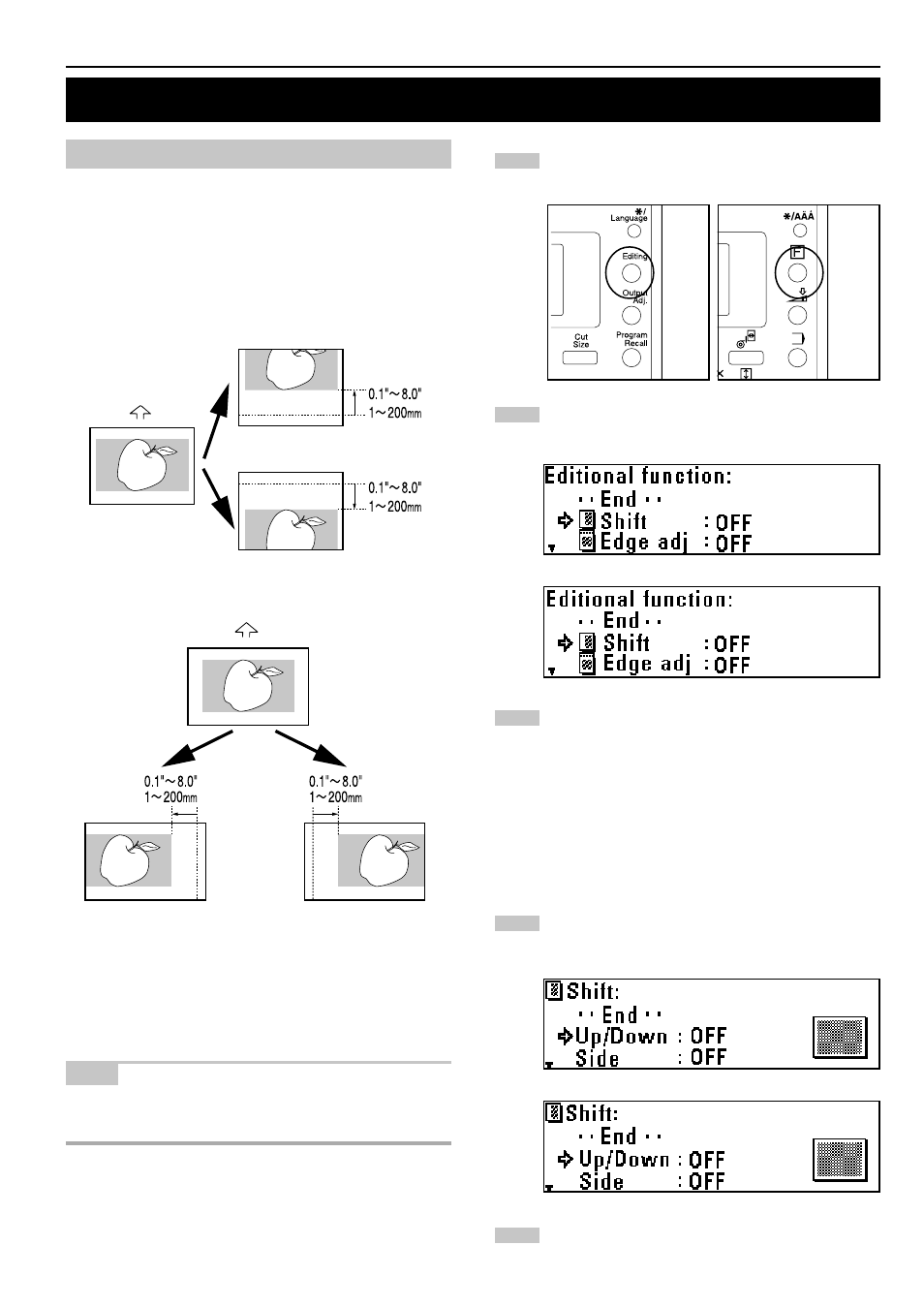
CHAPTER 5 FUNCTIONAL COPYING
5-5
1
2
3
4
(Inch)
(Metric)
5
(Inch)
(Metric)
(Metric)
(Inch)
2. Editing Functions
(1) Image shift
Copy images can be shifted on paper to the top, bottom, right or left.
The image shift length is 8" [200 mm] at the maximum and can be
changed in 0.1" [1 mm] increments.
If synchronized cut is selected in 100% copying, the original length
will be equal to the paper length.
Image shift up
Image shift down
Image shift to left
Image shift to right
NOTE
• The default value for shift up, shift down, shift to left, and shift to right
can be set respectively by using “
⁄
Default of edit. Function” of the
default setting. (Page 7-7)
Press the Editing key.
Press the
▼
or
▲
key to select "Shift".
Press the OK key.
• To shift the image up or down, proceed to the next step.
• To shift the image to the right or left, proceed to step 10.
• To cancel all image shift settings, proceed to step 17.
> Setting of shift up or down
Press the
▼
or
▲
key to select “Up/Down”.
Press the OK key.