Monitoring the audio with headphones, Monitoring the audio with headphones 104 – Canon EOS C200 EF Cinema Camera and 24-105mm Lens Kit User Manual
Page 104
Advertising
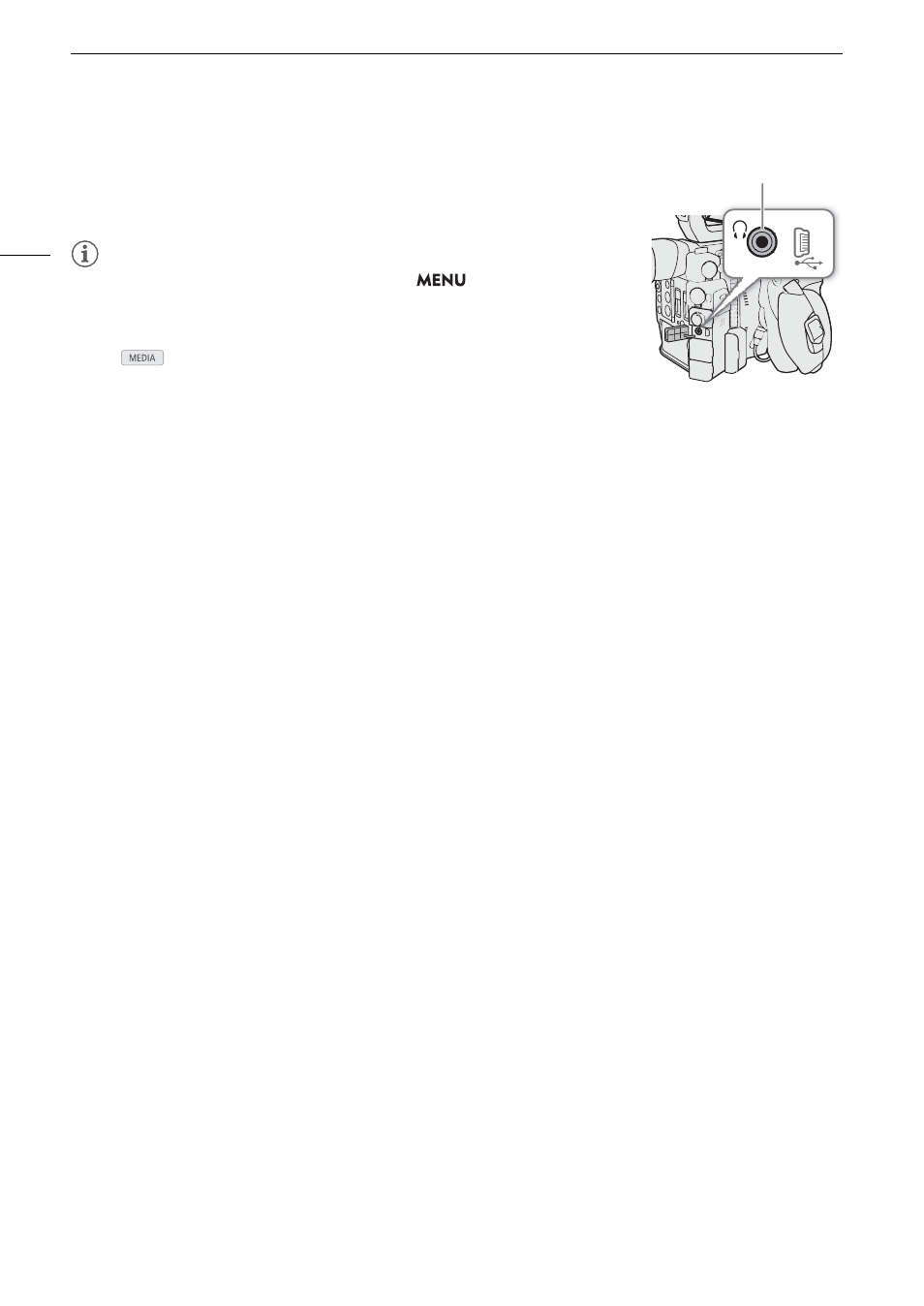
Recording Audio
104
Monitoring the Audio with Headphones
Connect headphones with a
∅
3.5 mm stereo mini-plug to the
×
(headphone)
terminal to monitor the recorded audio.
NOTES
NOTES
• You can adjust the headphone volume with the
>
[
¡ $
Audio
Setup]
1
>
[Headphone Volume] setting. If you set an assignable button to
[Headphones +] or [Headphones –] (
A
119), you can press the button to
adjust the headphone volume without using the menu.
1
For
mode, page
!
.
×
(headphone) terminal
Advertising
This manual is related to the following products: