Canon EOS C200 EF Cinema Camera and 24-105mm Lens Kit User Manual
Page 178
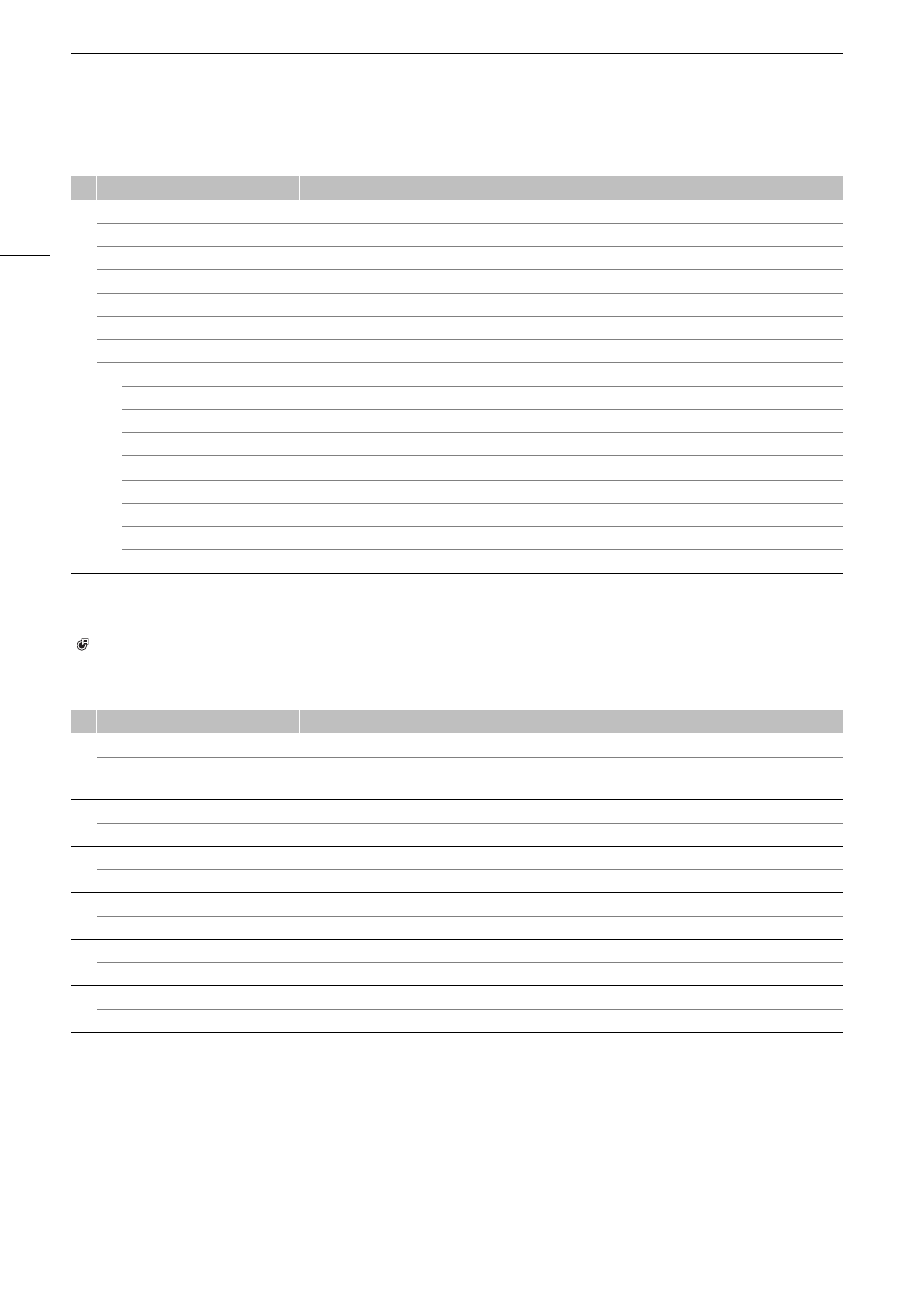
Menu Options
178
[
7
Network Settings] menu
[
Assignable Buttons] menu
Following are the default settings for each assignable button. For a complete list of the functions that can be
assigned, refer to the detailed table (
A
Menu item
Setting options and additional information
!
[Connection Settings]
[1: (NONE)]
, [2: (NONE)], [3: (NONE)], [4: (NONE)]
(
A
[Activate]
[Off]
, [Browser Remote]
(
A
[Browser Remote Settings]
(
A
[Port No.]
1 to 65535 (
[80]
)
[Camera ID]
Camera identifier up to 8 characters (
[C200]
)
[FTP Transfer]
[Select], [All]
[FTP Transfer Settings]
(
A
[FTP Server]
Server name up to 32 characters
[FTP: User Name]
User name up to 32 characters
[FTP: Password]
Password up to 32 characters
[Destination Folder]
Destination folder’s path up to 152 characters (Default is the root folder
[/]
)
[Port No.]
1 to 65535 (
[21]
)
[Passive Mode]
[On],
[Off]
[New Folder by Date]
[On]
, [Off]
[Same Named Files]
[Skip]
, [Overwrite]
Menu item
Setting options and additional information
!
[Camera 1] to [Camera 7]
1:
[Magnification]
, 2:
[Peaking]
, 3:
[Zebra]
, 4:
[WFM]
, 5:
[ISO/Gain]
, 6:
[Shutter]
,
7:
[Display]
"
[Camera 8] to [Camera 11]
8:
[FUNC]
, 9:
[Audio Status]
, 10:
[Push Auto Iris]
, 11:
[One-Shot AF]
#
[Camera Grip: 1]
1:
[Focus Guide]
$
[LCD LM-V1: 1] and [LCD LM-V1: 2]
1:
[FUNC]
, 2:
[Display]
%
[EVF-V70: 1] to [EVF-V70: 4]
1:
[FUNC]
, 2:
[EVF-V70 Setup]
, 3:
[Magnification]
, 4:
[(NONE)]
&
[RC-V100: 1] to [RC-V100: 4]
1:
[Magnification]
, 2:
[Peaking]
, 3:
[Zebra]
, 4:
[WFM]