Attaching the microphone holder, Attaching the shoulder strap, Attaching the microphone holder 44 – Canon EOS C200 EF Cinema Camera and 24-105mm Lens Kit User Manual
Page 44: Attaching the shoulder strap 44
Advertising
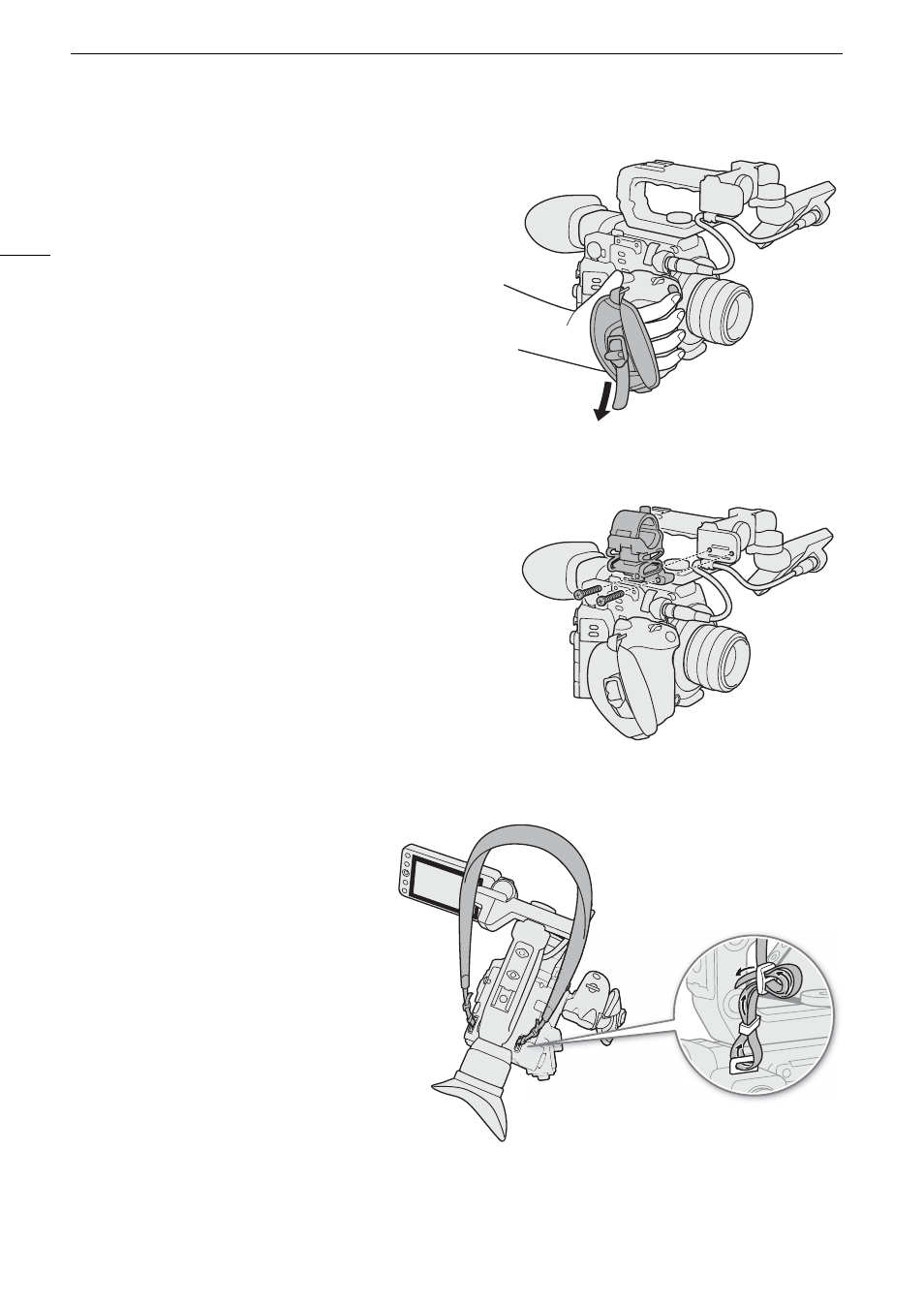
Preparing the Camera
44
Adjusting the Grip Belt
Adjust the grip belt so that you can reach the REC
button on the camera grip with your index finger but
still have a comfortable but secure grip.
Attaching the Microphone Holder
1 Attach the microphone holder to the LCD
attachment unit.
• You can also attach the microphone holder to the
camera directly.
2 Use a commercially available Phillips head
(“crosshead”) screwdriver to secure it firmly with the
supplied M4 bolts (length 20 mm (0.79 in.)).
Attaching the Shoulder Strap
The SS-1200 Shoulder Strap is supplied with
the C200 while it is an optional accessory for
the C200B.
Pass the ends through the strap mount
and adjust the length of the strap.
Advertising
This manual is related to the following products: