Canon EOS C200 EF Cinema Camera and 24-105mm Lens Kit User Manual
Page 121
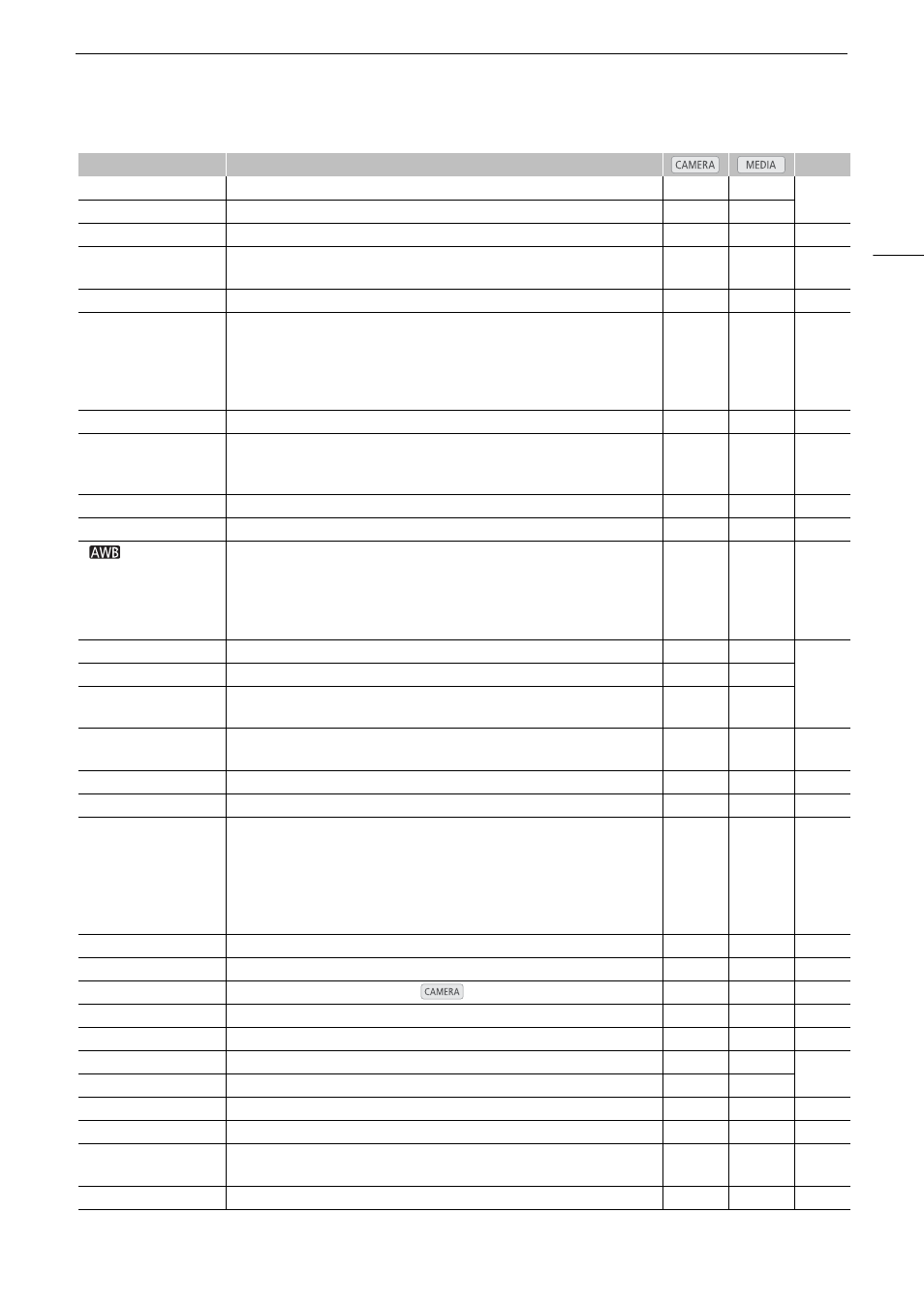
121
Assignable Buttons
[Backlight]
Turns the [Backlight] light metering option on/off.
Ü
–
[Spotlight]
Turns the [Spotlight] light metering option on/off.
Ü
–
[Zebra]
Turns zebra patterns on/off.
Ü
–
[Zebra: VIDEO Output],
[Zebra: VF Output]
2
Turns zebra patters on/off on the respective screen/video output.
Ü
–
[WFM]
Turns the waveform monitor on/off.
Ь
Ь
k
[WFM: VF+VIDEO
Output],
l
[WFM: VIDEO
Output],
[WFM: SDI Output]
Turns the waveform monitor on/off on the respective screen/video output.
Ь
Ь
[LUT]
Turns on/off the application of the selected LUT.
Ü
–
[LUT: VIDEO Output],
[LUT: VF Output]
2
,
[LUT: SDI Output]
Turns on/off the application of the selected LUT on the respective screen/video
output.
Ü
–
[Set White Balance]
Starts the white balance calibration for a custom white balance setting.
Ü
–
[AWB Lock]
While using auto white balance (AWB), locks the current white balance settings.
Ü
–
[
AWB],
[
Å
Set A], [
Å
Set B],
[
¼
Daylight],
[
É
Tungsten],
[
È
Kelvin]
Changes the white balance mode/setting to the respective option.
Ü
–
[LCD LM-V1 Setup]
Opens the [
¢ !
Monitoring Setup] menu.
Ь
Ь
[Viewfinder Setup]
2
Opens the [
¢ "
Monitoring Setup] menu.
Ь
Ь
[EVF-V70 Setup]
3
Opens the [
¢ #
Monitoring Setup]* menu.
*
l
Appears on the previous page in the menu.
Ь
Ь
[OSD Output]
Turns on/off the inclusion of onscreen displays on the selected screens/video
outputs.
Ь
Ь
[Display]
Changes the onscreen display level.
Ь
Ь
[Markers]
Turns onscreen markers on/off.
Ü
–
k
[Markers:
VF+VIDEO Output],
l
[Markers:
VIDEO Output],
[Markers:
SDI/HDMI Output]
Turns onscreen markers on/off on the respective screen/video output.
Ü
–
[Color Bars]
Turns color bars on/off.
Ü
–
[Photo]
1
Records a photo.
Ü
–
[Review Recording]
1
Plays back the last clip recorded in
mode.
Ü
–
[Time Code]
Opens the [
B
#
System Setup] menu.
Ü
–
[Time Code Hold]
1
Puts the time code display on hold or resumes it.
Ь
Ь
[Headphones +]
Increases the headphone volume.
Ь
Ь
[Headphones –]
Reduces the headphone volume.
Ь
Ь
[Monitor Channels]
Switches the audio output channel.
Ь
Ь
[Audio Level Indicator]
Turns the audio level meter on/off.
Ь
Ь
[FUNC]
Enters the direct setting mode, replicating the function of the camera’s FUNC
button.
Ü
–
[Slow Motion Recording]
Turns slow motion recording mode on/off.
Ü
–
Function name
Description
A