4k workflow overview, 4k workflow overview 20, Recording post-production – Canon EOS C200 EF Cinema Camera and 24-105mm Lens Kit User Manual
Page 20
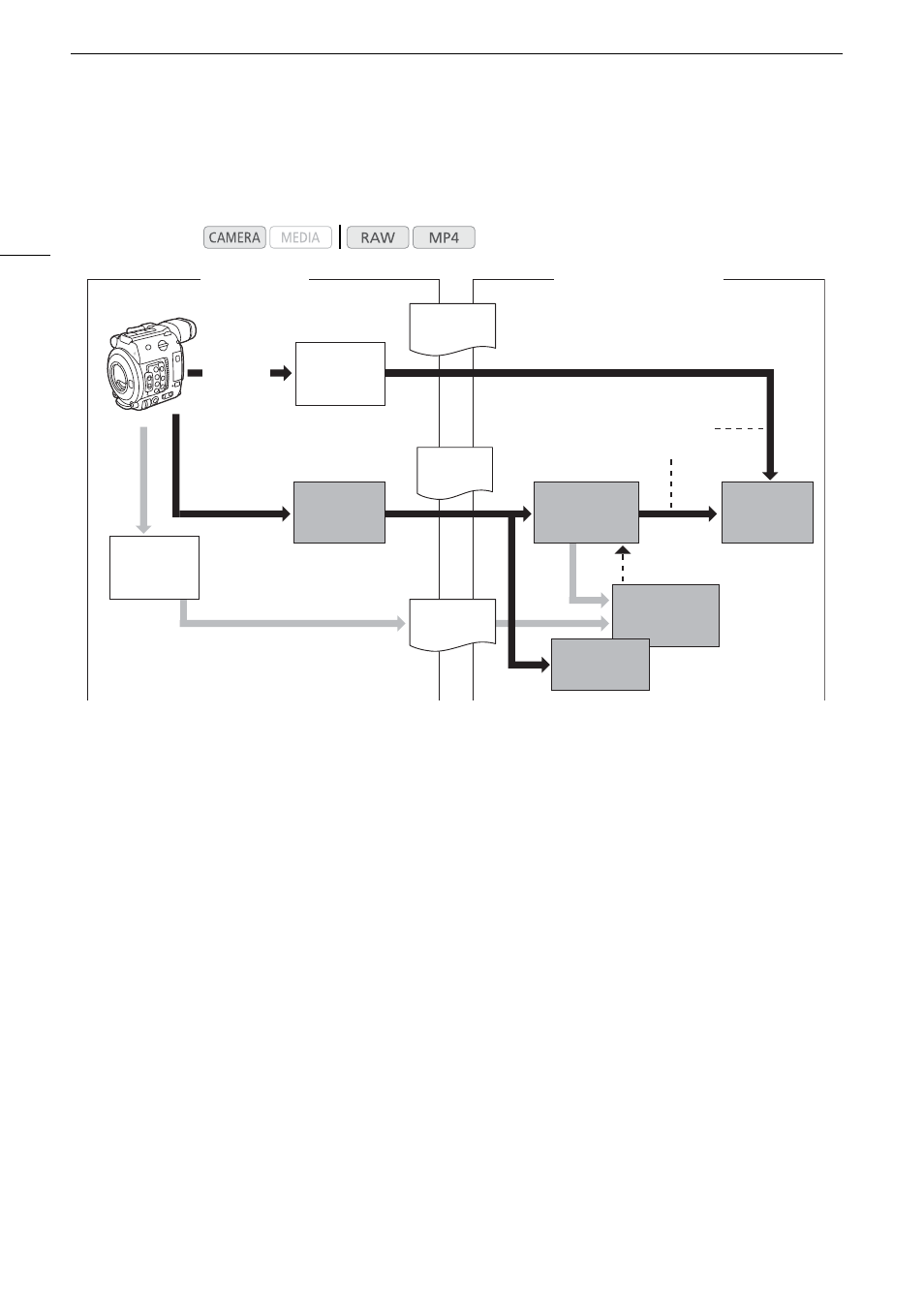
4K Workflow Overview
20
4K Workflow Overview
The following illustrates the typical 4K workflow for this camera.
Shoot in 4K mode (
A
You can record 4K RAW data on a CFast card in the camera, or record 4K data using an external 4K
recorder connected to the camera’s HDMI OUT terminal (
A
• When performing a 4K workflow, skip to step 5.
In addition to the primary 4K recording to the CFast card, you can record simultaneously 2K proxy
clips on an SD card in the camera (
A
After recording on a CFast card, develop the CFast card data using the Cinema RAW Development
software (
A
147) to generate full-quality data.
• You can also generate proxy data with the software.
Perform color grading based on the full-quality data.
Operating modes:
Recording
Post-production
CFast card
4K RAW
data
SD card
EDL
NLE software
4K recording (RAW)
Cinema
RAW
Development
Color
grading
External 4K
recorder
4K recording (MP4
1
)
2K recording
(MP4)
Full-quality
data
Proxy data
2
Full-quality
data
Proxy
data
2
1
The MP4 recording has a resolution of 3840x2160.
2
The proxy recording has a resolution of 2048x1080.
HDMI OUT
terminal
RAW plugin