Canon EOS C200 EF Cinema Camera and 24-105mm Lens Kit User Manual
Page 25
Advertising
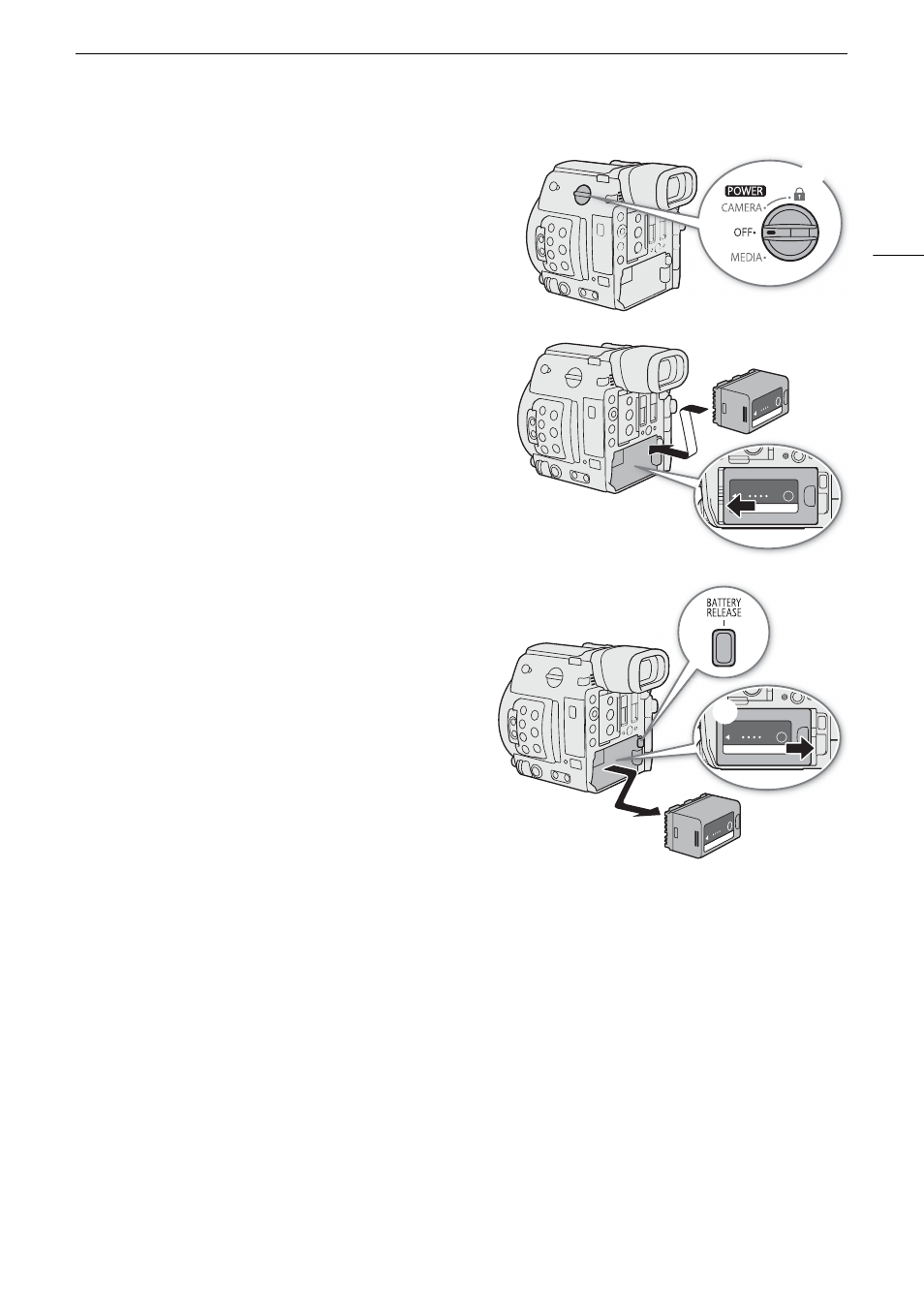
25
Preparing the Power Supply
Attaching the Battery Pack
1 Set the
Q
switch to OFF.
2 Insert the battery pack all the way into the compartment as
shown in the illustration and press it gently toward the left
until it clicks.
Removing the Battery Pack
1 Set the
Q
switch to OFF.
2 Holding down the BATTERY RELEASE button, slide the
battery pack toward the right and then pull it out.
Advertising
This manual is related to the following products: